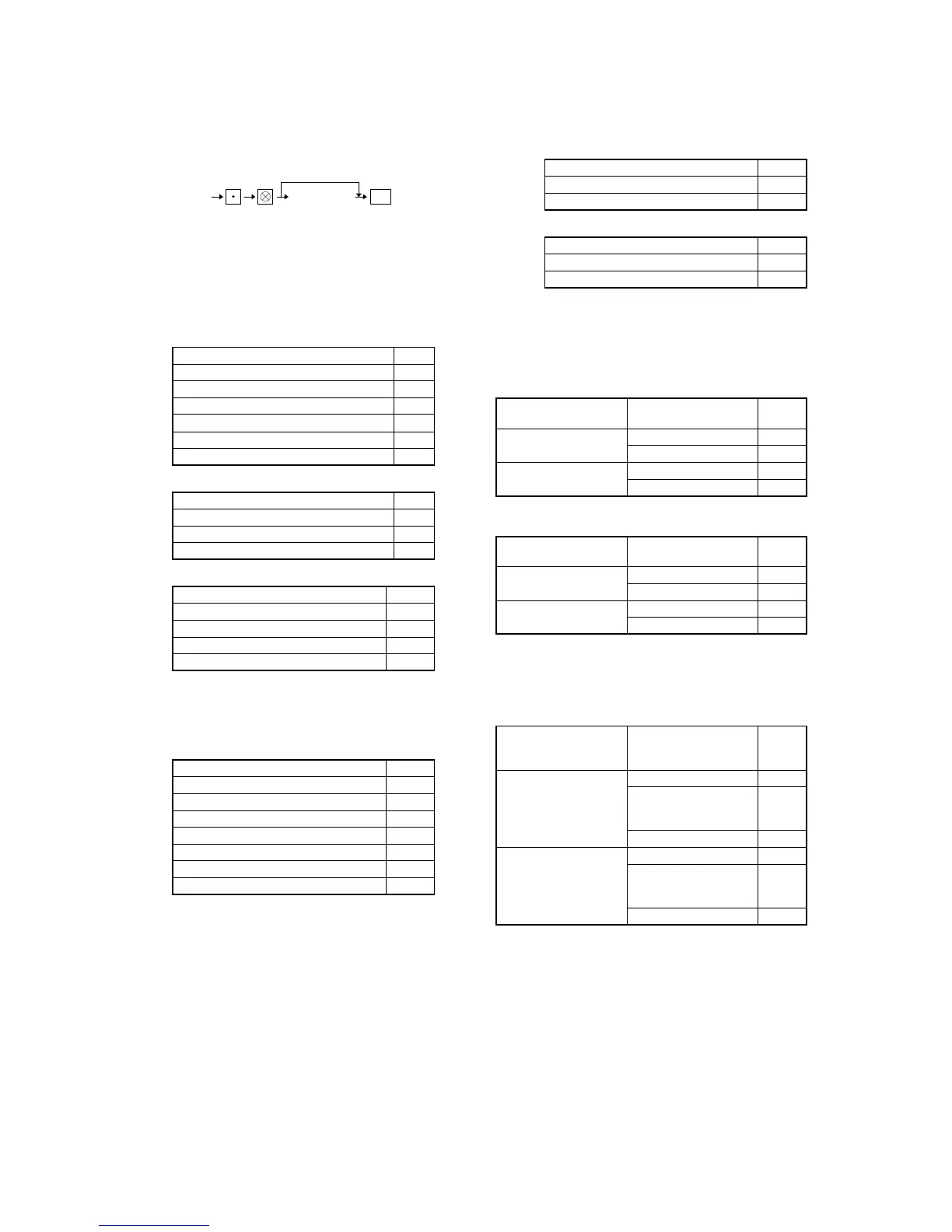4. Service mode programming
The following are the key operation required for programming.
Details of [A][B][C][D] will be discussed at each item description.
★ mark is MRS setting.
[JOB #901]:MRS=0102
#901-A: Not used (Fixed at "0")
#901-B: Tax system
1. TAX system 901-B
Auto TAX 1~3 0
Auto VAT 1~3 1 ★
Manual VAT 1~3 2
Manual VAT 1 3
Manual TAX 1~3 4
Swiss TAX 5
#901-C: 1. Rounding system
1. Rounding system 901-C
Normal 0 ★
SWEDEN 1
DENMARK 4
#901-D: 1. TAB setting
1. TAB setting 901-D
0. 0
0.0 1
0.00 2 ★
0.000 3
[JOB#902] NOT USED MRS=0000
[JOB#903] MRS=4000
#903-A: 1. IR communication baud rate
1. Baud rate (bps) 903-A
2400 2
4800 3
9600 4 ★
19200 5
38400 6
57600 7
115200 8
* The communication speed with the ER-02FD is 19200
bps.
#903-B, C, D: Not used (Fixed at "000")
[JOB#904] MRS=0000
#904-A: 1. Printing of date
1. Printing of date 904-A
★
Yes 0
No 4
#904-B: 1. Printing of consecutive No.
1. Printing of consecutive No. 904-B
★
Yes 0
No 4
#904-C, D: Not used (Fixed at "00")
[JOB#905] MRS=0100
#905-A: Not used (Fixed at "0")
#905-B: 1. Tax printing when taxable subtotal is zero.
2. Tax printing when tax is zero.
1. Taxable subtotal is
zero
2. Tax is zero
905-B
Skip
Print 0
Skip 1 ★
Print
Print 4
Skip 5
#905-C: 1. Printing of rounding amount in receipt. (For Australia)
2. Printing format for split pricing entry.
1. Printing of rounding
amount in receipt
2. Printing format for split
pricing entry
905-C
No
Normal format 0 ★
Australia format 1
Yes
Normal format 2
Australia format 3
#905-D : Not used (Fixed at "0")
[JOB#906] MRS=0001
#906-A: 1. Print Dept. and PLU number on receipt.
2. Entry which makes the PLU stock counter negative
1. Print Dept. and PLU
number on receipt.
2. Entry which makes
the PLU stock
counter negative
906-A
No
Allowed unconditionally 0 ★
Operation allowed
despite ERROR
message
1
Inhibited 2
Yes
Allowed unconditionally 4
Operation allowed
despite ERROR
message
5
Inhibited 6
XXX
TL
(Job#)
[A] [B] [C] [D]
Numeric entry
4 digits max
0
– 4 –