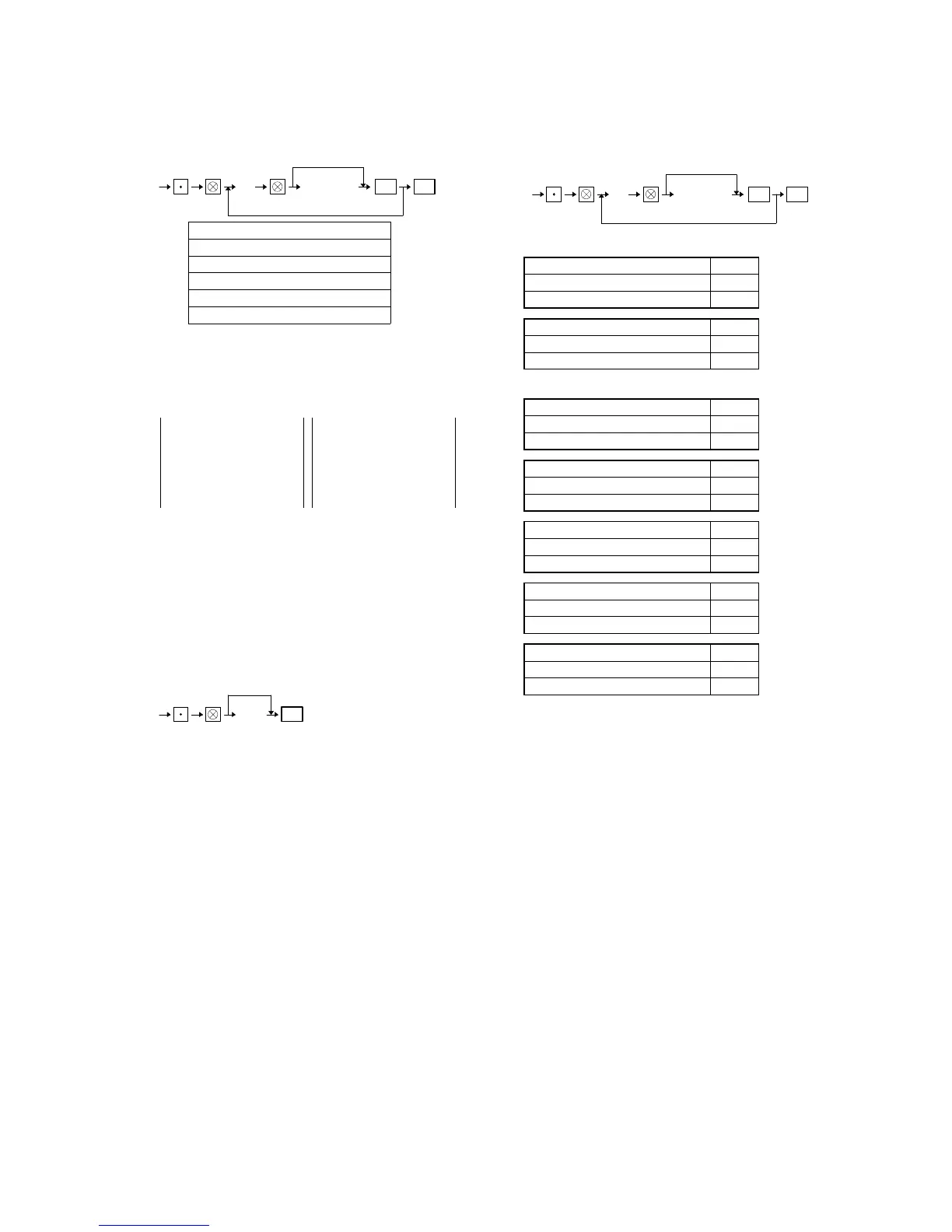[JOB#2614]
LOGO TEXT PROGRAMMING
X: 1 ∼ 6 1 (24 char.)
2 (24 char.)
3 (24 char.)
4 (24 char.)
5 (24 char.)
6 (24 char.)
Character can be entered by using character keys or numeric keys.
The key entry sequence for entering one character by numeric keys
is as follows:
XXX → 00 Key XXX: Character code (3 digits)
Please refer to section 3.
ER-A460 ER-A470
MRS =
SHARP
presents the
ER~Aàçü
SHARP
IS THE
BEST
SHARP
presents the
ER~Aàêü
SHARP
IS THE
BEST
NOTE: This programming is related to JOB# 912D programming.
Only when "6-line header instead of a stamp" is selected by
JOB# 912D programming, all 6 lines are programmable.
When "3-line header" is selected, upper 3 lines (1st-3rd line)
are programmable.
When "3-line footer" is selected, lower 3 lines (4th-6th line)
are programmable.
[JOB#2615]
Programming of the limits to TRY ST feed line and No. of times of
validation printing.
Y: No. of times of validation printing = 0 ∼ 9
X: Feed line after depression
of differ ST key. = 0 ∼ 9
MRS = 10
[JOB#2616]
OPTIONAL FEATURE
X: 1 MRS = 00000000
A: OP X/Z report A
Enable 0
Disable 1
B: PO operation in REG mode B
Enable 0
Disable 1
C: Not used (Fixed at "0")
D: "RFND" key entry in REG mode D
Enable 0
Disable 1
E: Direct void function in REG mode E
Enable 0
Disable 1
F: Indirect void in REG mode F
Enable 0
Disable 1
G: Subtotal void in REG mode G
Enable 0
Disable 1
H: Refund VP H
Non compulsory 0
Compulsory 1
2614
Character key
X
Position code
No change
ST TL
2615 YX
0
TL