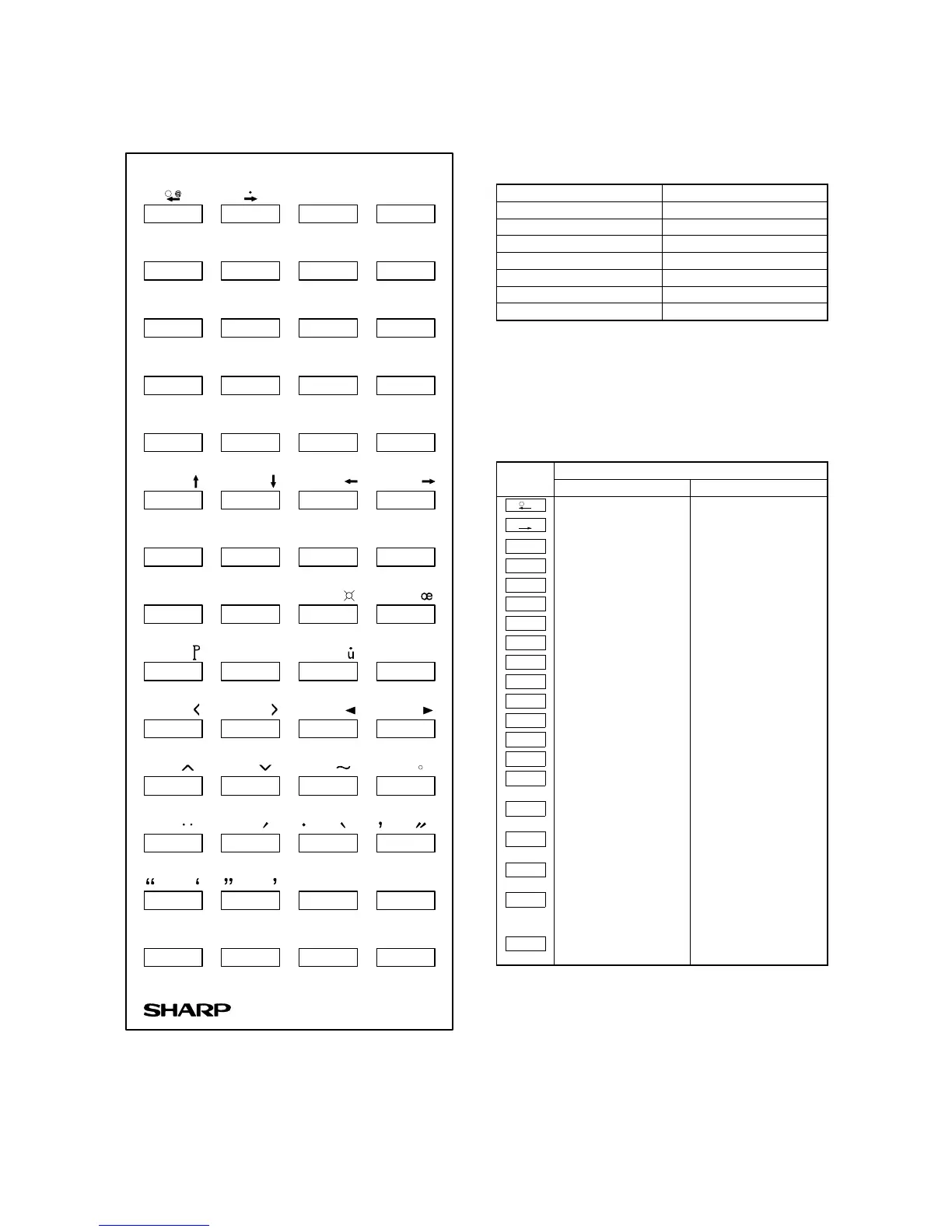3 ER-01RK * Ten Key/CL key input by remote control key
Ten key function is set to the remote control key for use other than
text input.
Keys to be used and their corresponding keys on the ECR
Keys on the remote control Key on the ECR
0, 1 ∼ 9 0, 1 ∼ 9
[00] [00]
(←) [X], [@/FOR]
(→) [ . ]
[ . ] [ . ]
[ST] [SBTL]
[CL] [CL]
If a remote control key other than the above is pressed in a case
other than character input, it is invalid. (the key input is not ac-
cepted.)
[TL] key is not provided on the remote control. (After completion of
setting, press [TL] key on the ECR.)
The remote control keys can be used only in PGM1/PGM2 modes.
For the remote control key layout, refer to the separate sheet.
* The following key marks show the following functions:
Used as:
Keys Normal mode Character entry mode
& key Left cursor key
. key Right cursor key
(BS) —
Back space key
(CL)
Clear key Clear key
1 !
Numeric key
Numeric key
2 @
3 #
4 $
5 %
6 +
7 &
8 *
9 (
0 )
(SPC) /
—
A space key or the
character key("/")
(00)
It used to go into the
character entry mode.
—
(SML)
—
used for entering letters
in lower case.
(SHIFT)
—
used for entering the
right side letter.
(DC)
—
used for entering
characters in double
size.
(ST)
) key used for kimination after
one item programming
(BS) (CL)( )
1
2
3
4
$#@
!
5
6
7
8
*
&
+
%
9
0
)(-
?
=
?
A
{
B
}
C
[]
D
EFGH
( )
I
JK
L
MNO
P
Q
R
S
T
U
V
W
X
YZ
£
¢ßÇ
Pt
!
§
!!
( ) ( )
Æ
( ) ( )
Ø
;:
( ) ( )
( )
( )
/
(00)
(ST)(DC)(SHIFT)(SML)
ER-01RK
X
(SPC)
@
( )
×
( )
·
– 38 –