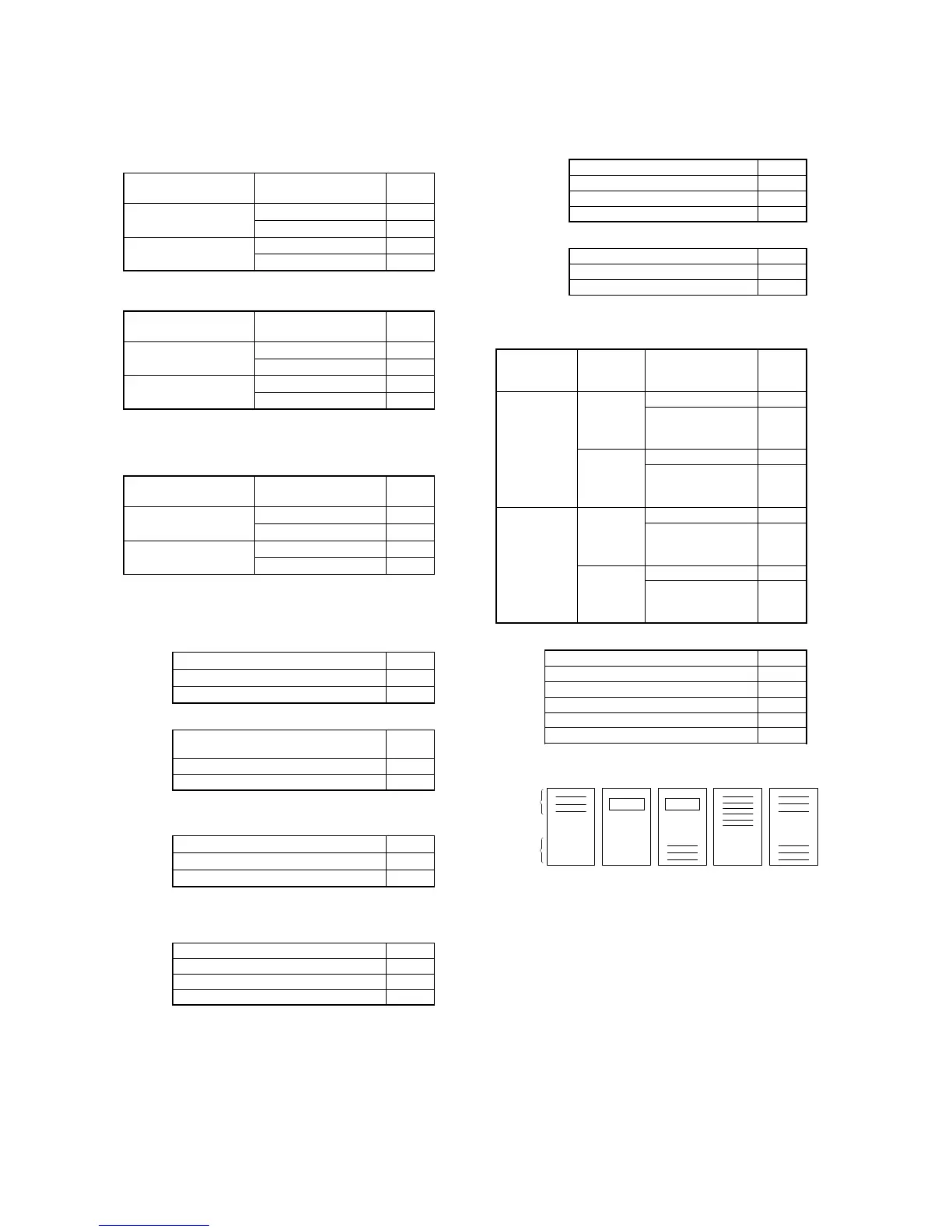[JOB#909] MRS=0000
#909-A: 1. Printing of training GT on the X report
2. Printing of training GT on the Z report
1. Printing of training
GT on the X report
2. Printing of training
GT on the Z report
909-A
Skip
Print 0 ★
Skip 1
Print
Print 2
Skip 3
#909-B: 1. Printing of data on PLU resetting report
2. All Z1 resetting in X1/Z1 mode
1. Printing of data on
PLU resetting report
2. All Z1 resetting in
X1/Z1 mode
909-B
Print
Enable 0 ★
Disable 2
Skip
Enable 4
Disable 6
#909-C: 1. Printing of data in void-mode totalizer and manager void
totalizer on Z2 report
2. Printing of data in void-mode totalizer and manager void
totalizer on Z1 report
1. Void-mode totalizer
on Z2 printing
2. Void-mode totalizer
on Z1 printing
909-C
Print
Print 0 ★
Skip 2
Skip
Print 4
Skip 6
#909-D: Not used (Fixed at "0")
[JOB#910] MRS=0004
#910-A: 1. Over laped cashier function
2. Over laped cashier function 910-A
No 0 ★
Yes 1
#910-B: 1. Auto cashier sign off at the end of each transaction
1. Auto cashier sign off at the end of
each transaction
910-B
No (After cashier Z1 only) 0 ★
Yes (Everytime) 1
#910-C: Not used (Fixed at "0")
#910-D: 1. Cashier system
1. Cashier system 910-D
1 hole 1
Cashier code entry 4 ★
[JOB#911] MRS=0000
#911-A: 1. Fraction treatment
1. Fraction treatment 911-A
Round off 0 ★
Round up 1
Round down 2
#911-B, C, D: Not used (Fixed at "000")
[JOB#912] MRS=1141
#912-A: 1. Date print format
Date format 912-A
Month/Day/Year 0
Day/Month/Year 1 ★
Year/Month/Day 2
#912-B: 1. Time system
1. Time system 912-B
12H 0
24H 1 ★
#912-C: 1. After transaction receipt format
2. Copy receipt
3. Footer print control
1. After
transaction
receipt
2. Copy
receipt
3. Footer print
control 912-C
Total only
No
All receipt 0
On selected function
keys at the time of
finalization
1
Yes
All receipt 2
On selected function
keys at the time of
finalization
3
Detail
No
All receipt 4 ★
On selected function
keys at the time of
finalization
5
Yes
All receipt 6
On selected function
keys at the time of
finalization
7
#912-D: 1. Logo message control
1. Logo/stamp message control 912-D
3-line header instead of a stamp 0
Stamp only 1 ★
Stamp and 3-line footer 2
6-line header instead of a stamp 3
3-line header + 3-line footer 5
(Logo/stamp message format)