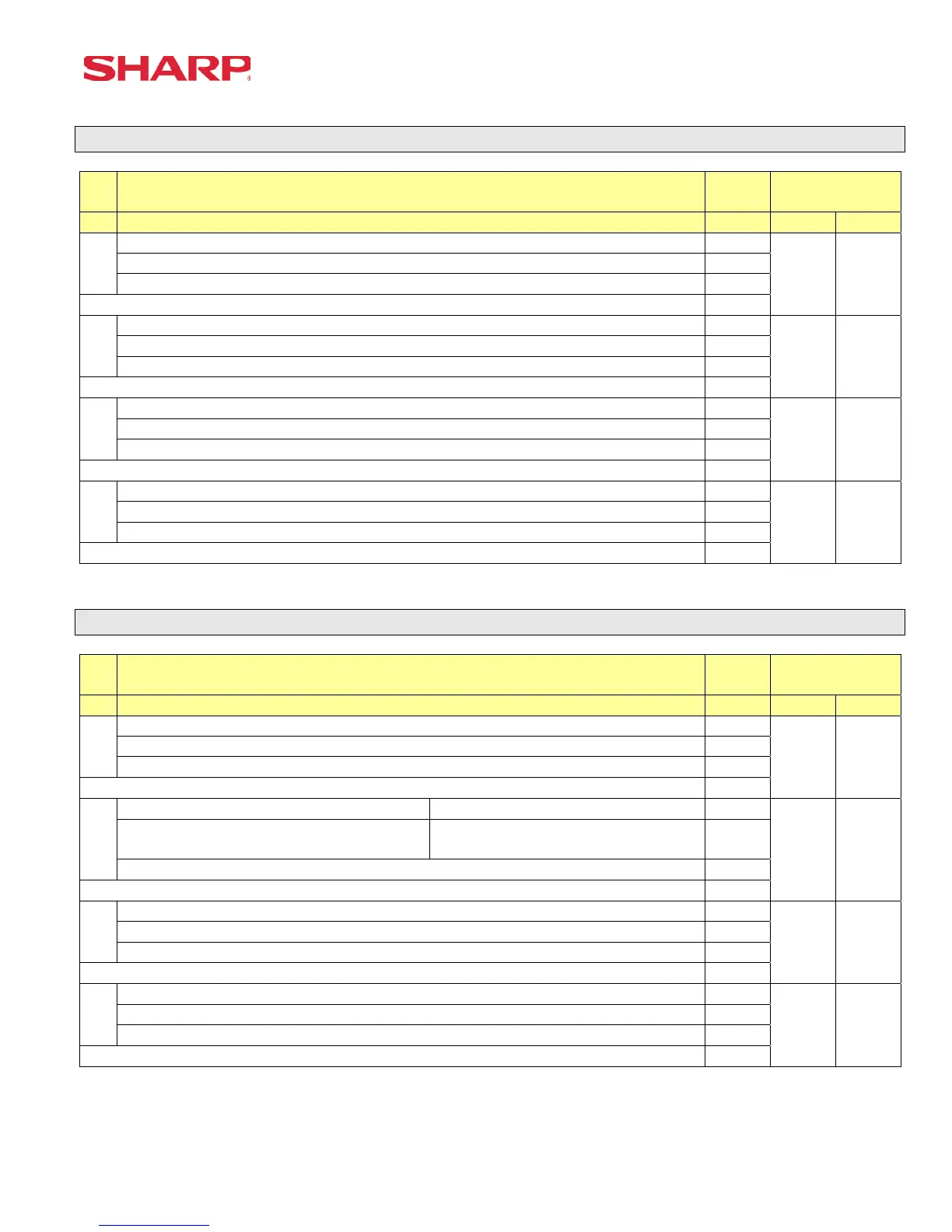System Preset
Specifications subject to change without notice: Revision date 10/07 Page 11 of 266
System Preset: 909
Bit Description Data
MRS
Defaults
A520 A530
---- ---
Training GT is printed on the Trans.-X Report Yes/No 2/0
A
Training GT is printed on the Trans.-Z Report No/Yes 1/0
Enter SUM of Selection ----^
2 2
PLU/UPC (EAN) Item Data is printed on the Z Report No/Yes 4/0
---- ---
B
---- ---
Enter SUM of Selection ----^
0 0
VOID-mode & MGR VOID is printed on the Trans.-Z2 Report No/Yes 4/0
VOID-mode & MGR VOID is printed on the Trans.-Z1 Report No/Yes 2/0
C
---- ---
Enter SUM of Selection ----^
0 0
---- ---
Fixed = 0 ---
D
---- ---
Enter SUM of Selection ----^
0 0
NOTE:
• 909-B: No Sales Data is printed for the PLU/UPC (EAN)-Z Report when = 4
System Preset: 910
Bit Description Data
MRS
Defaults
A520 A530
---- ---
Overlapped Cashier Function Yes/No 1/0
A
---- ---
Enter SUM of Selection ----^
0 0
Cashier Code Display Appear/Hidden 2/0
Auto Sign Off at the End of the Transaction
Yes (Everytime) / No
After Cashier Z1 Only
1/0
B
---- ---
Enter SUM of Selection ----^
2 2
---- ---
Fixed = 0 ---
C
---- ---
Enter SUM of Selection ----^
0 0
(Fixed): Server/Cashier system is code entry 4
---- ---
D
---- ---
Enter SUM of Selection ----^
4 4
NOTE:
• 910-A: The Cash drawer opening is based on the Individual Server preset
