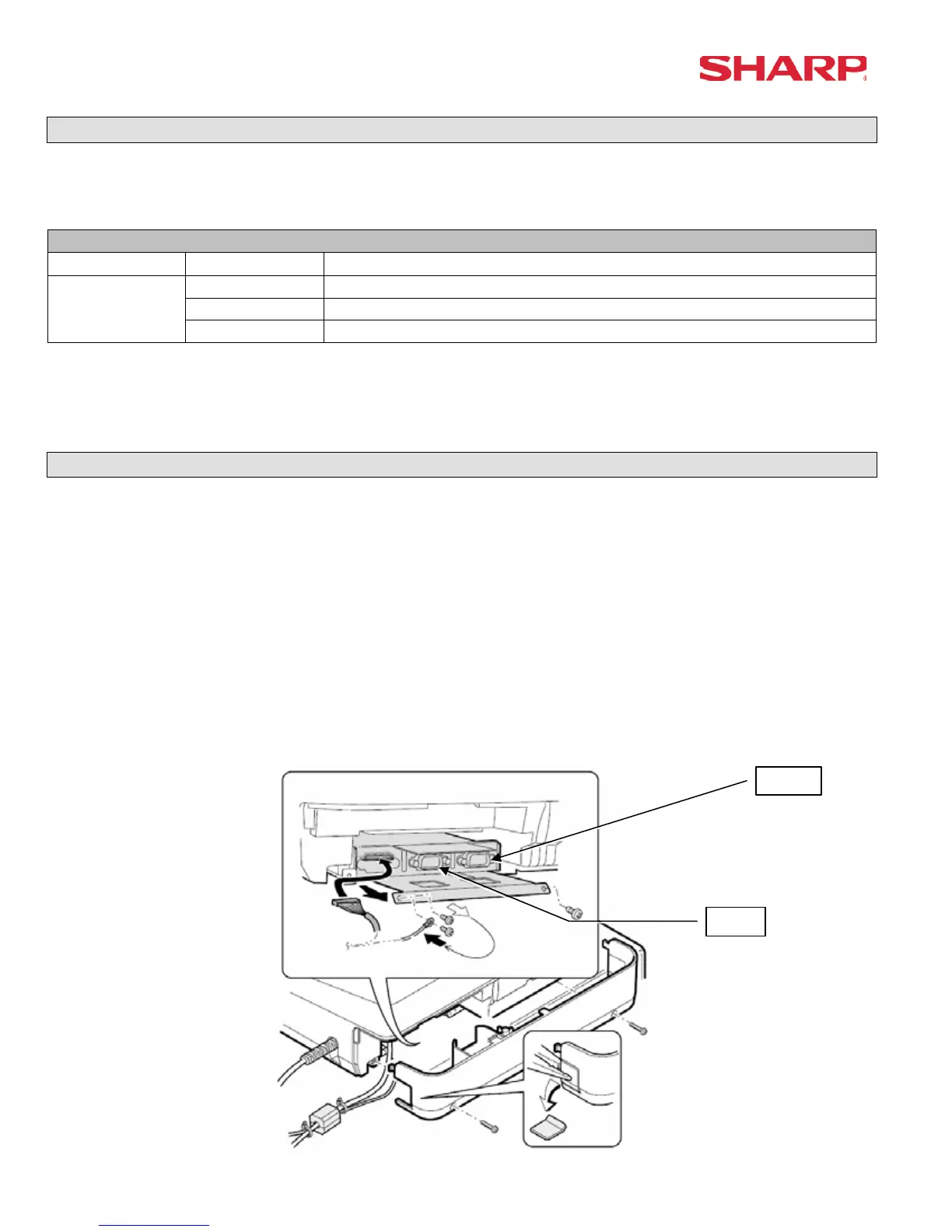ER-A520/A530 Dealer Knowledge Book
Page 226 of 266 Specifications subject to change without notice: Revision date 10/07
Section –2: ECR Data Sending/Receiving Settings
The following table shows the related SRV-Mode Job #’s available for the ER-A520 and ER-A530
model ECRs when the ECR Data Copy Function is used.
ECR Data Send/Receive
Mode Job# Description
903-A ECR Data Function Baud Rate
996 Send ECR Data
SRV-Mode
998 Receive ECR Data
Notes: Please note that the ECR Data Copy Function is dedicated to CH-1.
Please perform a Program Reset at the Receiving Machine when the data sending
function has successfully completed.
Function Sequence
To ensure successful operations please adhere to the following sequence:
(1) Connect ECR-#1 (Sending) and ECR-#2 (Receiving) with the prescribed cable
CH-2 to CH-2.
(2) At ECR-#2 (Receiving) enter the SRV Job# 998.
(3) At ECR-#1 (Sending) enter the SRV Job# 996
(4) Verify successful completion of the Data Copy function.
(5) Perform a Program Reset at ECR-#2 (Receiving) when finished.
Precautions:
• Ensure that the receiving ECR model is the same as the sending model ECR.
• Ensure that the receiving ECR has the same or more memory than the sending ECR.
COM-1
COM-2