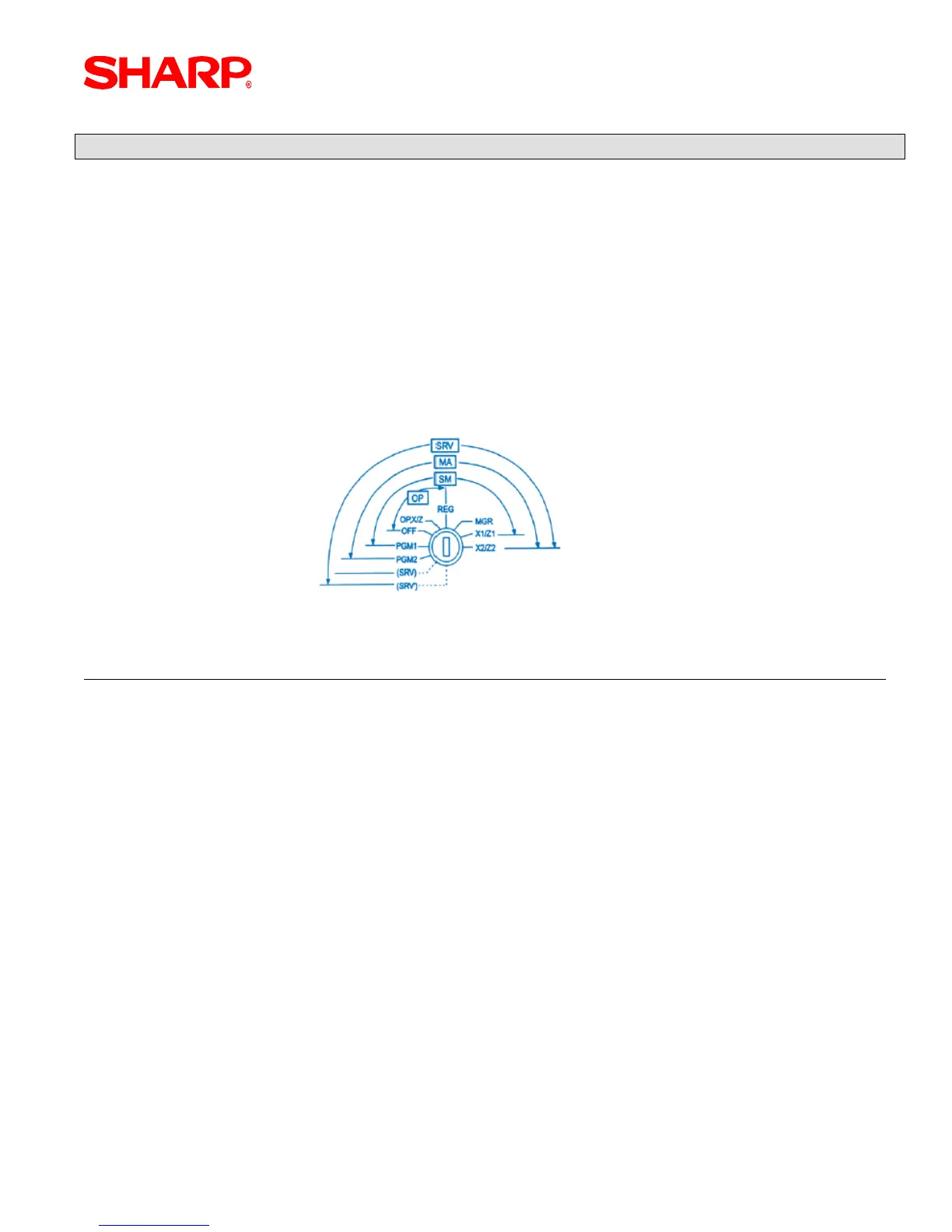UTILITIES
Specifications subject to change without notice: Revision date 10/07 Page 225 of 266
Program Reset Procedures
1. Program (SRV) Reset:
To perform a Program Reset, the SRV key (p/n: LKGiM7113RCZZ) must be used. Please refer to the mode
switch positions when performing the below key sequence.
1) Insert the SRV key and rotate counterclockwise to the 6 o’clock position to the SRV’ position.
(Please note that the display goes out.)
2) Count for 5 seconds.
3) Rotate the SRV key clockwise to the SRV (7 o’clock) position.
(Please note that the display becomes lit and ***Program Reset*** is printed on the journal printer.)
Mode Switch Positions
Failure to adhere to the above procedure may result in corrupt or broken RAM addressing.
