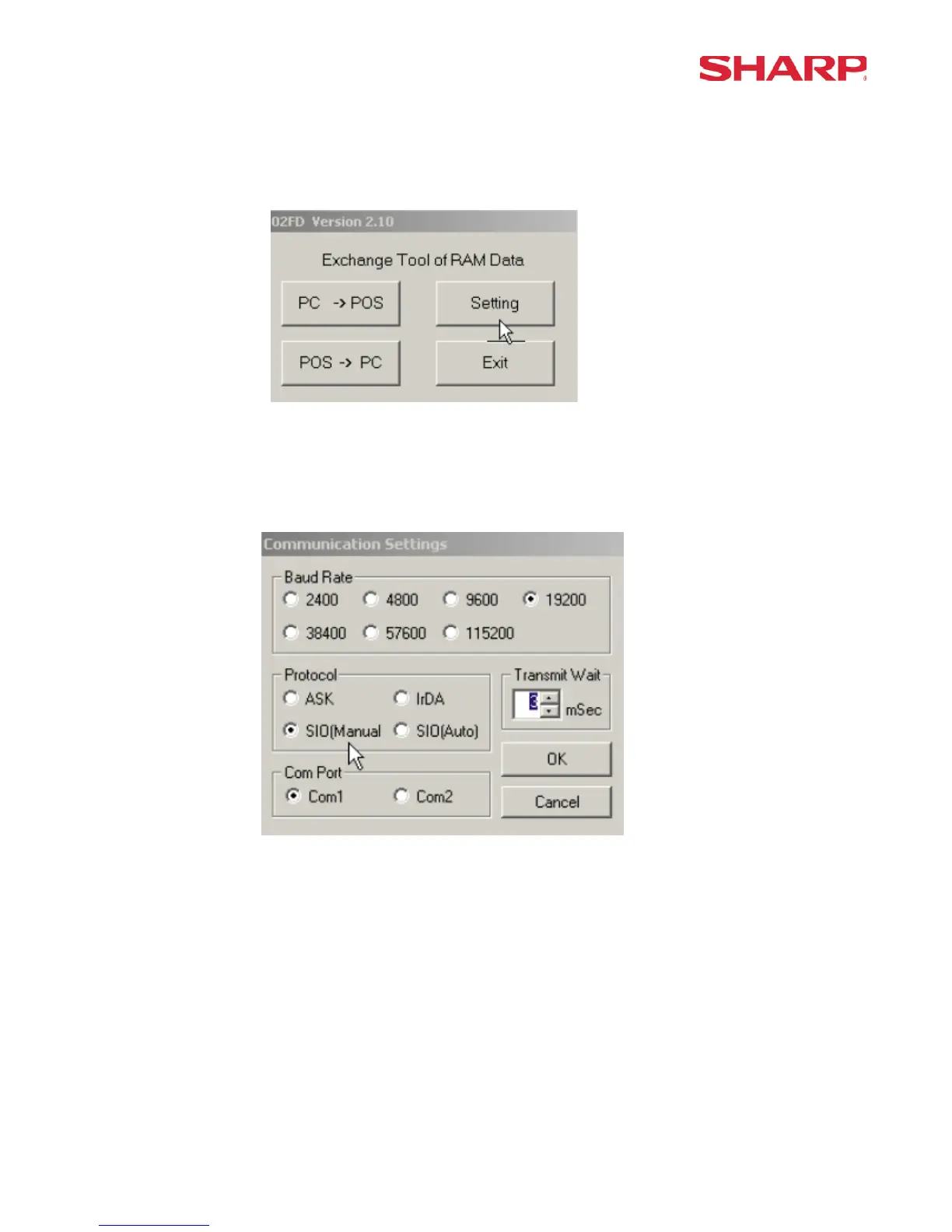ER-A520/A530 Dealer Knowledge Book
Page 230 of 266 Specifications subject to change without notice: Revision date 10/07
Step – 3. At the PC, launch the 02FD.exe application. (1) Using the mouse, select the
[SETTING] Button (Fig. 4).
(Fig. 4)
Step – 4. Under setting, select the required Baud Rate, Protocol and Communications port (see
Fig. 5).
(Fig. 5)
Note: The maximum baud rate is 19200bps. For the Protocol setting, SIO (Manual) is the only
eligible selection.
Step – 5. Select [OK] button to save the settings and return to the 02FD Main Menu.