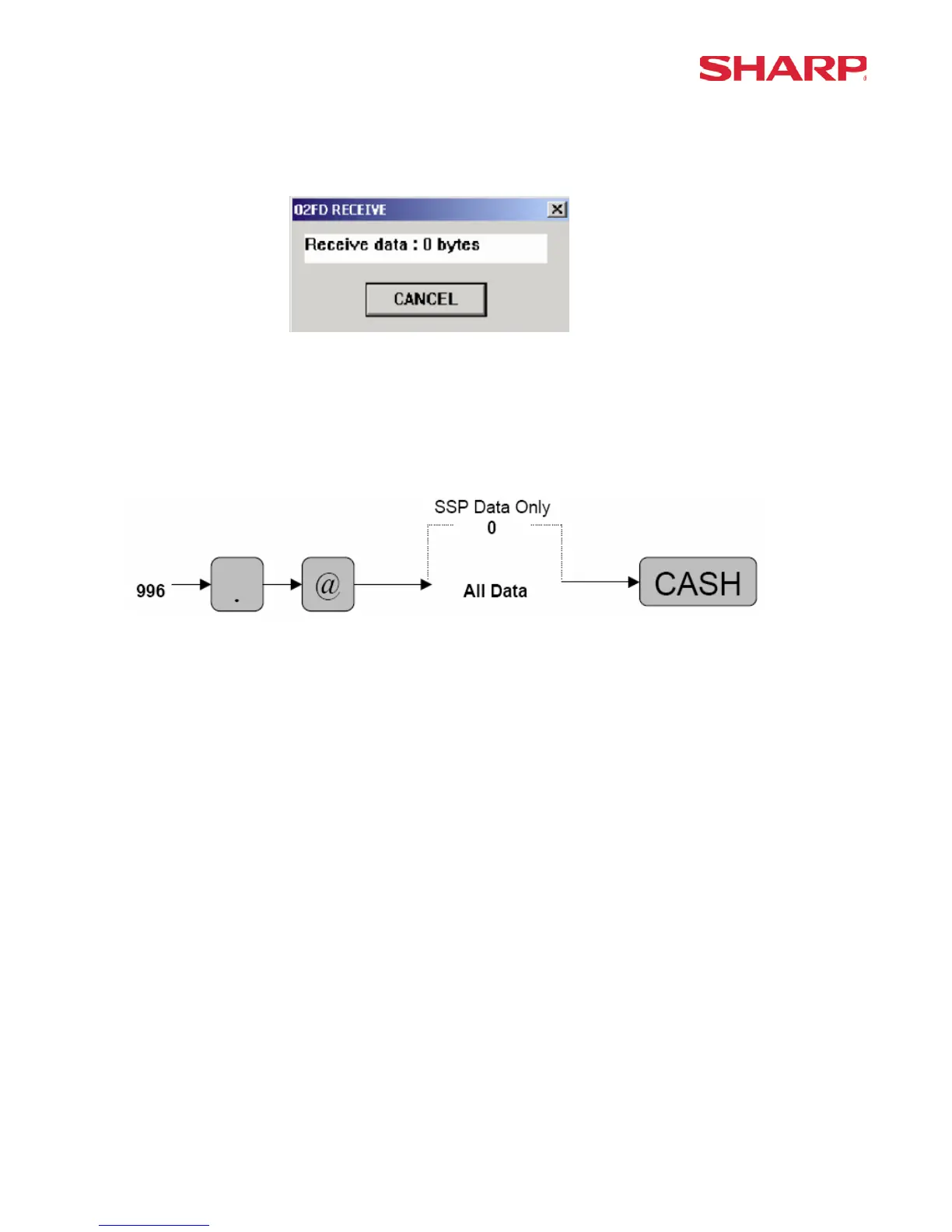ER-A520/A530 Dealer Knowledge Book
Page 232 of 266 Specifications subject to change without notice: Revision date 10/07
Step – 4.Click the [SAVE] button and the 02FD program will automatically begin the receive
process (Fig. 8).
(Fig. 8)
Step – 5. Place the ECR in the SRV Mode position (7 o’clock position).
Step – 6. Enter the Send ECR Data key sequence.
Step – 7. Verify the ECR Send Data was successfully completed by verifying the journal tape print
message [SEND OK].
