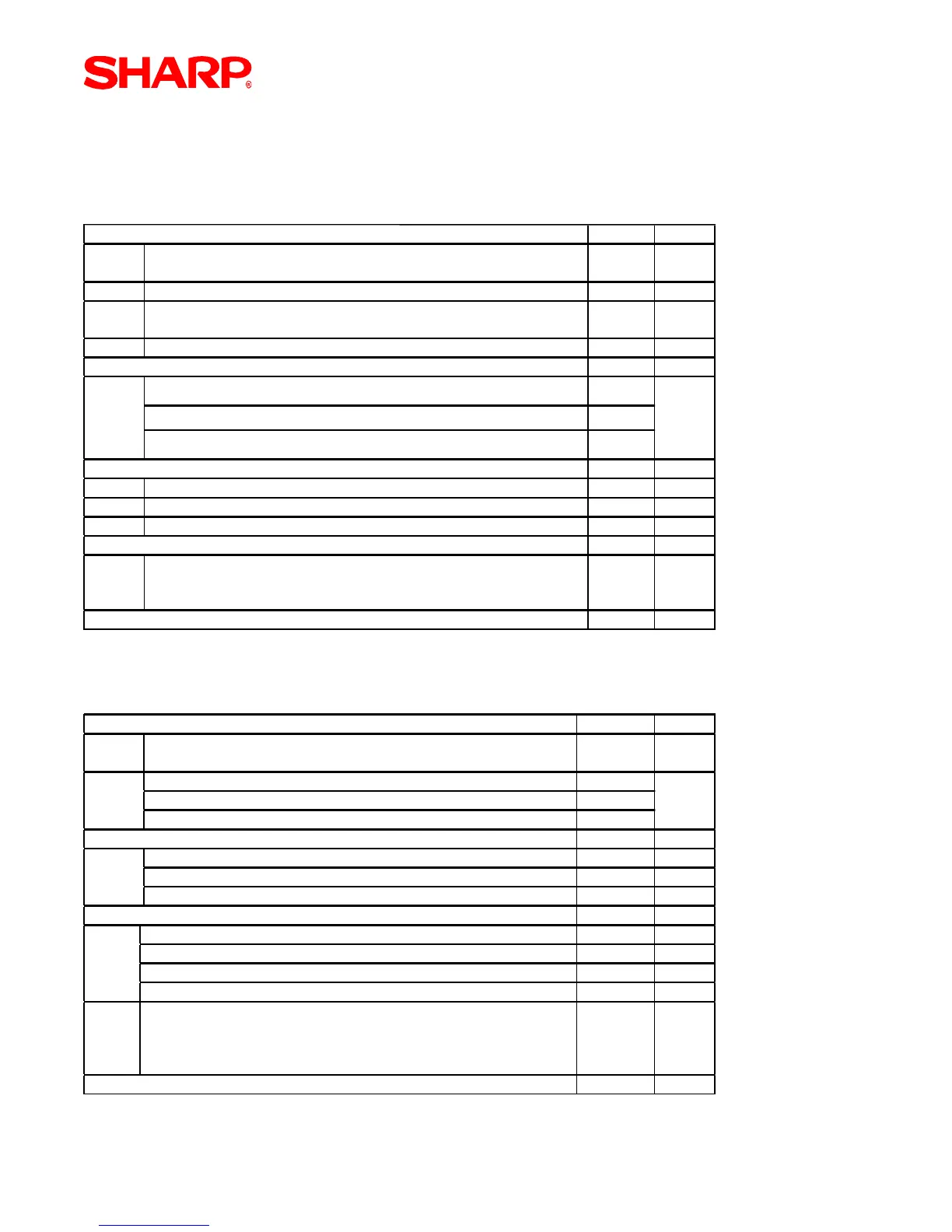LOGO UTILITY
Specifications subject to change without notice: Revision date 10/07 Page 253 of 266
2. SRV Mode Related Jobs:
The SRV mode presets related to the usage of the LogoLoader.exe are described within this section.
(1) SRV job #903: SIO Baud Rate is set in SRV mode 903 A as outlined below.
SRV Job #903
Bit Description Data MRS
Defaults
SIO Data Copy Baud Rate
A 38400 19200 / 9600 6/5/4
5
---
SUM of Selections … ^ 8
--- 4/0
Scale Entry Symbol is "Kg" / "Lb" 2/0
B
--- 1/0
SUM of Selections …^ 0
--- 4/0
C Tare EntryAllowed Yes/No 2/0
Unit of Weight for Scale Entries 1 ID + 3 DD (x.xxx) / 21D + 213DD (xx.xx) 1/0
SUM of Selections …^ 0
D Food Stamp System (related Tax Forgiveness)
Tax Payable by FS Tend / Tax is not Payable / Tax is Forgiven
No Food Stamps
3/2/1/0
SUM of Selections …^ 0
Recommendation: Use 38400 bps – Job 903 “A” = 6
(2) SRV job #912: Header and Footer print is set in SRV mode 912 C&D as outlined below.
SRV Job #912
Bit Description Data
MRS
Defaults
--- ---
Date Print Format: YYMMDD / DDMMYY/ MMDDYY 2/1/0
A
--- ---
SUM of Selections … ^ 0
--- ---
--- ---
B
Time System: 24-Hour System / 12-Hour System 1/0
SUM of Selections … ^ 0
After Transaction Receipt Format: Detailed / Summary 4/0
Copy Receipt Function is Enabled: Yes / No 2/0
Footer Print Control: by Media Key Preset / All Receipts 1/0
C
SUM of Selections … ^
D
Logo Message Control:
3-Line Header instead of Stamp (Logo) /Stamp(Logo) Only/
Stamp (Logo) & 3-Line Header / 6-Line Header instead of Stamp (Logo) /
3-Line Header instead of Stamp (Logo) & 3-Line Footer
0 / 1 /
2 / 3 /
5
6
SUM of Selections …^ 1