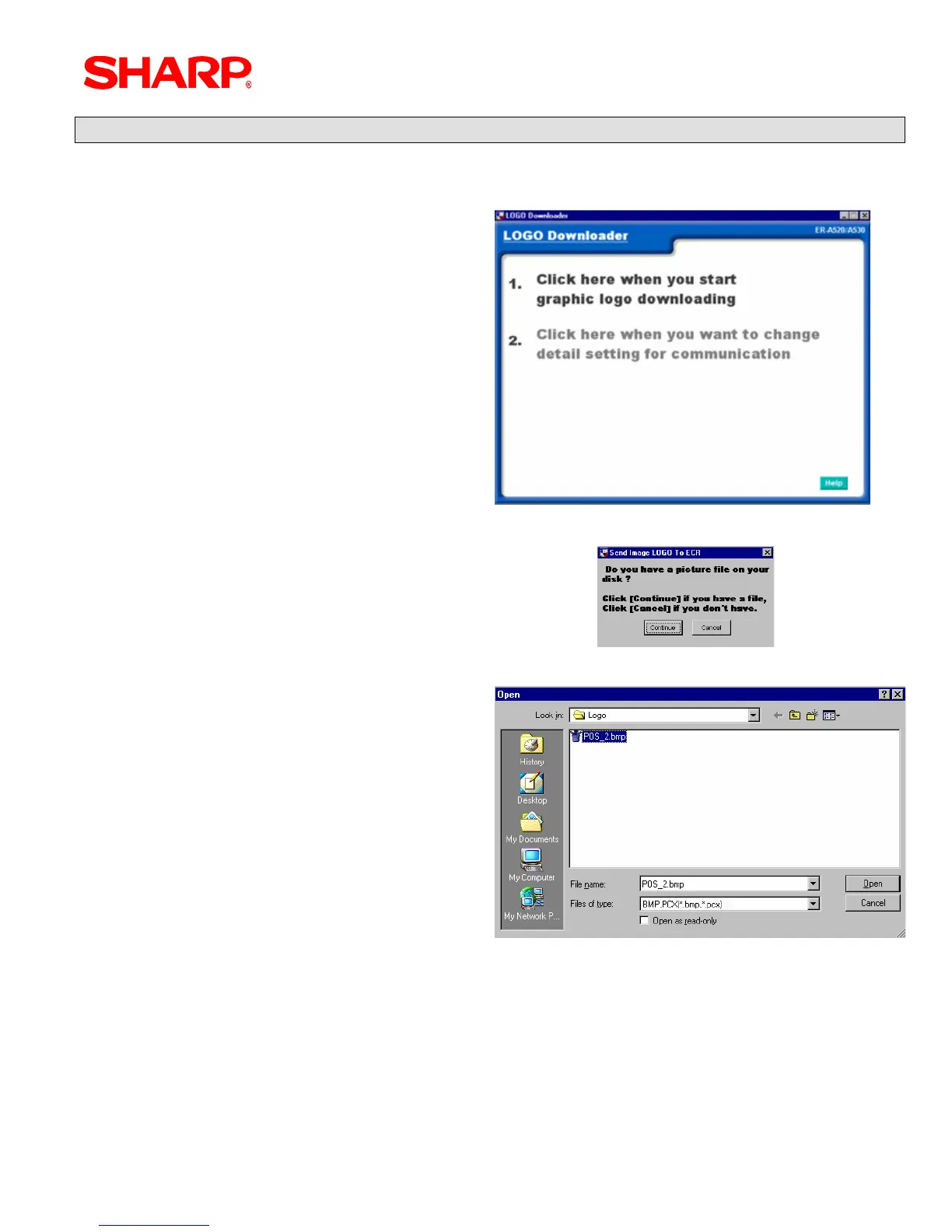LOGO UTILITY
Specifications subject to change without notice: Revision date 10/07 Page 257 of 266
From PC to ER-A520/530
1. Connect the ER-A520/530 to the PC using the previously specified RS 232 cable.
2. From the Main Window, use the mouse pointer to select the desired function to be performed:
1) Download Graphic to ECR.
2) Change communication settings.
3. The Downloader will prompt you if you have an
image file ready for transfer to the ER-A520/530. Click
[Continue] if you have a file that has been prepared. (Fig. 9)
4. Navigate to the applicable folder where the
image is stored and select the image. Click the
[Open] button to continue. (Fig. 10)
Figure 8
Figure 9
Figure 10