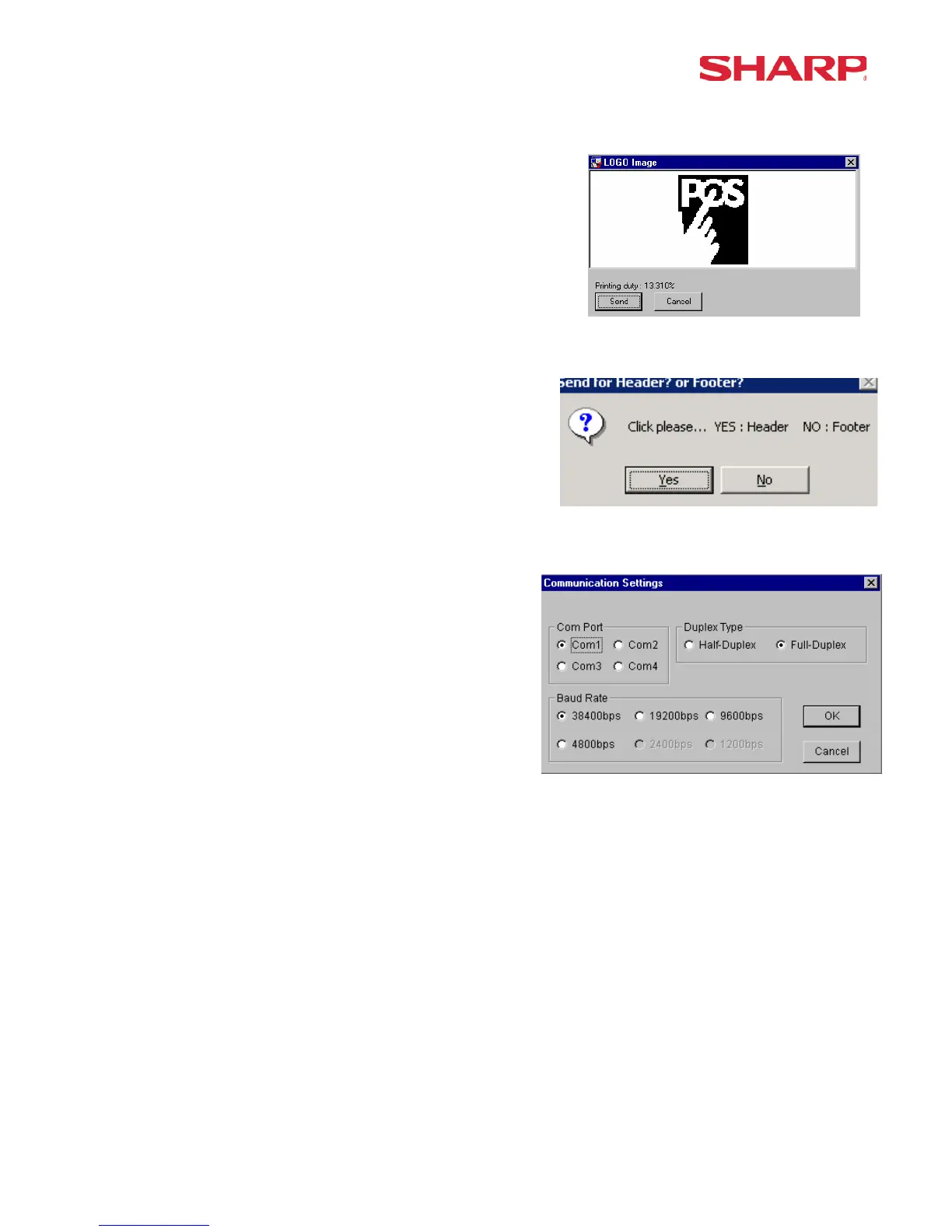ER-A520/A530 Dealer Knowledge Book
Page 258 of 266 Specifications subject to change without notice: Revision date 10/07
5. Once selected, if the image data complies with the specifications, the image will be displayed.
6. If the image is the valid, then click the [Send] button to initiate
sending the image to the ER-A520/530. (Fig. 11)
7. Click the [Yes] button to send the image to the header or the
[No] button to send the image to the footer.
8. Upon successful completion of the image data transfer,
please perform a Program (SRV) Reset as outlined on pg.
251.
9. To verify the communications settings, click the Change
detail communication settings option from the Main
window. The Communication Settings menu will
automatically appear to verify the settings.
(1) Select the required Baud Rate, Duplex type, and
Communications port for the PC that would match the
ER-A520/530 settings. Click [OK] to return to the Main
window. (Fig. 13)
Figure 11
Figure 12
Fi
ure 13