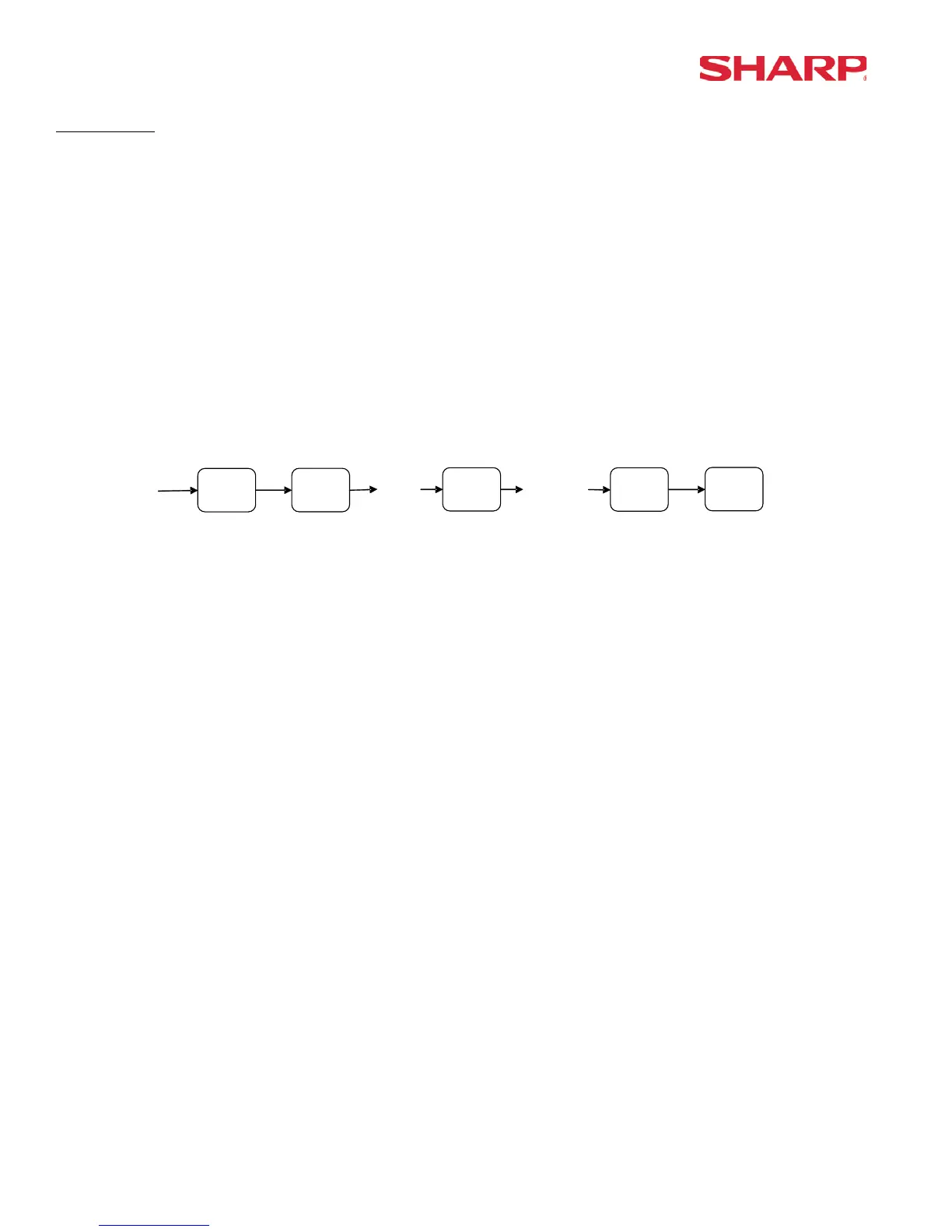ER-A520/A530 Dealer Knowledge Book
Page 62 of 266 Specifications subject to change without notice: Revision date 10/07
Procedure:
Enter the PGM2-Mode as previously outlined
1. Enter 2690
2. Depress [.] key
3. Depress [@/FOR] key
4. Enter 1
5. Depress [@/FOR] key
6. Enter assigned channel numbers ( 4 digits)
7. Depress [SBTL] key
8. Depress the [CA/AT] key
Channel Assignment for SCALE:
@/FOR
.
CA/AT
2690
1
@/FOR
0010
or
0020
SBTL
