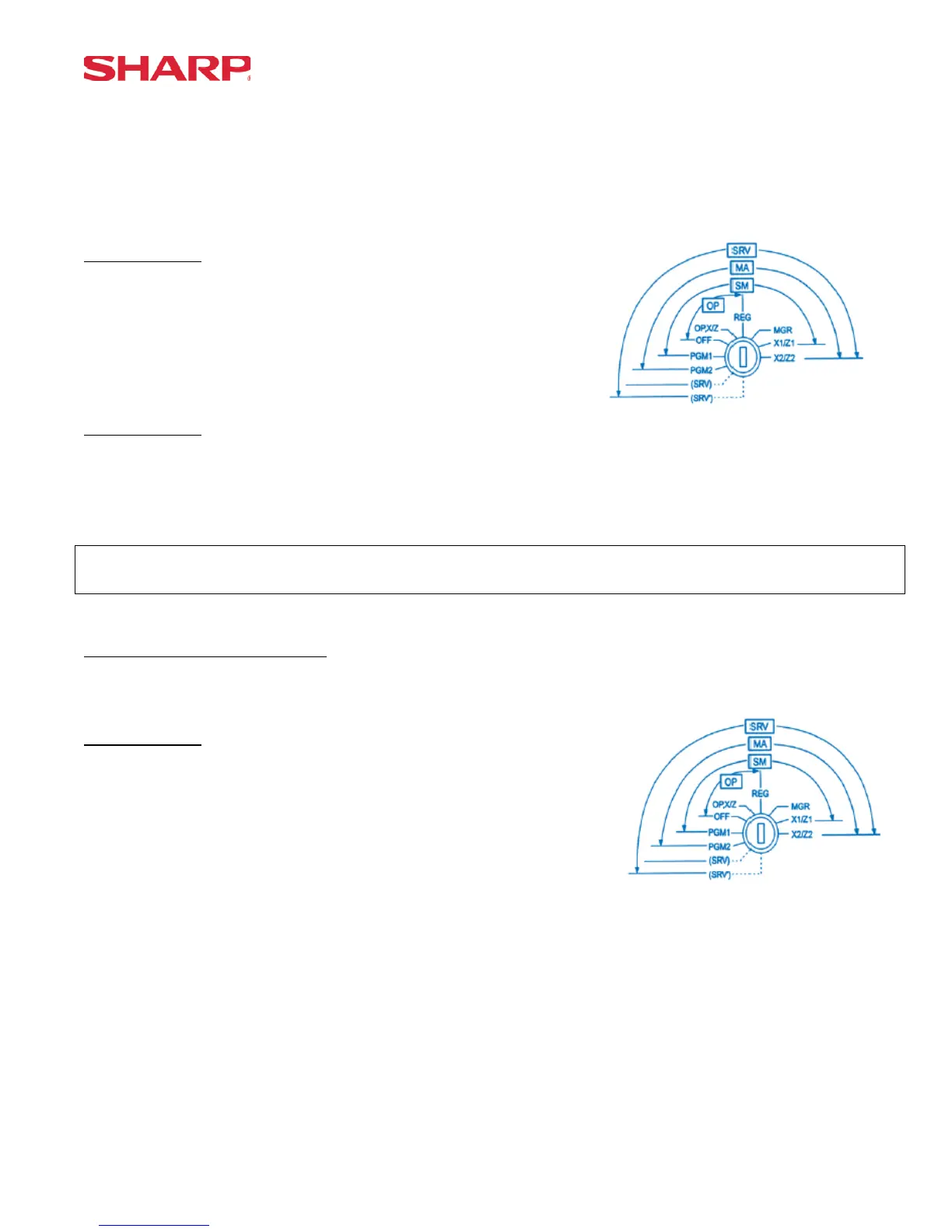System Preset
Specifications subject to change without notice: Revision date 10/07 Page 3 of 266
2. Master Reset-1 Operations:
There are two possible procedures to use when performing a Master Reset-1 operation.
Follow the below procedure when you wish to perform a program-reset (initialization).
Procedure A:
1) Place the mode switch to the SRV’ position.
2) Place the AC power cord into the wall outlet.
3) Depress and hold the [JOURNAL] feed key.
4) Turn the mode switch from SRV’ -- > SRV position.
Procedure B:
1) Remove the AC power cord from the outlet.
2) Place the mode switch to the SRV position.
3) Depress and hold the [JOURNAL] feed key.
4) Replace the AC power cord into the wall outlet.
Note:
***Procedure A must be used to reset the hardware. Procedure B cannot reset the hardware.
Master Reset-2 Operations:
There are two possible procedures to use in performing a Master Reset-2 operation.
Procedure A:
1) Place the mode switch to the SRV’ position.
2) Place the AC power cord into the wall outlet.
3) Depress and hold the [JOURNAL] & [RECEIPT] feed keys.
4) Turn the mode switch from SRV’ -- > SRV position.
***The operator display will show the fixed function keys
(starting with the [0] key).
5) Program the Fixed Keys by depressing the desired location(s).
6) Once the [CA/AT] key is placed on the keyboard, ***MRS*** will be displayed and the reset
process will continued as outlined in Master Reset-1.