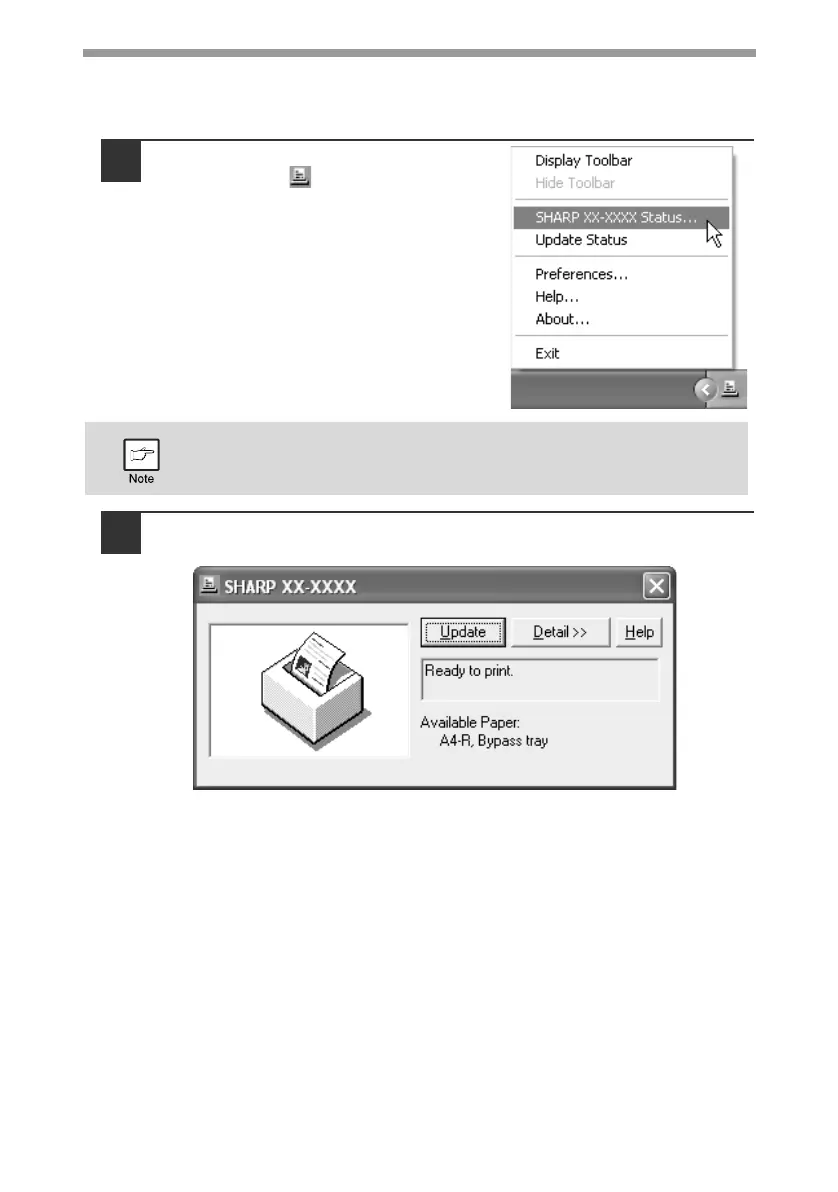PRINTER FUNCTIONS
73
Checking the printer status
The Printer Status Monitor allows you to check whether or not toner and paper
remain in the machine.
1
Right-click the Printer Status
Monitor icon ( ) on the task bar,
and select "SHARP XX-XXXX
Status" from the pop-up menu.
2
Click the "Detail" button.
The window expands to show machine status details.
The icon turns red when printing is not possible due to a machine error
or other problem.