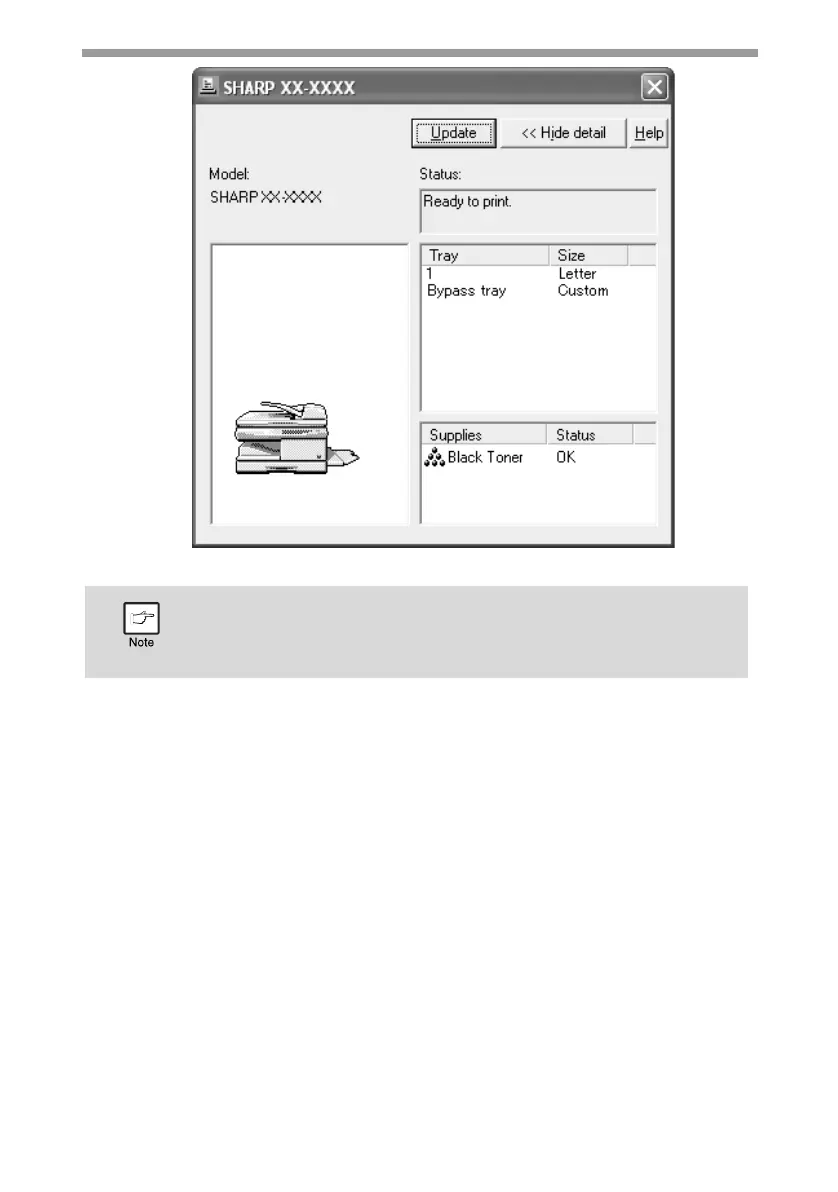PRINTER FUNCTIONS
74
To collapse the window, click the "Hide detail" button.
By default, the collapsed window initially appears when "SHARP XX-
XXXX Status" is selected in Step 1. If desired, you can change the
setting to have the expanded window initially appear.
☞"Changing the Printer Status Monitor settings" (p.72)