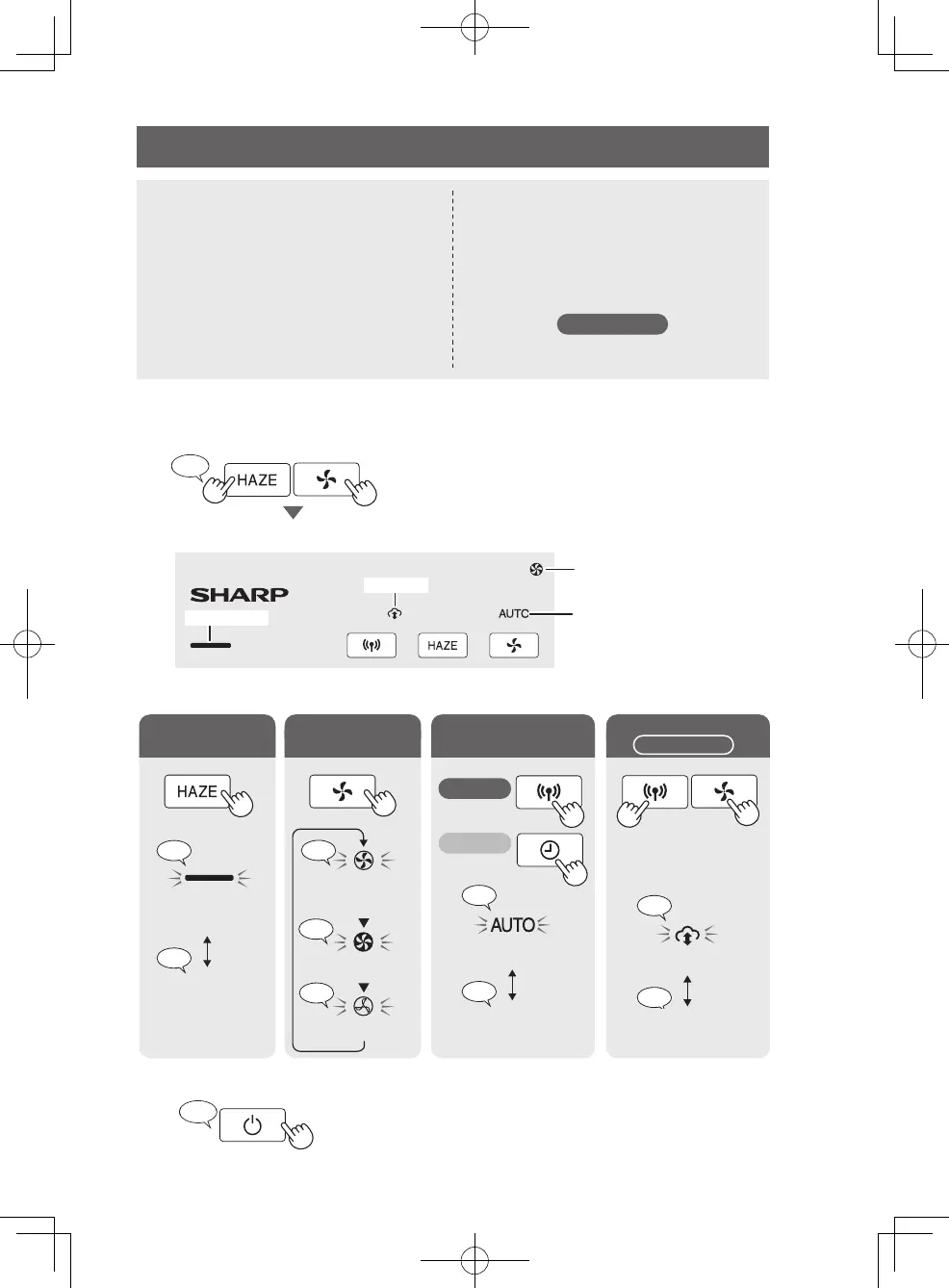EN-8
Additional function
1. Enter the setting mode.
2. Change settings.
3. Exit settings.
• If the power ON/OFF Button is not pressed within 8
seconds, the settings will be saved automatically.
Press simultaneously
for 3 sec.
(with the product powered OFF)
The indicator lights up and displays the current settings. (Example FP-S42)
Light control
Sensor sensitivity
Auto restart
Bluetooth
Light
control
OFF
♪♪
♪
Turn off
ON (default)
Sensor
sensitivity
♪
♪♪
♪
High
Standard
(default)
Low
Auto
restart
FP-S42
FP-S40
♪♪
♪
ON (default)
OFF
Turn off
Bluetooth
Only FP-S42
Press
simultaneously
for 3 sec.
OFF
♪♪
♪
Turn off
ON (default)
The following functions can be set.
Light control
• You can change the brightness of the
Operation Panel to ON or OFF.
If it is set to OFF, some indicators
required for notifications will remain dim.
Sensor sensitivity
Auto restart
• If the product is unplugged or if there is
a power failure, the product will resume
operation with the previous settings after
power is restored.
Bluetooth
Only FP-S42
FP-S42_40.indb 8FP-S42_40.indb 8 2024/03/15 10:13:562024/03/15 10:13:56
