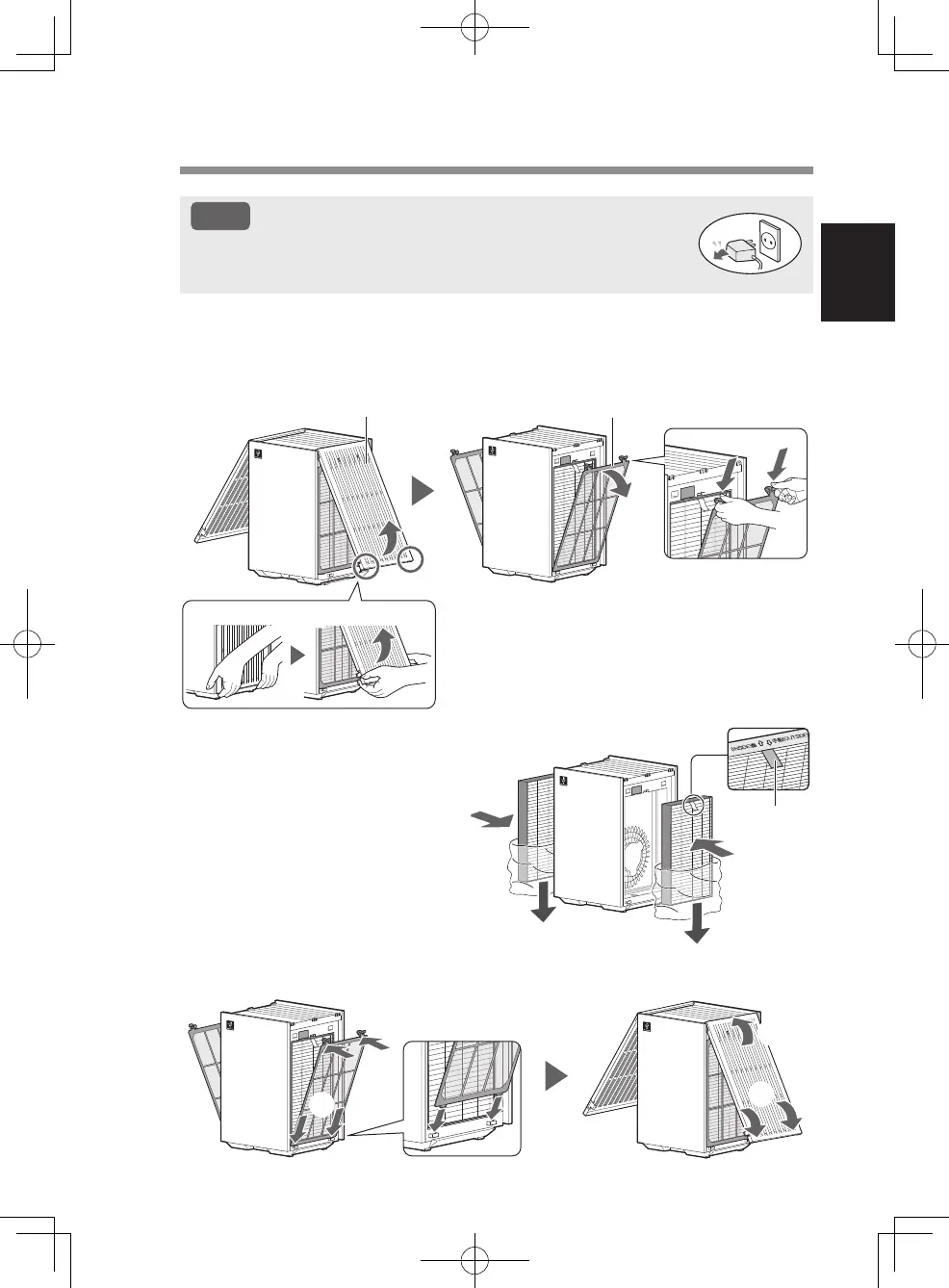EN-5
ENGLISH
How To Install
NOTE
Make sure to turn off and unplug the product before
installing the filters.
1. Remove the Side Panels and the Pre-Filters.
2. Take out the filters from the
plastic bags and then install
the filters.
3. Install the Pre-Filters and the Side Panels.
Pre-Filter
(2)(1)
Side Panel
(1)
(1)
(2)
(2)
Tag
(1)
(2)
(1)
(2)
FP-S42_40.indb 5FP-S42_40.indb 5 2024/03/15 10:13:122024/03/15 10:13:12
