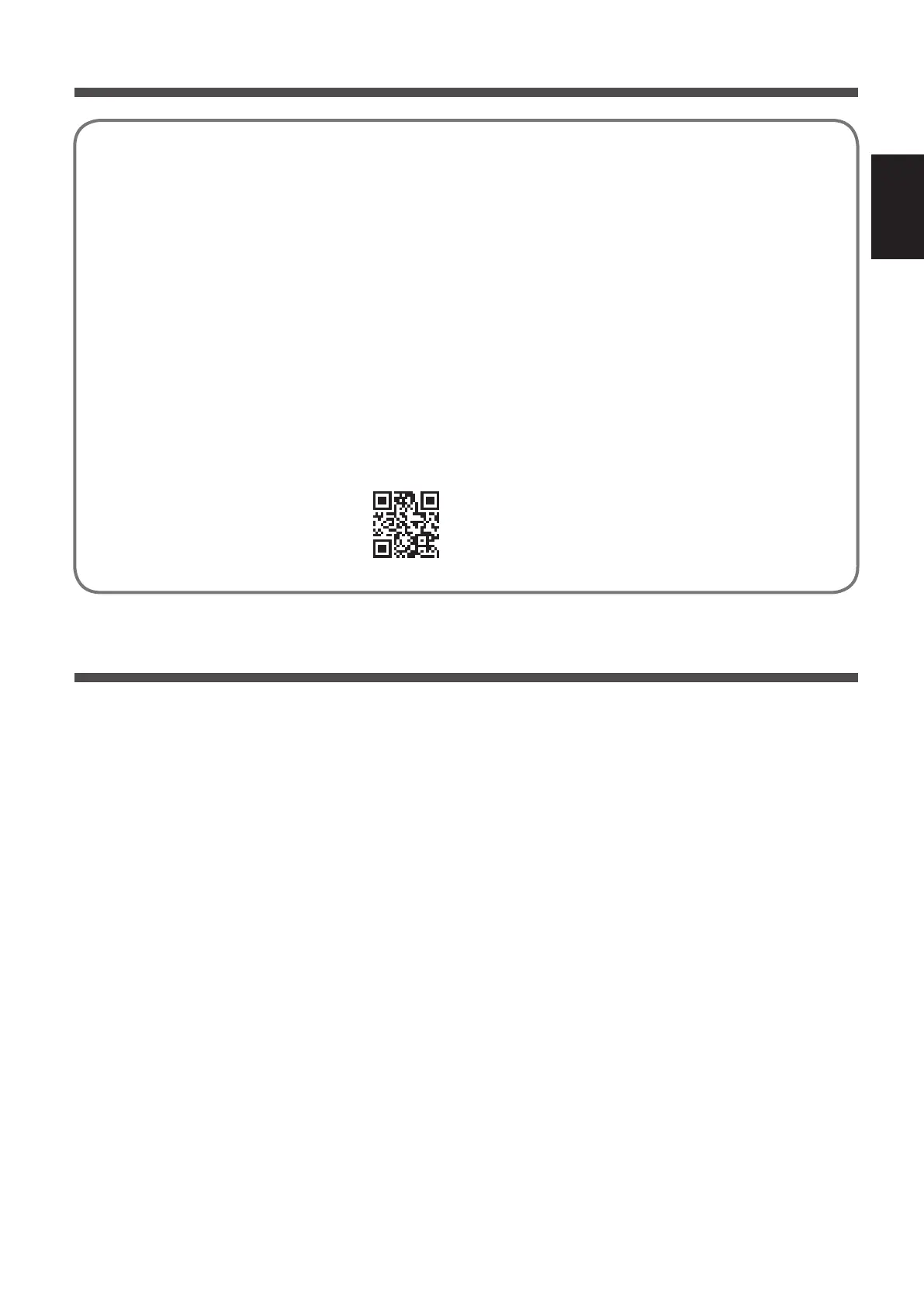EN-1
ENGLISH
The Sharp Air application is a helpful tool that puts you in control of your indoor air
quality.
With the Sharp application,
• You can control your air purier from anywhere with your smart device to do things like
turn the air purier on and o, set a weekly schedule, and more!
• You can monitor indoor air quality in real time to stay in control, even if you're not
home.
• You can monitor remaining lter life and receive alerts when it's time to replace the
lters.
• You can enable and disable the optional, "Sharp Cloud" feature. When enabled, your
usage history will be used to adjust the Sensor Sensitivity settings of "Auto" Mode over
time in order to optimize your Air Purier's performance.
BEFORE YOU BEGIN
Ensure your smart device is connected to a 2.4 GHz Wi-Fi Network.
• Wi-Fi Protected Setup (WPS) Access Point (Router)
The recommended encryption method is WPA2 (AES).
• Ensure your smart device meets minimum software requirements:
Smartphones / tablets of Android 8 or later
iPhones, iPod touch, iPads of iOS 12 or later
Scan the QR code for more
information about the Sharp
Air Application or visit
sharpusa.com
SHARP AIR APPLICATION
FX-J80U_Wi-Fi_EN.indd 1 2019/10/25 14:09:13