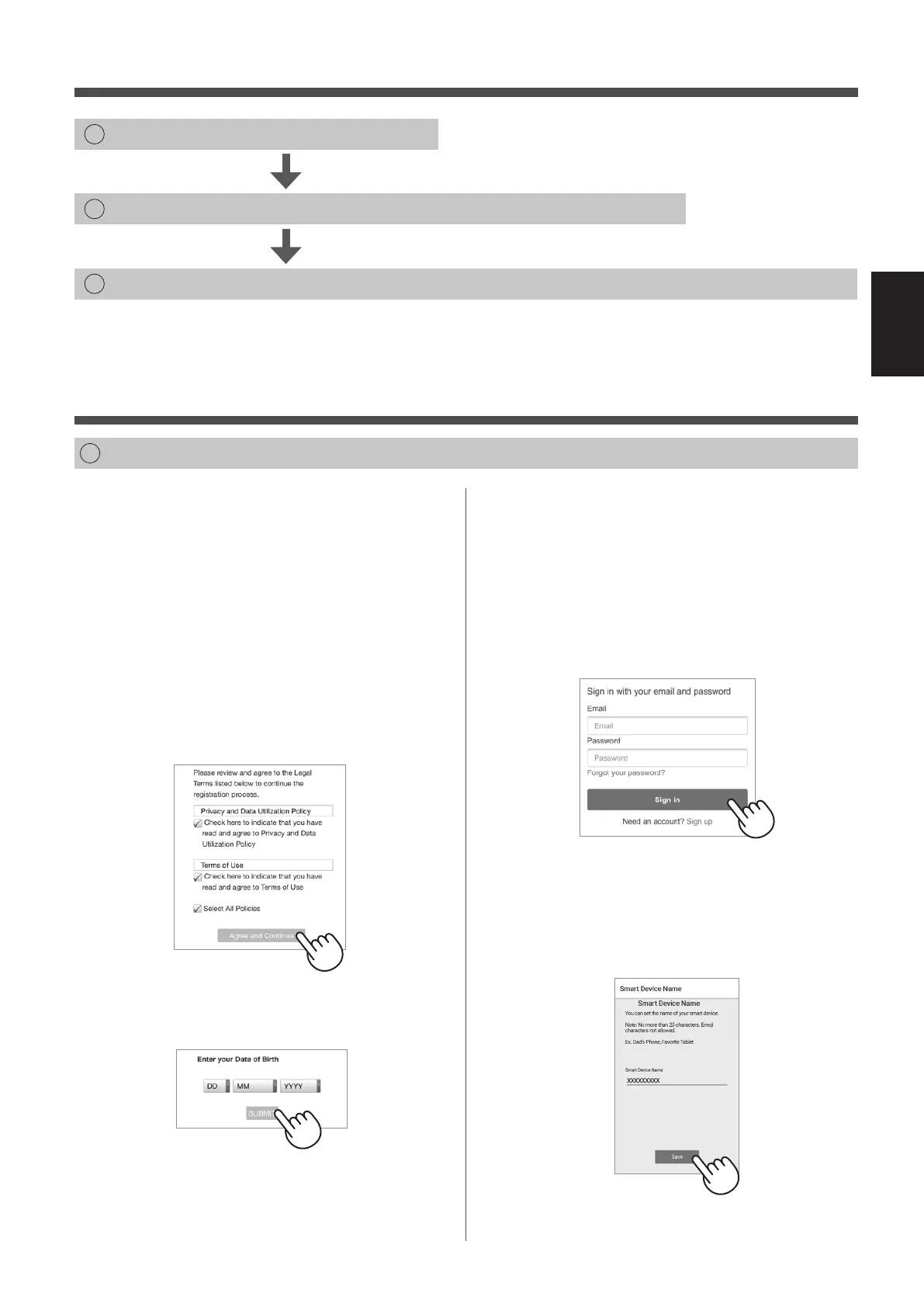ES-3
ESPAÑOL
1.
Instale la aplicación Sharp Air a su
dispositivo inteligente.
• Disponible para descargar desde la Apple
Store o Google Play.
2.
Inicie la aplicación Sharp Air.
3.
Revise la “Privacy and Data
Utilization Policy” y los “Terms of
Use”. Una vez que los revise,
marque las casillas y seleccione
“Agree and Continue”.
4.
Introduzca su fecha de nacimiento y
seleccione “SUBMIT”.
1
DESCARGAR Y REGISTRARSE
AJUSTES DE CONEXIÓN INICIAL
FLUJO DE AJUSTES INICIALES
5.
Inicie sesión con su cuenta de Sharp
(ID de Sharp) o haga clic en “Sign
up” para registrarse si es usuario
nuevo.
• Si ya tiene una cuenta Sharp, introduzca
credenciales veri cadas y seleccione “Sign
in”.
• Si no tiene una cuenta Sharp, seleccione
“Sign up” y siga las instrucciones en pantalla.
6.
Introduzca un nombre para su
dispositivo inteligente y toque
“Save”.
• Se mostrará el nombre del modelo de su
dispositivo inteligente.
XXXX@XXX.XX
XXXXXXXXX
1
DESCARGAR Y REGISTRARSE
2
CONEXIÓN DEL PURIFICADOR DE AIRE Y UN ROUTER
3
CONEXIÓN ENTRE EL PURIFICADOR DE AIRE Y UN DISPOSITIVO INTELIGENTE
NOTA: Al emparejar el dispositivo inteligente con el puri cador de aire, asegúrese de que ambos estén
conectados al mismo router.
FX-J80U_Wi-Fi_SP.indd 3 2019/10/25 15:01:05
