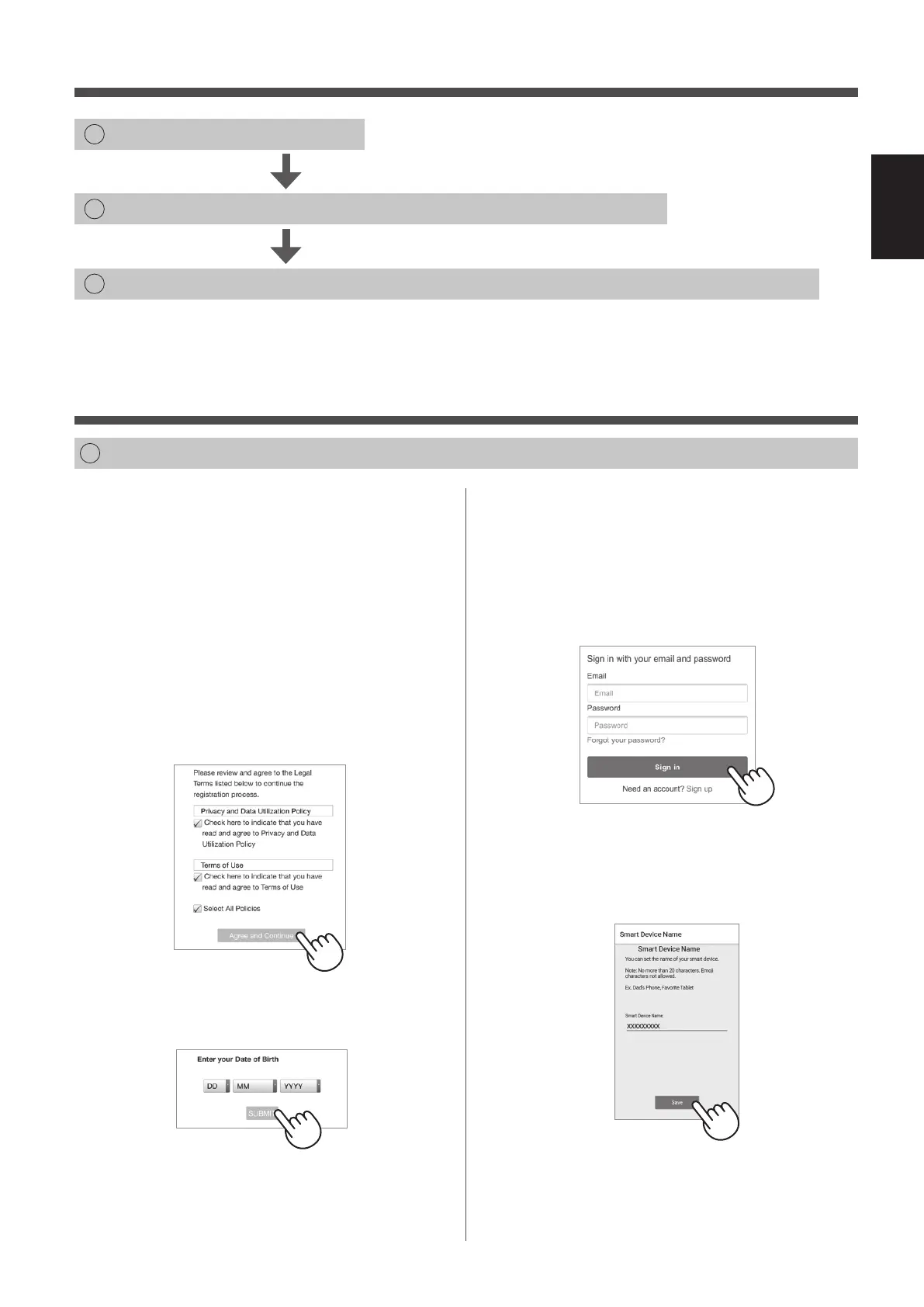EN-3
ENGLISH
1.
Install the Sharp Air application to
your smart device.
• Available to download from the Apple Store
or Google Play.
2.
Launch the Sharp Air application.
3.
Review the “Privacy and Data
Utilization Policy” and “Terms of
Use.” Once you review, check the
boxes and select “Agree and
Continue”.
4.
Enter Your Date of Birth and select
“SUBMIT”.
1
DOWNLOAD & SIGN UP
INITIAL CONNECTION SETTINGS
FLOW OF INITIAL SETTINGS
5.
Sign in using your Sharp account
(Sharp ID) or click “Sign up” to
register if you are a new user.
• If you already have a Sharp account, enter
veri ed credentials and select “Sign in”.
• If you do not have a Sharp account, select
“Sign up” and follow on-screen instructions.
6.
Enter a name for your smart device
and tap “Save”.
• The model name of your smart device will
display.
XXXX@XXX.XX
XXXXXXXXX
1
DOWNLOAD & SIGN UP
2
CONNECTION OF THE AIR PURIFIER AND A ROUTER
3
CONNECTION BETWEEN THE AIR PURIFIER AND A SMART DEVICE
NOTE: When pairing the smart device to the air puri er, please ensure they are both connected to
the same router.
FX-J80U_Wi-Fi_EN.indd 3 2019/10/25 14:09:30