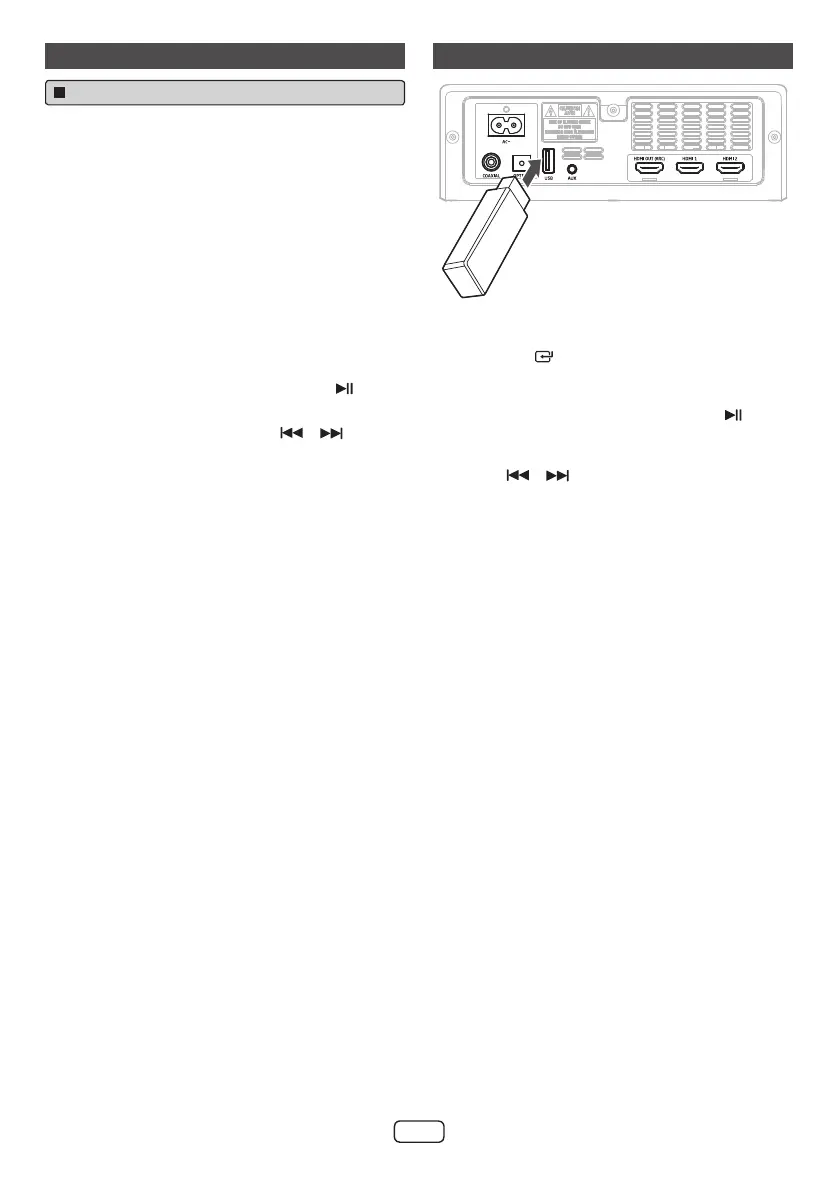E-11
Bluetooth operation (continued) USB operation
Listen to Music from Bluetooth Device
● If the connected Bluetooth device supports
Advanced Audio Distribution Profile (A2DP),
you can listen to the music stored on the device
through this unit.
● If the device also supports Audio Video Remote
Control Profile (AVRCP), you can use the unit’s
remote control to play music stored on the
device.
1. Pair your device with the unit.
2. Play music via your device (if it supports A2DP).
3. Use supplied remote control to control playback
(if it supports AVRCP).
● To pause/resume play, press the button
on the remote control or on the unit.
● To skip to a track, press the / buttons
on the remote control.
1. Insert the USB device.
2. Press the button repeatedly on the sound
bar or remote control to select USB mode.
3. During playback:
● To pause or resume play, press the button
on the remote control or on the unit.
● To skip to the previous or next file, press
the / buttons on the remote control.
USB
TIPS:
● The unit can support USB devices with up to 32
GB of memory.
● This unit can play MP3 only.
HT-SBW460 asean.indd 11 20/2/2020 11:42:18 AM
