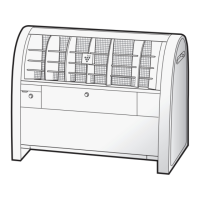E-8
CLEANING AND MAINTENANCE
WARNING:
When cleaning the unit, be sure to fi rst unplug the power cord, and never handle the
plug with wet hands. Electric shock and/or bodily injury may occur as a result.
The fi lter must be cleaned regularly in order to maintain the ion density. Clean the
filter about once a week or whenever the filter is clogged, even if the Filter Clean
Light has not turned on.
FILTER
1
2
Iterate through the Filter Cap and Filter at the rear of the unit.
Gently remove dust by using a vacuum cleaner.
Press the Filter Reset Button.
(for 3 seconds)
Filter Cap
Cap Hook
Press the cap hook to the
direction of the arrow to
remove the fi lter cap.
Detach the filter, and gently
remove dust from fi lter by using a
vacuum cleaner.
(We recommend “LOW” operation
of the vacuum cleaner.)
Wash with water, remove water, and dry it in the shade.
<For Stubborn Dirt>
▲ mark is visible in the front side,
attach the filter to the filter cap,
and then install the fi lter cap.
(You can hear a clicking sound.)
Detach
Clean Attach
Every week or more often if necessary
Once cleaning is completed, press and hold in
the Filter Reset Button for at least 3 seconds to
turn off the Filter Clean Light.
Filter
Cap Hook
Click
Tab
FILTER
CLEAN
RESET
3 Sec.
Press
When the Filter Reset Button is
pressed and held in for at least
3 seconds, the light blinks twice
then turns off.
mark
Even if the Filter Clean Light is off, press and
hold in the Filter Reset Button for at least 3
seconds after cleaning.
Filter Clean Light
Filter Clean Light will be lit after approx. 1
month (approx. 720 hours), when operated 24
hours a day.
IG-DL1Yen.inddSec1:8IG-DL1Yen.inddSec1:8 2011/09/309:21:032011/09/309:21:03

