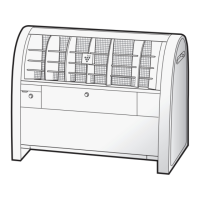ENGLISH
E-11
After replacing the unit, ensure that turn on the Operation Switch is turned on
to see that the Operation Light (blue) is lighting.
HOW TO REPLACE THE PLASMACLUSTER ION GENERATING UNIT
*1 It is the value measured at point in wind blowing direction from air outlet when the product is operated with
a stand opened.
*2 The dimension when the clamp is installed horizontally (not including the clamp screw).
*3 The height is the dimension when the arm is extended straight.
Model IG-DL1Y
Power Supply 220-240V, 50/60 Hz
Operaqtion Mode Plasmacluster Ion Operation
Ion Density (ions/cm
3
)
*1
70 cm : Approx. 100,000 1 m : Approx. 25,000
Total luminous fl ux (lm) 10
Airfl ow Volume (m
3
/min) 0.14
Power Consumption (W) 1.2 (Using the spotlight : 1.8)
Operating noise level (dBA) 25
Dimensions
*3
(mm)
When installing the stand 190(W) x 565(H) x 200(D)
When installing the clamp
*2
90(W) x 605(H) x 110(D)
Weight (kg)
When installing the stand Approx. 1.2
When installing the clamp Approx. 0.7
Cord length (m) Approx. 1.8
SPECIFICATIONS
1
2
3
Remove the Filter Cap
Remove the Unit
Reinstall a new Unit and Filter Cap
①
①
①②
②
②
Hold the cap hook.
Pull the unit fi xing tabs, and
Insert the unit with the electrode section facing inward.
Ensure that the cap hook and the tabs are in place.
Reinstall a new Unit Reinstall the
Filter Cap
Remove the fi lter cap.
Remove the unit.
Cap hook
Filter cap
Unit
Unit fi xing tab
Tab
Electrode section
Unit
IG-DL1Yen.inddSec1:11IG-DL1Yen.inddSec1:11 2011/10/2516:43:112011/10/2516:43:11

