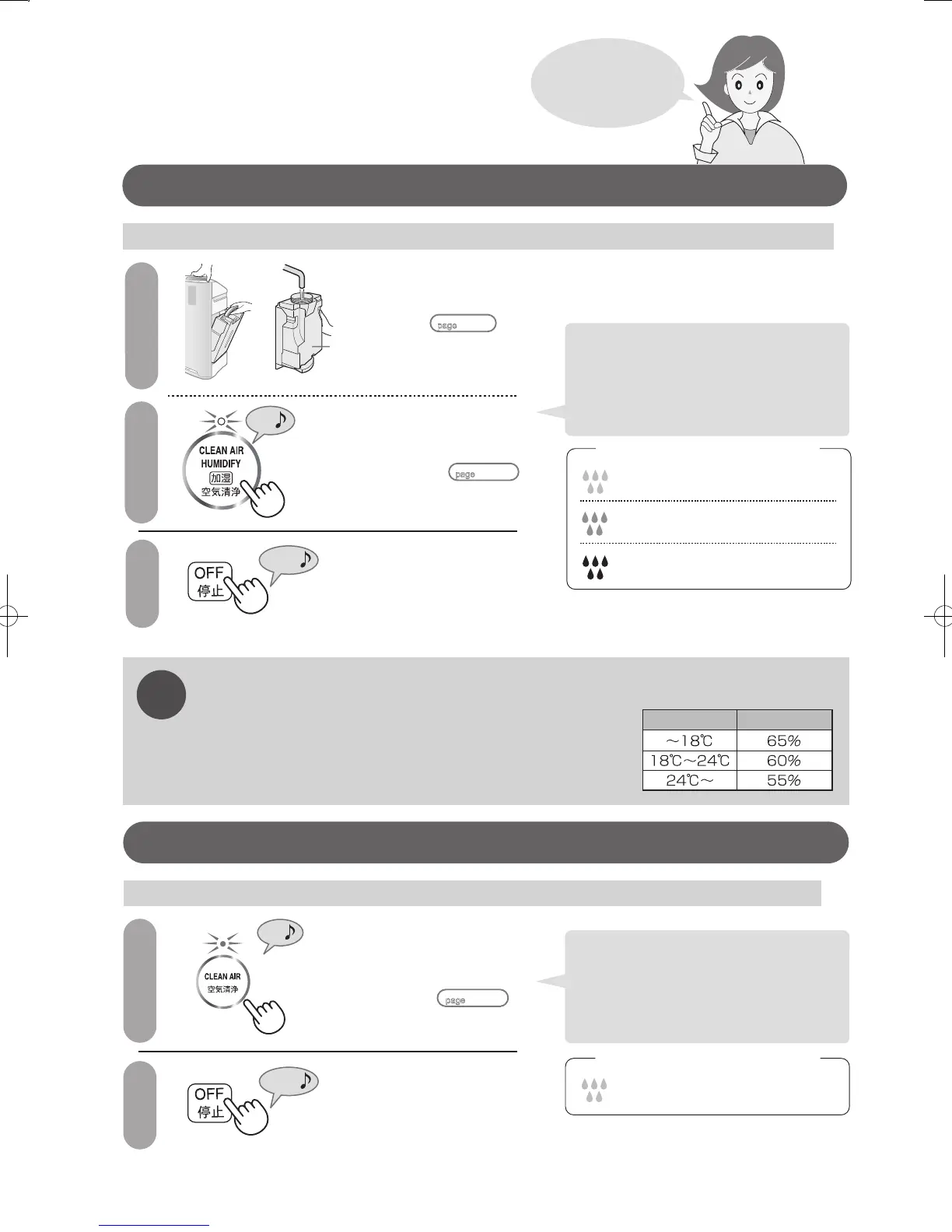ENGLISH
Humidifying Indicator Light
Humidifying Indicator Light
Humidifying Indicator Light
E-10
The operation in this mode is generally recommended. (Humidity level cannot be set.)
OPERATION
Clean Air & Humidify Mode
Beep
Beepー
Red
(Flashing)
Off
Green
Humidifying
Not humidifying
*
Fill water
Off
Not humidifying
When the air in a room suddenly becomes polluted
Plasmacluster Ion Shower Mode
Beep
Beepー
Red
(Flashing)
Off
Green
Humidifying
Not humidifying
*
Fill water
Insert the plug into
the socket.
Fill water Operate Stop
Water tank
E-9
page
Fill up the Water
Tank with tap
water
E-11
page
Select a preferred
fan speed
• When operating the unit for the first time
after the plug is inserted into the socket,
default operation sets the fan speed at
“AUTO” and Plasmacluster Ion “ON”.
• From the second time onwards, the unit
operates with the same setting as the
previous one.
* When the fan speed is set at “AUTO” or
“POLLEN”, the unit stops humidifying when
it reaches the optimal humidity level and the
Humidifying Indicator Light turns OFF.
Caution
• When water in the Water Tank runs out, the Humidifying Indicator Light blinks in red and starts
operation without humidifying function.
• When the fan speed is set to “AUTO” or "POLLEN", the unit controls
the humidifying level for the optimized humidity. However, the humidity
could be too high or too low depending on the size or condition of the
room in which the unit is installed.
• If humidity is too low: Set the fan speed to “MAX” or “MED” for operation.
• If humidity is too high: Operate the unit in the clean air mode.
Room temperature Optimal humidity
Clean Air Mode
Suitable for rainy seasons or when the humidity is high. (operable without filling the Water Tank)
Beep
Beepー
E-11
page
Operate Stop
Select a preferred
fan speed
• When operating the unit for the first time
after the plug is inserted into the socket,
default operation sets the fan speed at
“AUTO” and Plasmacluster Ion “ON”.
• From the second time onwards, the unit
operates with the same setting as the
previous one.
• When eliminating pollens brought home
• During or after vacuum-cleaning
• When taking in the laundry hung outdoors
• When quickly deodorizing household odors
• When deodorizing cooking smell or odors
from the laundry dried indoors
* When humidity reaches the optimal level,
the unit stops humidifying and the
Humidifying Indicator Light turns OFF.
* When the unit starts operation in the
Plasmacluster Ion Shower mode while the
Water Tank is empty, the Humidifying
Indicator Light will not turn ON.
Fan Speed
Press the Fan Speed Button to change settings as
follows:
Select a preferred
fan speed
Select the preferred fan setting in the Clean Air & Humidify mode or
Clean Air mode.
This setting is not available during operation in the Plasmacluster Ion Shower mode.
Beep,
Beep
Beep
Beep
Beep Beep
Monitors the room condition with the “Dust, Temperature and Humidity Sensor” and
automatically switch the fan speed.
Keeps operating at the “LOW” speed quietly.
Keeps operating at the “MED” fan speed.
Keeps operating at the “MAX” fan speed. (The noise level will be louder)
Operates the unit at MAX fan speed for the first 10 minutes, and then at LOW and
MAX fan speed at 20-minute intervals alternately to effectively eliminate pollens.
Operate
Operation with MAX airflow for 60 minutes to purify
air rapidly.
The operation mode automatically returns to the
previous setting after 60 minutes.
AUTO
POLLEN
MAX
MED
LOW
• When water in the Water Tank runs out, the Humidifying Indicator Light blinks in red and starts
operation without humidifying function.
• When the Plasmacluster Ion ( ) is “OFF”, the unit will not discharge Plasmacluster Ion but still
remove dust and odors by filters.
Caution
KC-JG20A(単ページ).indd 12 2016/10/12 10:17:38
