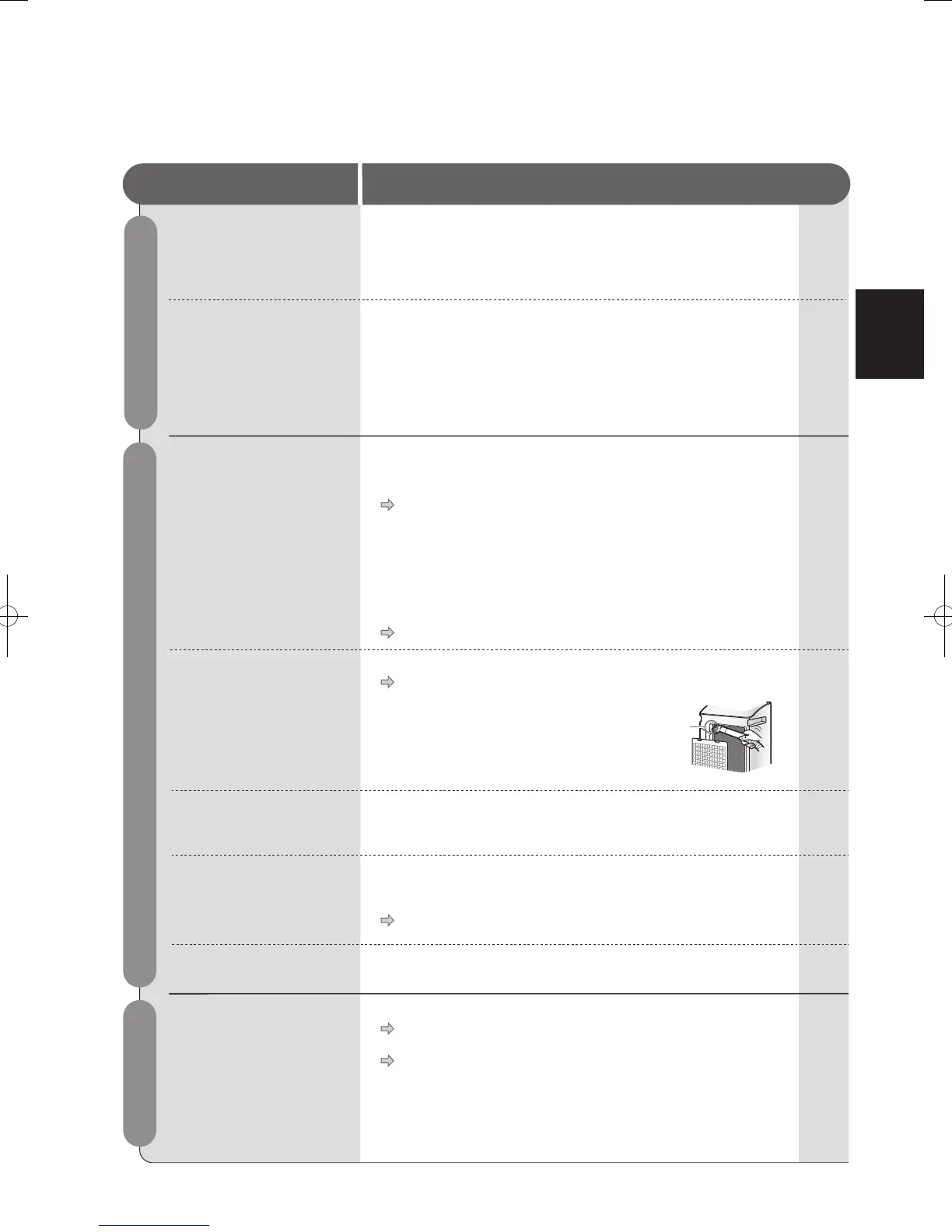ENGLISH
E-16,17,20
E-8
E-3
E-16~20
E-9
E-16~20
E-16
E-16,17,20
E-10~11
E-13
E-13
E-16,17
E-12
E-13
E-12
E-12
E-25
(Main unit / back)
Symptom
Remedy
TROUBLESHOOTING
Refer
to
Symptom
Remedy
Refer
to
Check the following
table before calling
for service or
contacting us.
Humidification
•
The humidification amount varies by the humidity and temperature of a room.
In the more humid (e.g. rainy day) or cold environment:
… The humidification amount decreases and water in the Water Tank is
reduced slowly.
In the less humid (e.g. dry day) or warmer environment:
… The humidification amount increases and water in the Water Tank is
reduced quickly.
• Is the unit operating in the Plasmacluster Ion Shower mode or at the
fan speed set to “AUTO” or “POLLEN” in the clean air & humidify
mode?
The unit in these modes controls humidity level and stops humidifying
when it reaches the optimal humidity.
• Have the Water Tank, Humidifying Tray and Humidifying Filter been
firmly mounted?
• Does water scale or dirt adhere to the Humidifying Filter / Tray?
Clean the Filter.
• Is water contained in the Water Tank?
• The room in which the unit is used might be too large.
Use the unit in the room not larger than the Recommended area.
Isn't the main unit installed at a place where is exposed to wind of
heating appliance?
The temperature sensor / humidity sensor may be malfunctioning.
Change the installation location.
• Does water scale or dirt adhere to the Humidifying Filter / Tray?
Clean the filter
Odor
• Filters might be left in plastic bags.
Take the filters out of plastic bags.
• Air blown from the air outlet becomes weaker.
Remove dirt or dust from the parts with in the table below:
Parts to be cleaned
Main
Unit
Water
Tank
Humidifying
Tray
Humidifying
Filter
HEPA
Filter
Back
Panel
Active Carbon & Silica Gel
Deodorizing Filter
Parts to be cleaned
Main
Unit
Water
Tank
Humidifying
Tray
Humidifying
Filter
HEPA
Filter
Back
Panel
Active Carbon & Silica Gel
Deodorizing Filter
Odors or smoke is not
removed.
Air from the air outlet
is smelly.
• Was the unit used in a room with strong odors?
If it operates in the environment with strong odors like cigarettes or
BBQ, the filters could generate odor and therefore need to be replaced
in weeks to months.
It is recommended to ventilate the room regularly.
• Inspect the parts with in the table below and clean any smelly parts:
• The unit emits small traces of ozone when generating Plasmacluster
Ion, therefore, sometimes it might be smelly in the air outlet. The ozone
emissions are well below safety level.
The sound of "pip-pip"
comes out from the unit.
Sound Front Monitor
Indicator Light
• This is the sound of bubbles made when water flows from the Water
Tank to the Humidifying Tray.
According to different humidification amount, the frequency of the
sound will be different. It is not a breakdown.
• It is the sound when Plasmacluster Ion is generated. It is not a defect.
The loudness of the sound varies by the usage environment or
operation mode. The sound may be louder or softer depending on the
usage environment or operation mode, but the loudness does not
account for the differences in effects.
The ticking or clicking
sound is heard from the
air outlet.
• The sensitivity of the sensor may be unstable after the unit is just
started, the color of the Dust Monitor may remain unchanged.
The sensor sensitivity is stabilized after operating the unit for minutes.
Adjust the sensor sensitivity if the sensor does not sensitive
enough.
• If the color stays in green, air is kept clean.
The sensor might fail to detect odors generated from some locations.
The sensor functions properly if the color of the Dust Monitor changes
when cigarette smoke is blown at the sensor or a towel is shaken near
the unit.
• The sensor sensitivity may not fit some room conditions.
Stop the operation and set the sensitivity of sensor to "High" or "Standard".
The Dust Monitor does
not change.
The Dust Monitor
remains red, it does not
return to green.
• Dust may be clogged in the sensor unit.
Detach the back panel and remove
dust through the hole shown in the
figure on the right with a vacuum
cleaner in order to clean
the internal sensor unit.
The Dust Monitor does
not turn green.
• Dirt comes from outside if windows or door of the room are always open
or the room is less airtight. In this case, the Monitor takes some time to
turn green.
The Dust Monitor
changes color frequently.
• The sensor may react to air generated by opening or closing a door or
sudden temperature changes.
• The sensitivity of sensor can be adjusted.
Stop the operation and set the sensitivity of sensor to "LOW" or
"Standard".
• The monitor light can be darker or turned off.
Press the Lights Control Button.
The Front Monitor is too
bright.
The Plasmacluster Ion
Indicator Light does not
light up.
• Isn't the Plasmacluster Ion function set to "OFF"?
Press Plasmacluster Ion ON/OFF button and set it "ON".
• Isn't the monitor set to "OFF"?
Press the Lights Control button and set the brightness of monitor
to "BRIGHT" or "DIM".
Water is not reduced from
the Water Tank
Water is reduced slowly
Humidity does not rise.
Sensor unit
(internal)
KC-JG20A(単ページ).indd 27 2016/10/12 10:17:49
