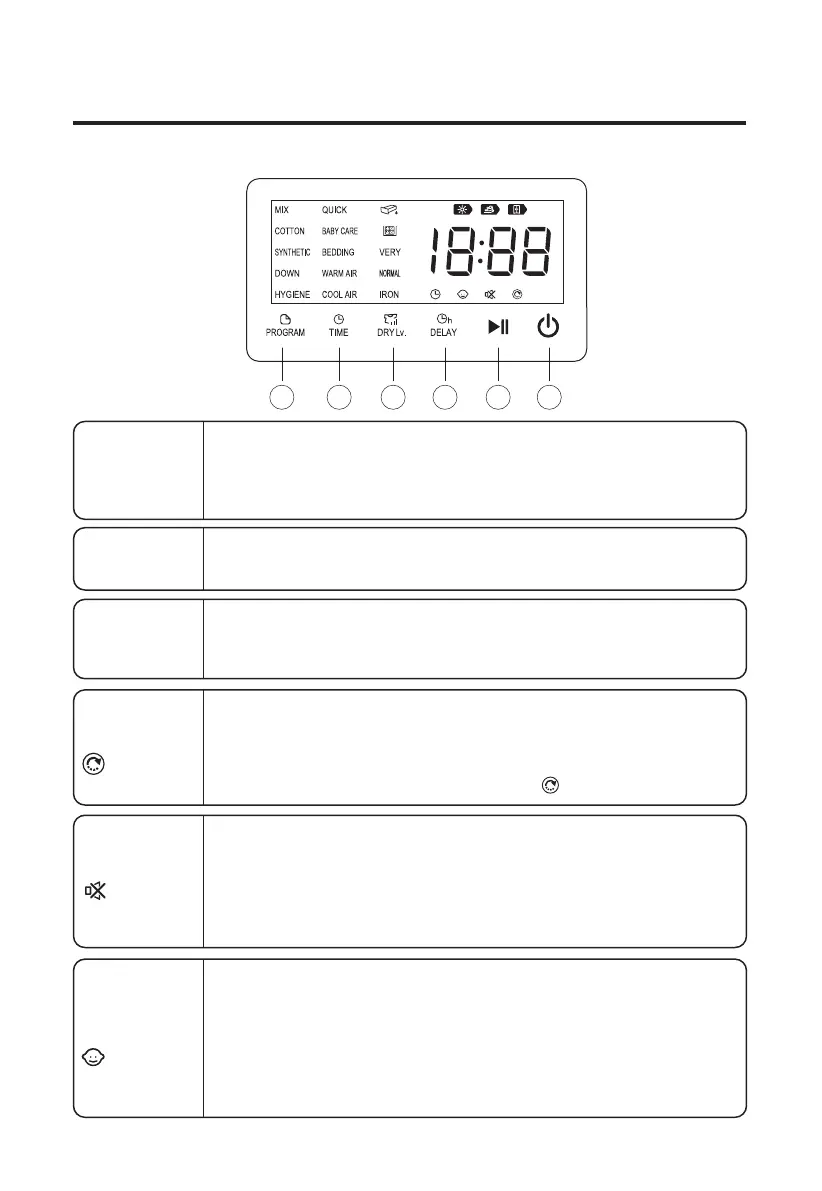• Press this key to start or pause the drying process.
• Drying time can be delayed to start.
1. Power
2. Start/Pause
3.DELAY
4. DRY Lv.
Anti crease
5. TIME
Buzzer
6.PROGRAM
Child lock
56 4 3 2 1
15
Instructions for use
Use a clothes dryer
• The power key switches the power supply. If the dryer is turned on
and left idle for 5 minutes, the power is automatically switched off.
• Press the power key for 3 seconds to turn the machine off.
Choice of dry level:very, normal,iron.
Anti crease setting method:
Press the key for 3 seconds to select or turn off anti crease.
At that same time, the key indicator light is ON or OFF.
Apply to Warm air and Cool air programs, adjust the programme
duration.
Mute Setting Method:
The buzzer function can be turned on or off by pressing the time
key for 3 seconds.
Press the key to select the drying program.
Child lock setting method:
During operation, the child lock function can be activated by
pressing the Program for 3 seconds. This feature locks all keys
except the power key so that the drying program you choose
does not change due to a child's incorrect operation.
Setting method:In the standby state, press this key to set the delay
time.