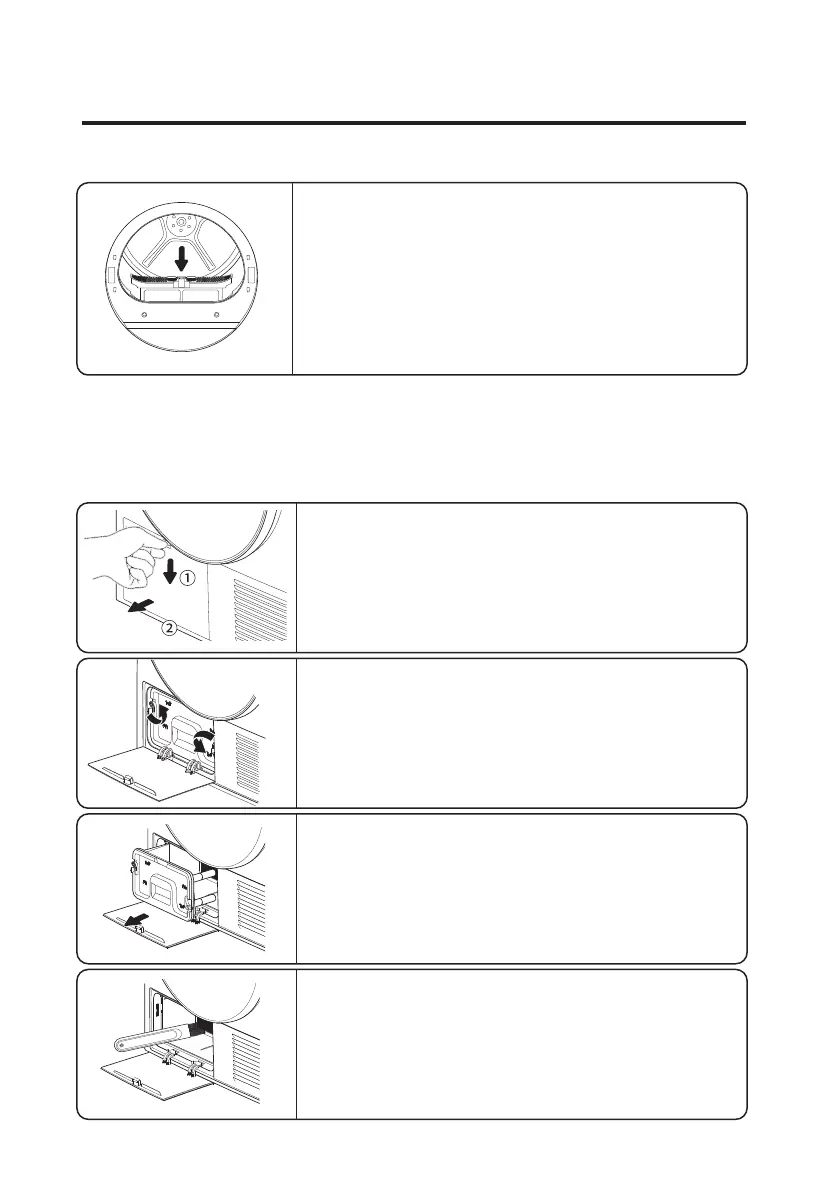Clean heat exchanger
3. Pull out that handle ;
19
4. Assemble the dried filter and put it back in place.
· filter may be damaged, please pay attention to the
direction when installing.
· Do not use clothes dryers without filters!
The color of the filters may change, which does not
affect the normal use.
1. Open the heat exchanger cover under the machine.
(Open the lid by pressing it with your hand and pulling
it outward.)
4. Clean the surface of the heat exchanger with a
brush, and the working efficiency of the dryer can be
greatly improved after the pile-up fluff is cleaned.
2. Rotate the two locking fasteners.
It is recommended that the heat exchanger be cleaned once a month. Too much dust
on the heat exchanger can cause product performance to degrade, so please clean
the heat exchanger on time.
Clean the filter
Maintenance of clothes dryer