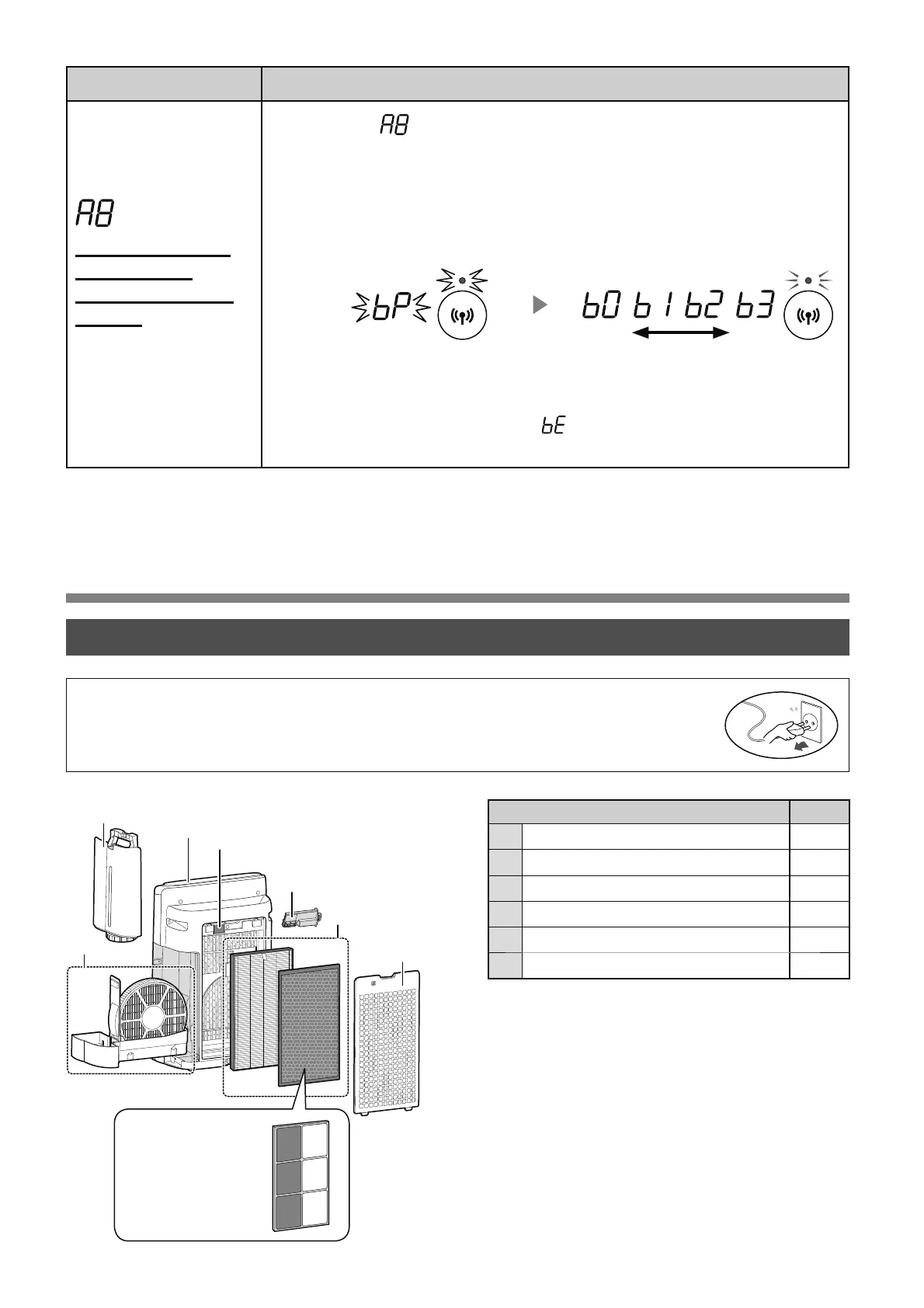EN-18
CARE AND MAINTENANCE
Place Page
1
Main Body 19
2
Water Tank 19
3
Humidifying Filter / Humidifying Tray 20
4
Back Panel / Sensors 19
5
HEPA Filter / Deodorizing Filter 22
6
Plasmacluster Ion Generating Unit 23
Function Setting
Wi-Fi connection
with a router
(without the WPS
Button)
- AP (Access Point)
mode -
1.
Select “ ” by following the Steps 1 - 3 on page 14.
2.
Perform Wi-Fi connection of the air purifier and the router based
on the App screen.
Refer to the App for further operations.
Light up
weak strong
Blink
Blink
Once connected, the receiver level
will be displayed.
Display while setting the
connection between the product
and the router.
A connection error is occuring if “
” is displayed. Please confirm the router
and try again.
• To maintain optimum performance of this air purifier, please clean the product including
the filter periodically.
• Be sure to stop operation and unplug the product before any maintenance or replacing
accessories.
CARE
6
2
4
1
3
5
4
(Only KI-N50)