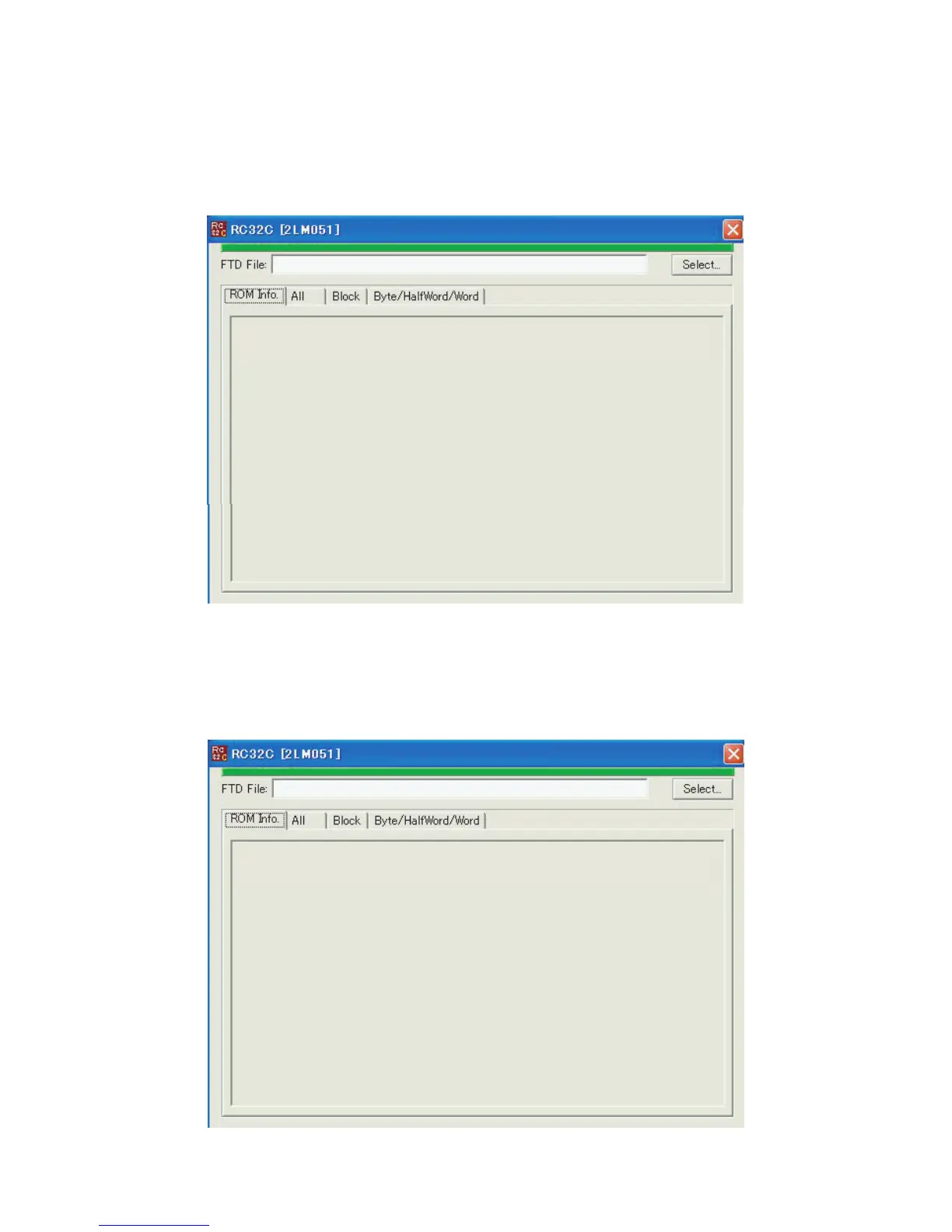LC-19D1E/S-BK/WH
3 – 11
2. RC32C startup
1) Connect the LCD’s 20pin port which near FXT5 to the ROM writer using SDI interface cable, which comes with the RC32C.
2) Plug AC on, make sure power indicator on.
3) Connect the flash ROM writer to the host PC via USB cable.
4) Execute “RC32C.exe” located in the folder to be installed. (The illustration below is the screen after the execution.)
5) To end RC32C, click "x" on the right corner of the window.
(It is not possible to end RC32C during writing.)
NOTE: • Please turn the power on of the target system before connecting USB cable to the flash ROM writer.
3. How to use RC32C
1) Select FTD file <Please use the same FTD file as PD308.>
(1) Start RC32C (The following illustration is the startup screen.)