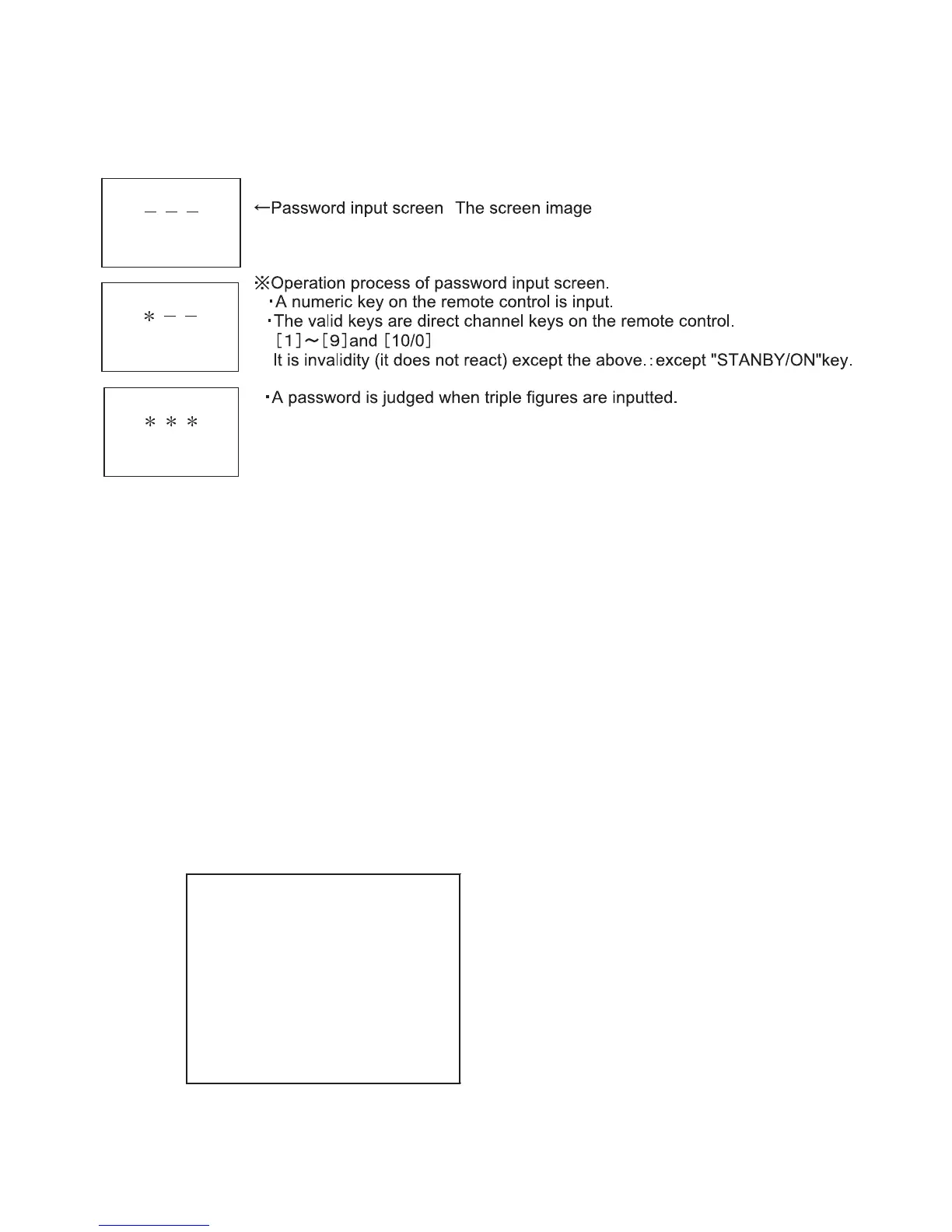LC-19D1E/S-BK/WH
3 – 34
10. Public Mode
1. How to enter Hotel menu
1) While pressing "INPUT" and "VOLOME UP" key on the main unit at the same time, Press the "MAIN POWER" key.
If the hotel menu screen of 4 paragraphs goes out, it is a success.
2) Password input screen is displayed.
3) Password is “0 2 7”.
When a password is confirmed, regardless of the condition of PUBLIC MODE, it shifts to a hotel menu.
When a password is not confirmed, a password screen is eliminated and it operates in the ordinary mode as it is.
2. The cancel method of Hotel mode
Hotel mode is cancel by turning off the PUBLIC MODE. of adjustment process
At this time, all the preset values in a hotel menu are initialized.
3. How to finish Hotel menu
1) Turn the power off.
At this time, a PUBLIC MODE flag and a hotel menu preset value are not changed (it is not made to change).
2) Select "ENTER" in a hotel menu and perform
At this time, set the PUBLIC MODE flag on and go into hotel mode.
Moreover, make the contents of a setting to be valid and change into the same condition with having applied reboot.
3) Select "RESET" in a hotel menu and input front screen (FLASHBACK) key.
If a PUBLIC MODE flag is ON, change it to OFF and cancel the hotel mode, then it shifts to the ordinary mode.
At this time, all the preset values in a hotel menu are initialized.
4. Hotel Menu
1) Screen specification
1 Public mode
Power on fixed
2
Maximum volume [ 60 ]
[Variable]
3
Volume fixed [ Variable ]
4
Volume fixed level [ 0 ]
5
RC button [ Respond ]
6
Panel button [ Respond ]
7
Menu button [ Respond ]
8
On screen display [ Yes ]
9
Blue screen [ No ]
10
Input mode start [ Normal ]
11
Input mode fixed [ Variable ]
12
232C Poweron [ Disable ]
13
RC path through [ Off ]
14
Reset
15
16
Enter
Variable range Default Value
Variable/Fixed Variable
0-60 60
Variable/Fixed Variable
0-60 䋨Last memory of volume䋩
Respond/Limited(*1)/No respond(*2) Respond
Respond/No respond(*3) Respond
Respond/No respond Respond
Yes/No Yes
Yes(*4)/No No
NORMAL/TV(CH13)/DTV/EXT1-EXT5 Normal
Variable/Fixed Variable
Disable/Enable Disable
On: TV RCE(*5)/On:TV RCD(*6)/Off Off
*1: Limited; Respond only Power, Vol +, Vol -, P up, P down on the RC
*2: No respond; No respond All buttons on the RC
*3: No respond; Respond "Power" button only on the TV unit
*4: Yes; Blue screen when no signal input.
*5: On:TV RCE; RC path through with TV RC operation
*6: On:TV RCD; RC path through without TV RC operation
