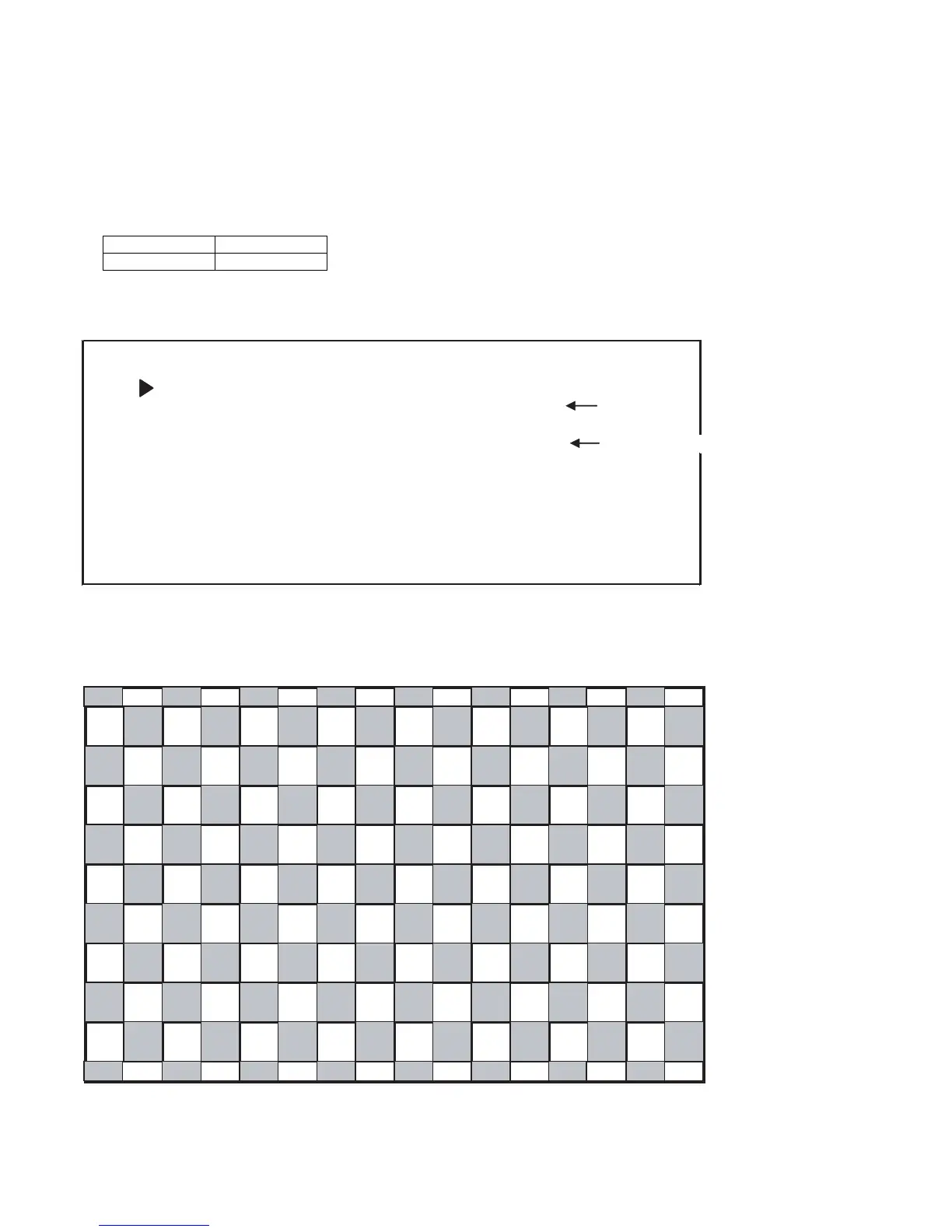LC-19D1E/S-BK/WH
3 – 31
2. TAMP adjustment
1) Receive PAL Standard colour bar signal (E-12ch).
2) Display the DVP layer page 1 of the adjustment process (DVP1)
When reading values [TAMP 1L] [TAMP 1H] in this page are not in the value of the following table, select [TAMP ALL] in the same page (turn to
OFF→ON), and adjust the maximum value of [YDATA] to become a value of the following table. (101-105)
* Keep in mind that a preset value is different depending on the model.
3) When [TAMP ALL] turns “ON”, adjustment of [PAL TAMP1] is completed, then the value of [NTSC TAMP1] and [SECAM TAMP1] are set auto-
matically.
(NTSC is the value of PAL -7, SECAM is the same as PAL.)
Reference
Screen of the DVP layer page 1 of the adjustment process menu
3. COM BIAS Adjustment
Display [OTHERS] of the adjustment process menu, then select [COM BIAS].
Operate a right /left cursor key and adjust so that the flicker in the pattern of the following figure may serve as the minimum.
Model LC-19D1E
Preset value 101 ~ 105
DVP1
TAMP1 L 101
YDATA 103 adjusting
TAMP1 H 105
TAMP ALL OFF selecttoON
NTSC TAMP1 89
PAL T A M P 1 96
SECAM TAMP1 96