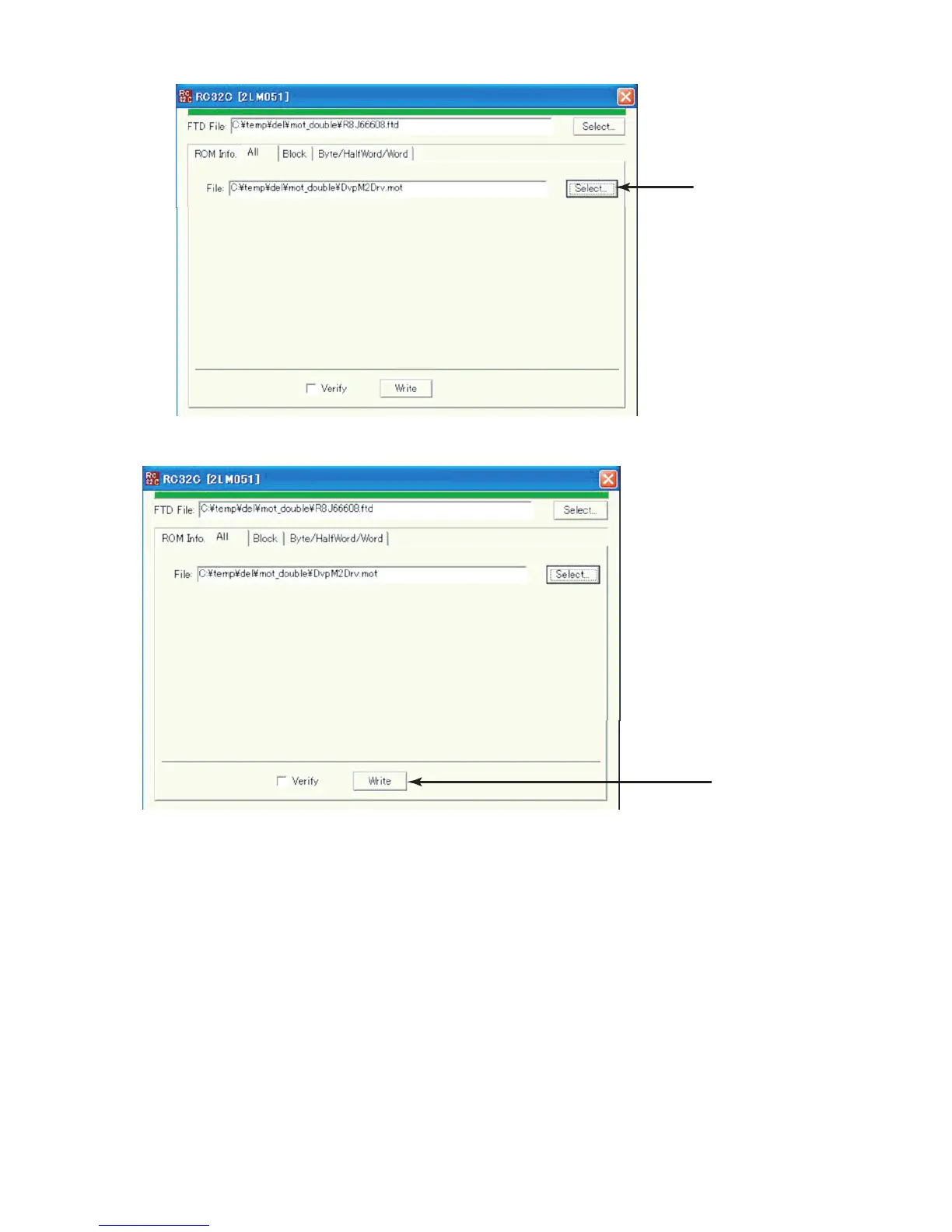LC-19D1E/S-BK/WH
3 – 14
(2) Click “Select” to specify data file (.mot).
(3) Click “Write” to start the writing.
During the writing, the mouse pointer turns into an hourglass. When the writing is completed, it turns back to the mouse pointer and the screen
changes to the screen of the step (1).
If checked the “Verify” box, the verification is performed at writing.
Data file
select key
Writing start
