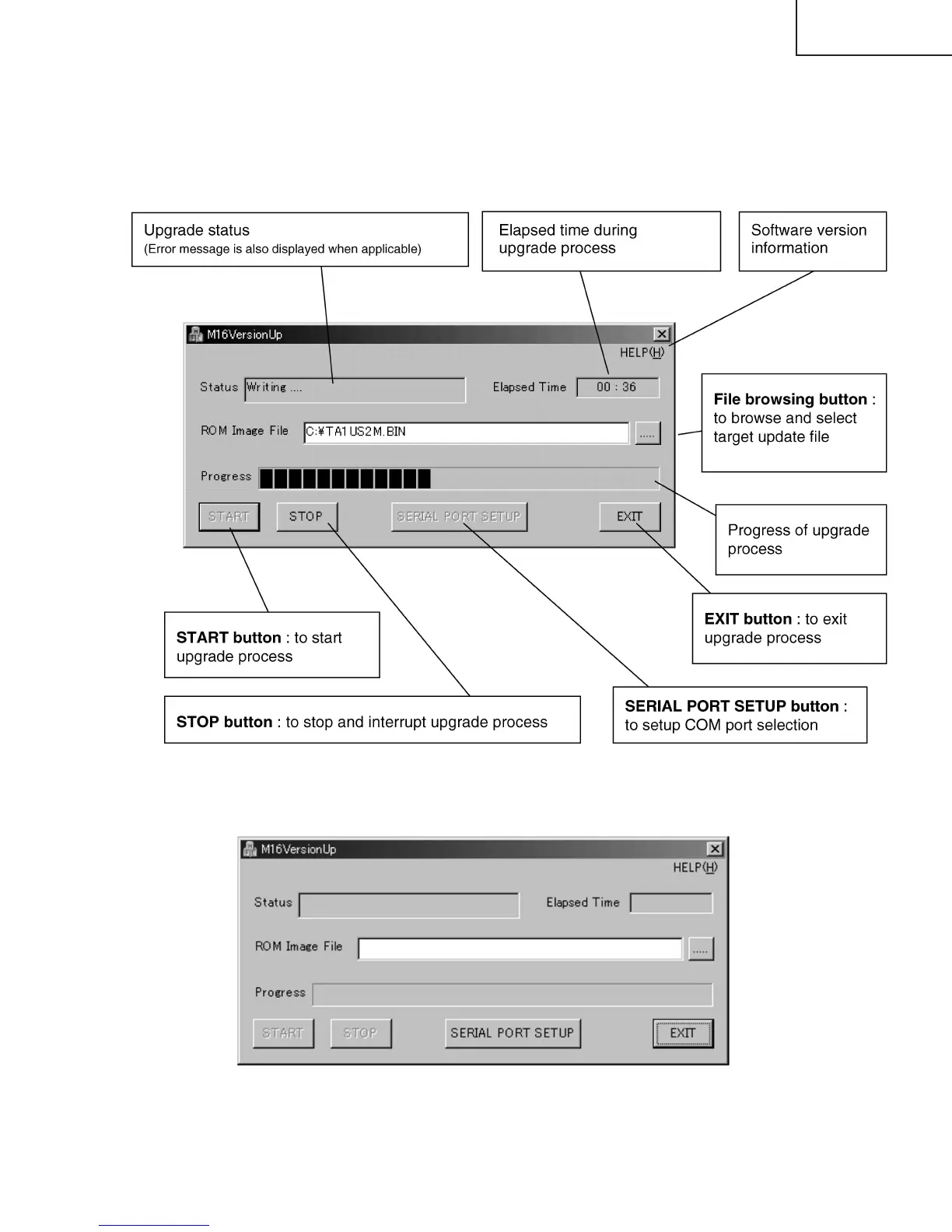17
LC-26DA5U
LC-32DA5U
2-2-4 Screen description of Upgrade software "M16VersionUp.exe"
2-2-5 How to upgrade software
[1] Run upgrade software "M16VersionUp.exe" and you may see the following window.
[2] Click File Browsing ("....") button to select a target file.
[3] Confirm "START" button is now activated and click the button. You may see "initiated" message in Status.
[4] Press and hold SYSTEM RESET button on AQUOS, then plug AC power cable back.
(Please make sure to power on by AC cable plugged, not by pressing power button on TV)
