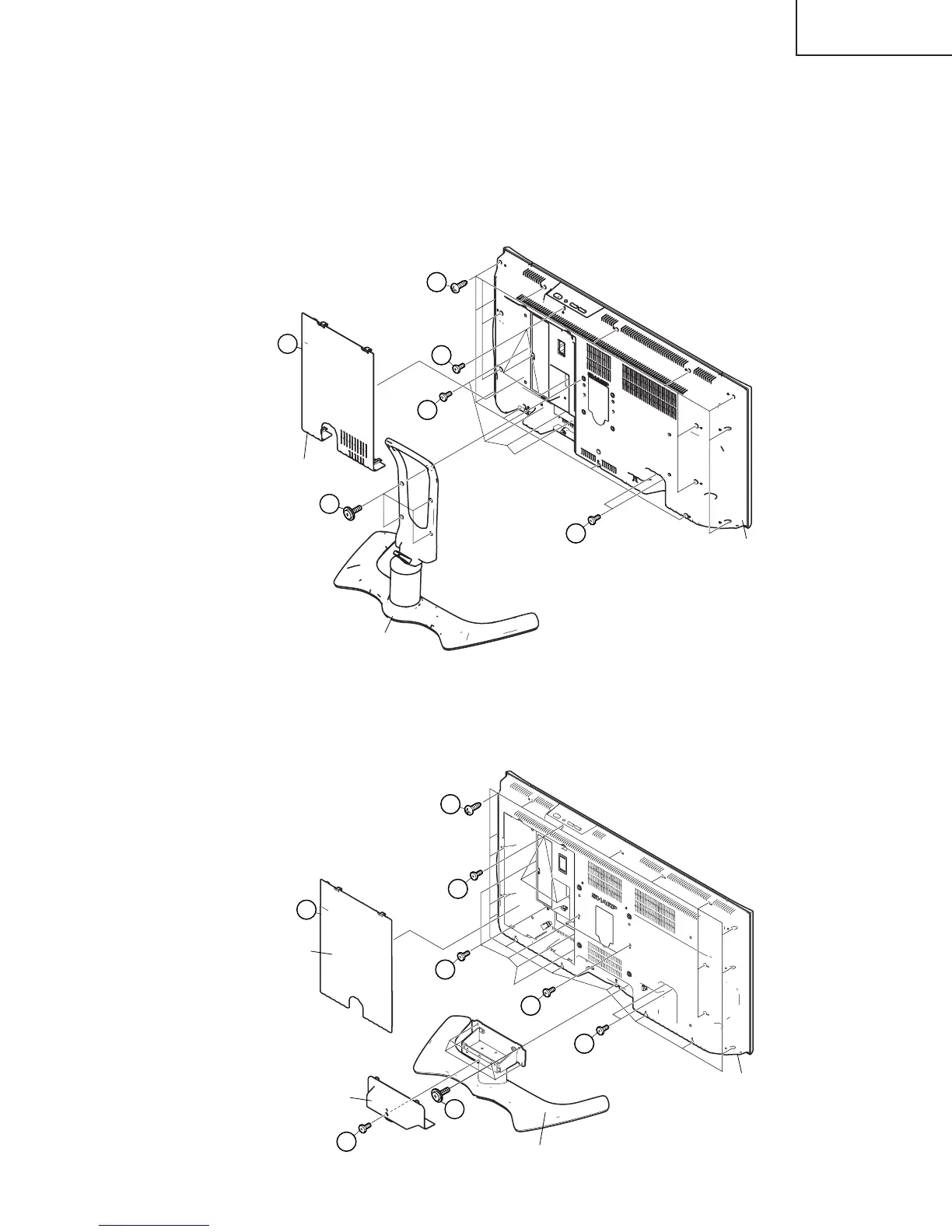13
LC-26DA5U
LC-32DA5U
REMOVING OF MAJOR PARTS
1. Remove the Terminal Cover 1.
2. Remove the 1 lock screw 2 and detach the Bracket Cover (LC-32DA5U only).
3. Remove the 4 lock screws 3 and detach the Stand.
4. Remove the Rear Cabinet.
LC-26DA5U: Remove the 16 lock screws 4, 6 lock screws 5, 3 lock screws 6 and detach the Rear Cabinet.
LC-32DA5U: Remove the 19 lock screws 4, 9 lock screws 5, 3 lock screws 6 and detach the Rear Cabinet.
4
1
3
6
5
5
Rear
Cabinet
Stand
Terminal Cover
2
4
1
3
6
5
5
Stand
Terminal Cover
Bracket
Cover
Rear
Cabinet
(LC-26DA5U)
(LC-32DA5U)
5