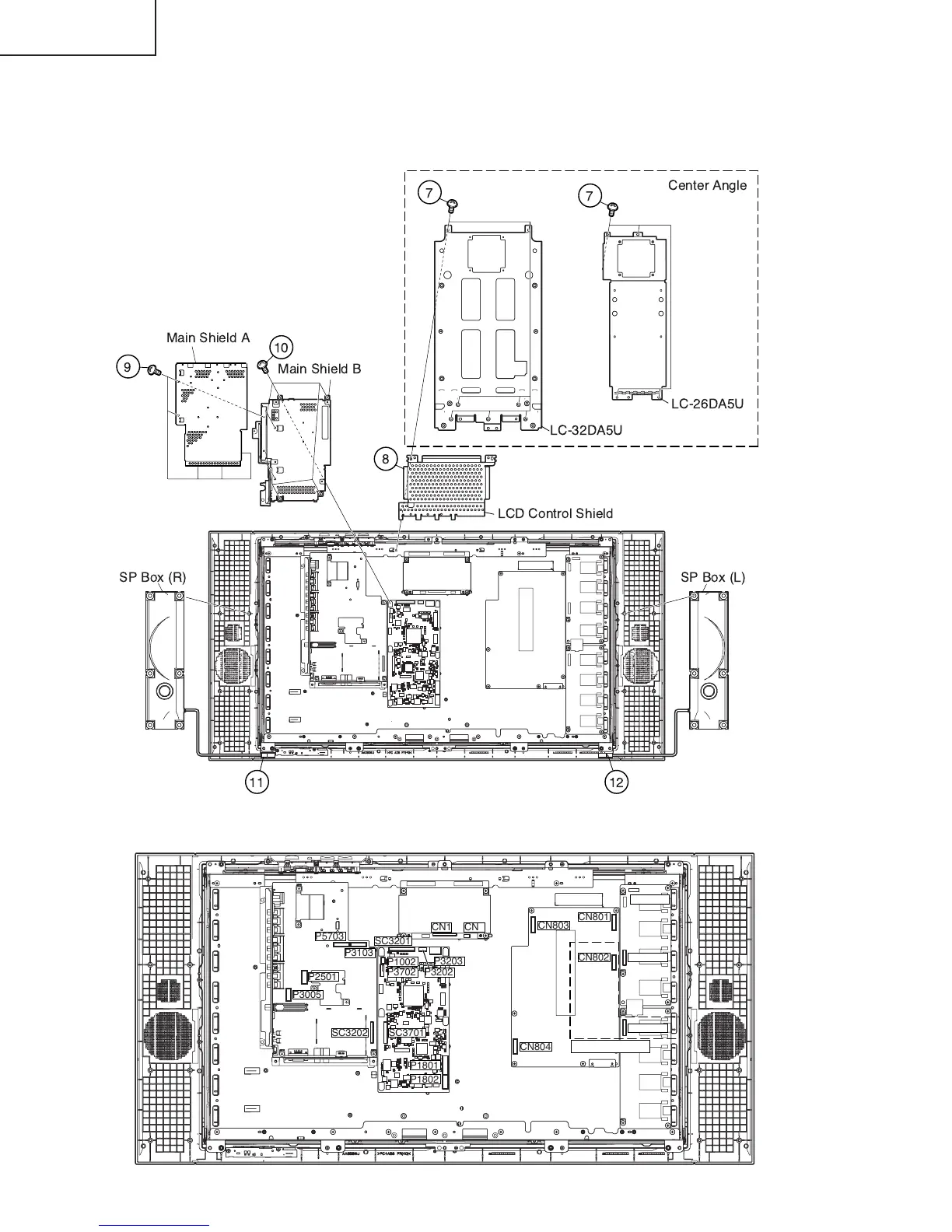14
LC-26DA5U
LC-32DA5U
10. Disconnect all the connectors from all the PWBs.
5. Remove the 4 (LC-26DA5U) / 7 (LC-32DA5U) lock screws 7 and detach the Center Angle.
6. Detach the LCD Control Shield 8.
7. Remove the 5 lock screws 9 and detach the Main Shield A.
8. Remove the 6 lock screws 0 and detach the Main Shield B.
9. Disconnect the connectors q and w, and detach the SP Box (R) and SP Box (L).
!
" !
P3005
P1802
P1801
P3702
P3203
P3202
P1002
P2501
P5703
CN803
CN801
CN802
CN804
SC3701SC3202
P3103
SC3201
CN1
CN2
CN7501
CN7601
CN7502
LC-32DA5U only