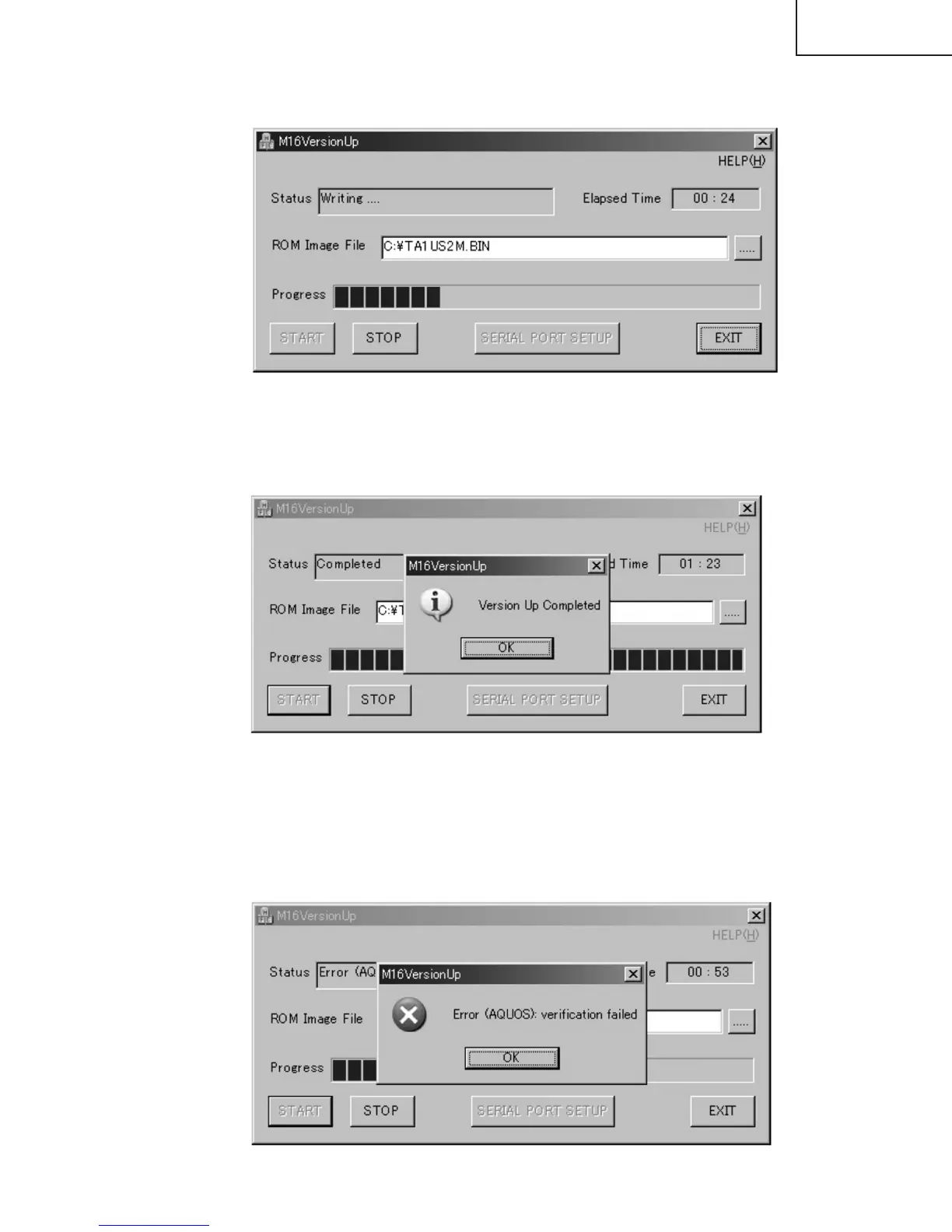19
LC-26DA5U
LC-32DA5U
You may turn off AQUOS at this stage because upgrade is now completed.
[8] If you want to continue upgrade process, please go back to step [3] and repeat the same procedure.
2-2-6 When error occurred
If there is an error occurred during upgrade process, AQUOS LED would blink faster (every 50ms).
And you may see error message in popup dialog only when AQUOS issues and reports error information to
upgrade software "M16VersionUp.exe".
2-2-7 Others
••
••
• To stop upgrade process, click the STOP button.
••
••
• To exit upgrade process, click the EXIT button.
••
••
• Serial port default setting should be COM1. If you need to change, click the SERIAL PORT SETUP button.
••
••
• To check version of upgrade software "M16VersionUp.exe", click HELP(H) then Version(V) menu.
