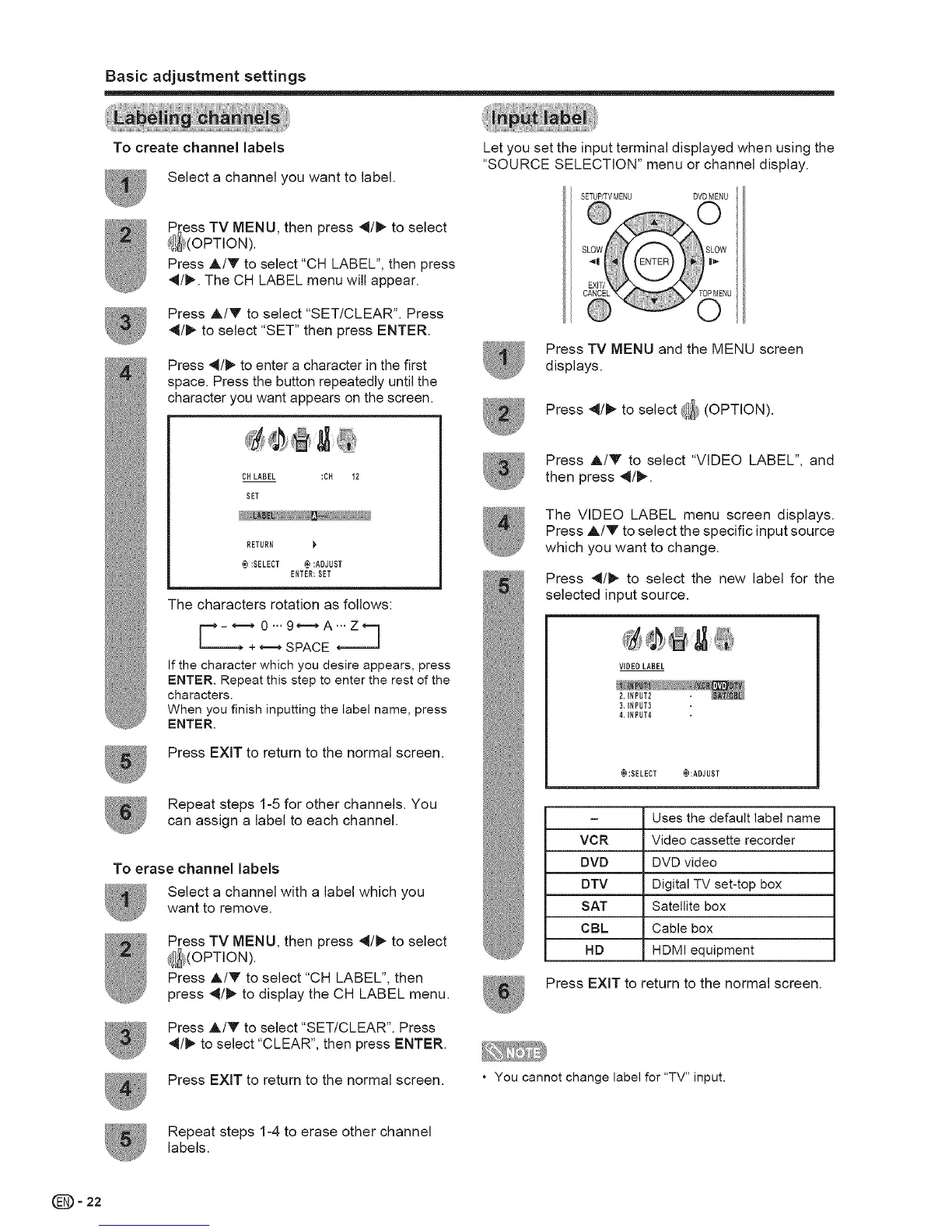Basic adjustment settings
To create channel labels
Select a channel you want to label.
Press TV MENU, then press 4/1_ to select
i_i(OPTION).
Press A/V to select "CH LABEL", then press
4/_'. The CH LABEL menu will appear.
Press A/V to select "SET/CLEAR". Press
4/1_ to select "SET" then press ENTER.
Press 4/_- to enter a character in the first
space. Press the button repeatedly until the
character you want appears on the screen.
Let you set the input terminal displayed when using the
"SOURCE SELECTION" menu or channel display,
SETUP/TVMENU DVD/vlENU
Press TV MENU and the MENU screen
displays.
Press 4/_ to select _
(OPTION).
CBLABEL :OH 12
SET
RETURN _*
_) :SELECT _ :ADJUST
ENTER:SET
The characters rotation as follows:
F_-0 9---Azq
"_ + _ SPACE _"
If the character which you desire appears, press
ENTER. Repeat this step to enter the rest of the
characters.
When you finish inputting the label name, press
ENTER.
Press EXIT to return to the normal screen.
Repeat steps 1-5 for other channels. You
can assign a label to each channel.
To erase channel labels
Select a channel with a label which you
want to remove.
Press TV MENU, then press "_/1_ to select
_(OPTION).
Press A/Y to select "CH LABEL", then
press "_/1_ to display the CH LABEL menu.
Press A/V to select "SET/CLEAR". Press
4/_- to select "CLEAR", then press ENTER.
Press EXIT to return to the normal screen.
Press A/V to select "VIDEO LABEL", and
then press 4/1_.
The VIDEO LABEL menu screen displays.
Press A/V to select the specific input source
which you want to change.
Press 4/_ to select the new label for the
selected input source.
VIDEOLABEL
3.INPUT3
4. INPUT4
{_=:SELECT I_qADJUST
- Uses the default label name
VCR Video cassette recorder
DVD DVD video
DTV Digital TV set-top box
SAT Satellite box
CBL Cable box
HD HDMI equipment
Press EXIT to return to the normal screen.
• You cannot change label for "TV" input.
Repeat steps 1-4 to erase other channel
labels.
(_)- 22
