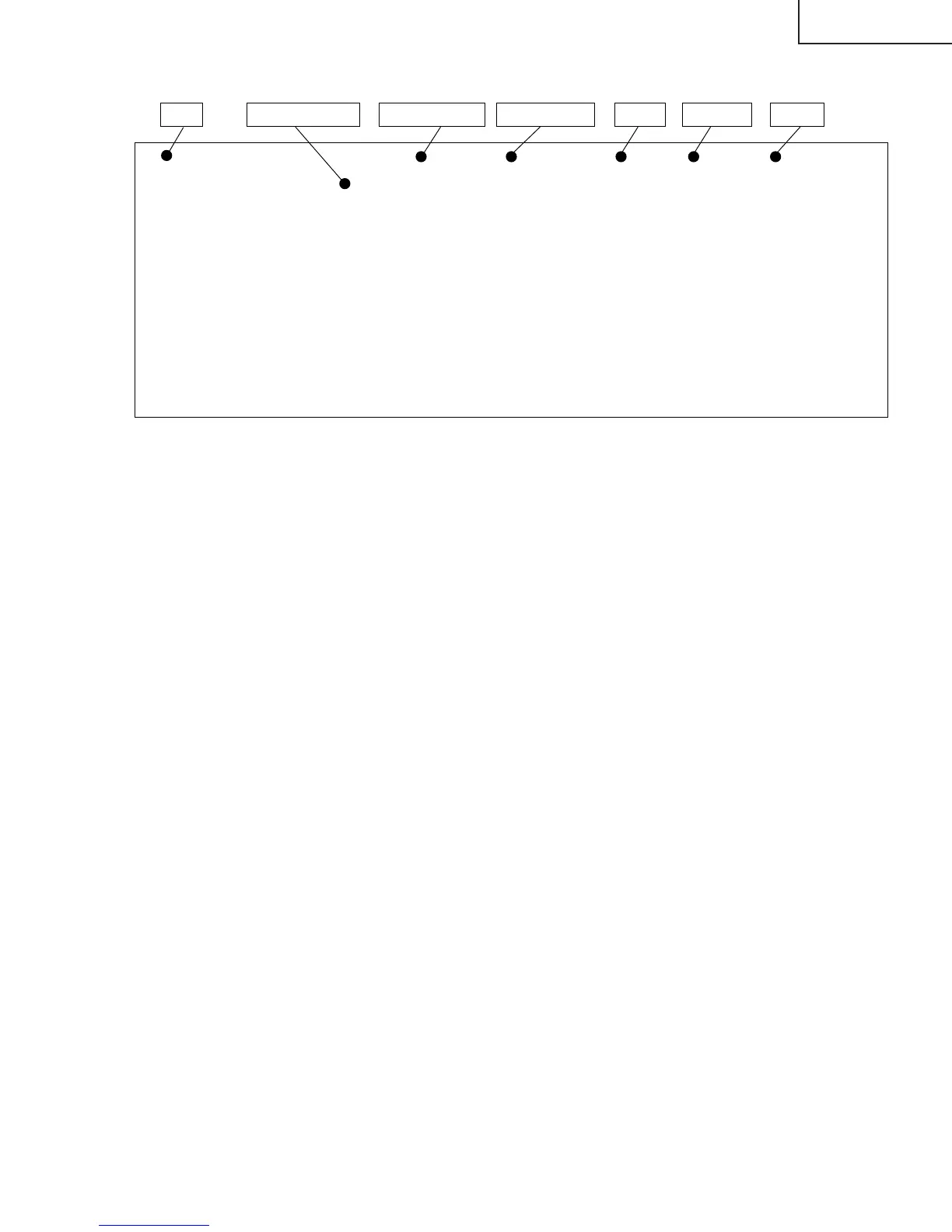21
LC-30HV4E
CENTER Version
OSD Version
CVIC Version
TTXP Version
∫ ∫
∫ ∫
∫ ∫
∫ ∫
2001 06 21A
XXXXXXXX
XXXXXXXX
XXXXXXXX
∫
∫
∫
∫
Page Program version Colour system
TUNER NO SIG1/13 HDCP:ON EUROPE EUROPE
Main unit AV unitHDCPSource of input
2. In-process adjustment screen layout
6. Loading the backup data and setting HDCP when the PC I/F unit is replaced
Nearly all data including factory settings, user settings, and channel setting is stored in the PC I/F unit.
The product comes with EEPROM (IC1506) on the Main unit in case the PC I/F unit is replaced; original data
backed up on the EEPROM can be loaded to the new PC I/F unit.
∫ How to load the backup data
Select EEPROM RECOVER in the OSD menu (page 13/13) and turn the "Volume" key ON; then press
"ENTER".
∫ How to set HDCP
After completion of adjustments, select KEY WRITE "ON" in the OSD menu (page 1/13) for manual adjustment
and turn the "Volume" key ON; then press "ENTER".
