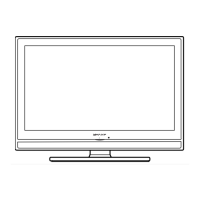15
Connecting HDMI equipment
You can use the INPUT4 or 5 terminal when connecting HDMI equipment.
HDMI cable
(Commercially
available)
Using external equipment
HDMI
equipment
When using an HDMI-DVI conversion cable, use INPUT4 and AUDIO terminal.
SOURCE SELECTION
0. TV
1. INPUT1
2. INPUT2
3. INPUT3
4. INPUT4
5. INPUT5
6. INPUT6
[0-6]:SELECT
1
NOTE
• Refer to your external equipment operation manual for the
signal type.
To watch an HDMI equipment image, select
“INPUT4 or 5” from “SOURCE SELECTION”
menu using INPUT on the remote control
unit or on the TV. (See page 13.)
Displaying an image from HDMI
equipment
1
2
4
5
Press ϵ/϶ to select “HDMI” or “DVI”.
Press MENU and the MENU screen
displays.
Press ϵ/϶ to select
(AUDIO).
Press ϳ/ϴ to select “HDMI1”.
HDMI: When you connect the HDMI device
to the TV, select this setting.
DVI: When you connect the DVI device
to the TV with analog audio cords,
select this setting.
AUDIO
HDMI1 HDMI/DVI
AUDIO LANGUAGE
DIGITAL OUTPUT PCM
RESET
:SELECT :ADJUST
►
Press EXIT to return to the normal screen.
Selecting HDMI audio input source
NOTE
• Refer to your external equipment operation manual for the
signal type.
• When connecting an HDMI-DVI conversion adapter/cable
to the HDMI terminal, the image may not come in clearly.
3
