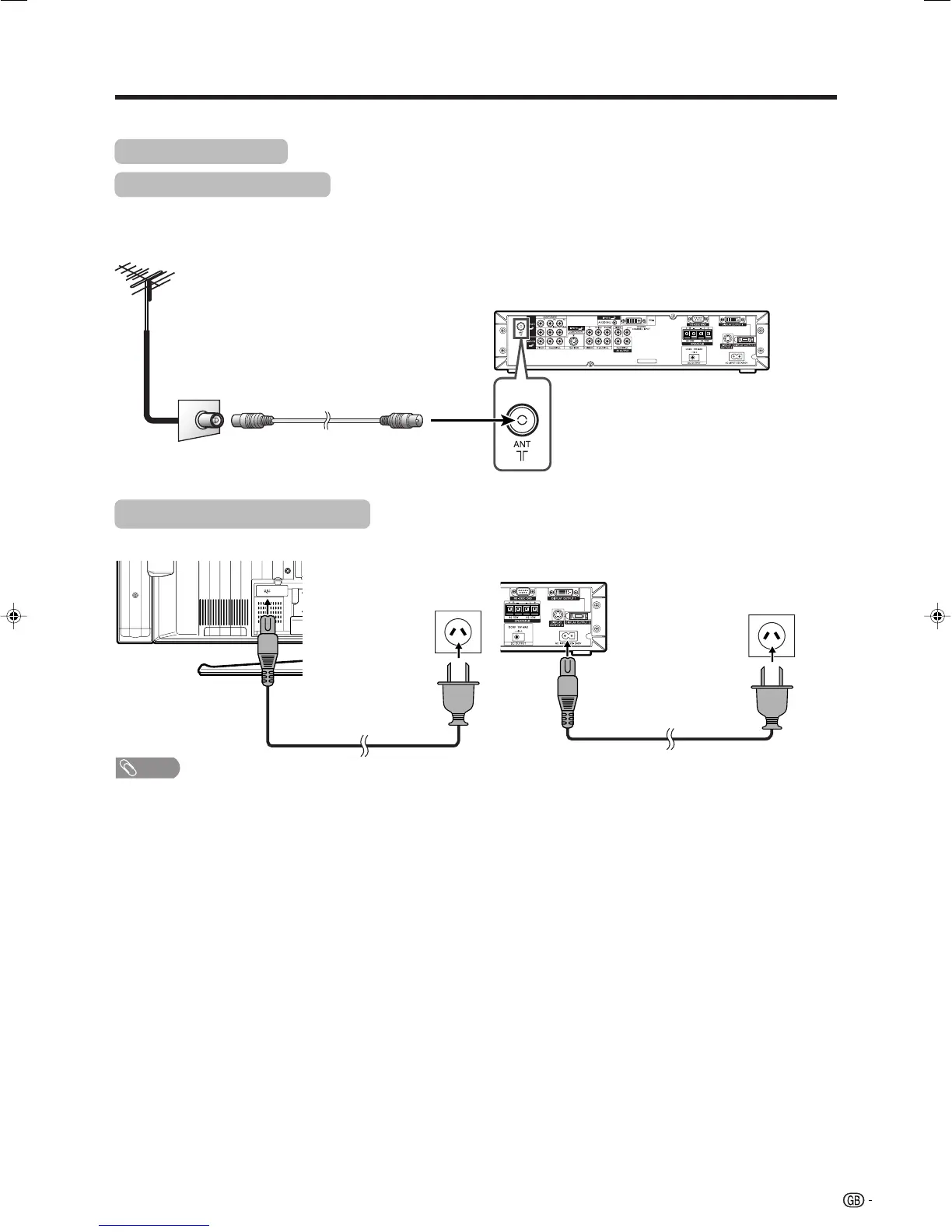15
Preparation
Standard DIN45325 plug (IEC169-2)
75-ohm coaxial cable (round cable)
Simple operations for watching a TV programme
Basic connection
Connecting to an antenna
To enjoy a clearer picture, use an outdoor antenna. The following is a brief explanation of the types of connections
that are used for coaxial cable.
Connecting to the power outlet
Before connecting the AC cords, make sure to connect the system cable first.
Display (rear view)
NOTE
• Always turn off the main power of Display when connecting the AC cords.
• Disconnect the AC cords from the AC outlet, Display and AVC System if the System will not be used for a long period of
time.
AVC System (rear view)
Antenna cable
LC-32/37G2X-a 04.5.22, 11:49 AM15
