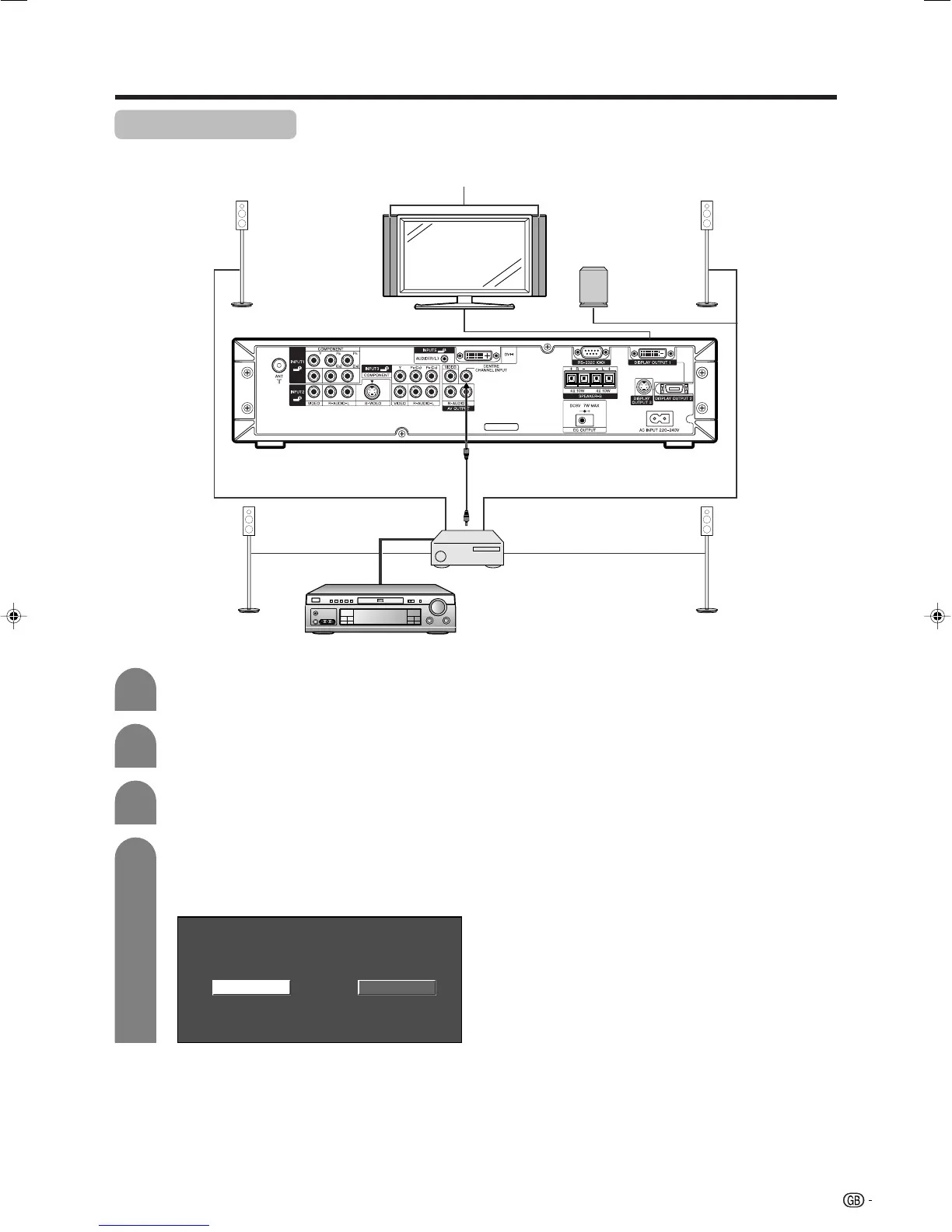61
Useful adjustment settings
Centre Channel Input
You can use the speaker as the centre speaker when using a 5.1ch surround system.
4
Press c/d to select “On” , and then press
ENTER.
• Only the sound from the Centre Channel Input
terminal is output from the speaker.
Press MENU and the MENU screen displays.
1
2
Press c/d to select “Option”, and then press
ENTER.
3
Press a/b to select “Centre Channel Input”,
and then press ENTER.
OffOn
Speaker
* Connect to external audio equipment
that supports a 5.1ch surround system.
Refer to your external equipment
operation manual for details.
AV amplifier
DVD player, etc.
LC-32/37G2X-j 04.5.22, 0:02 PM61
