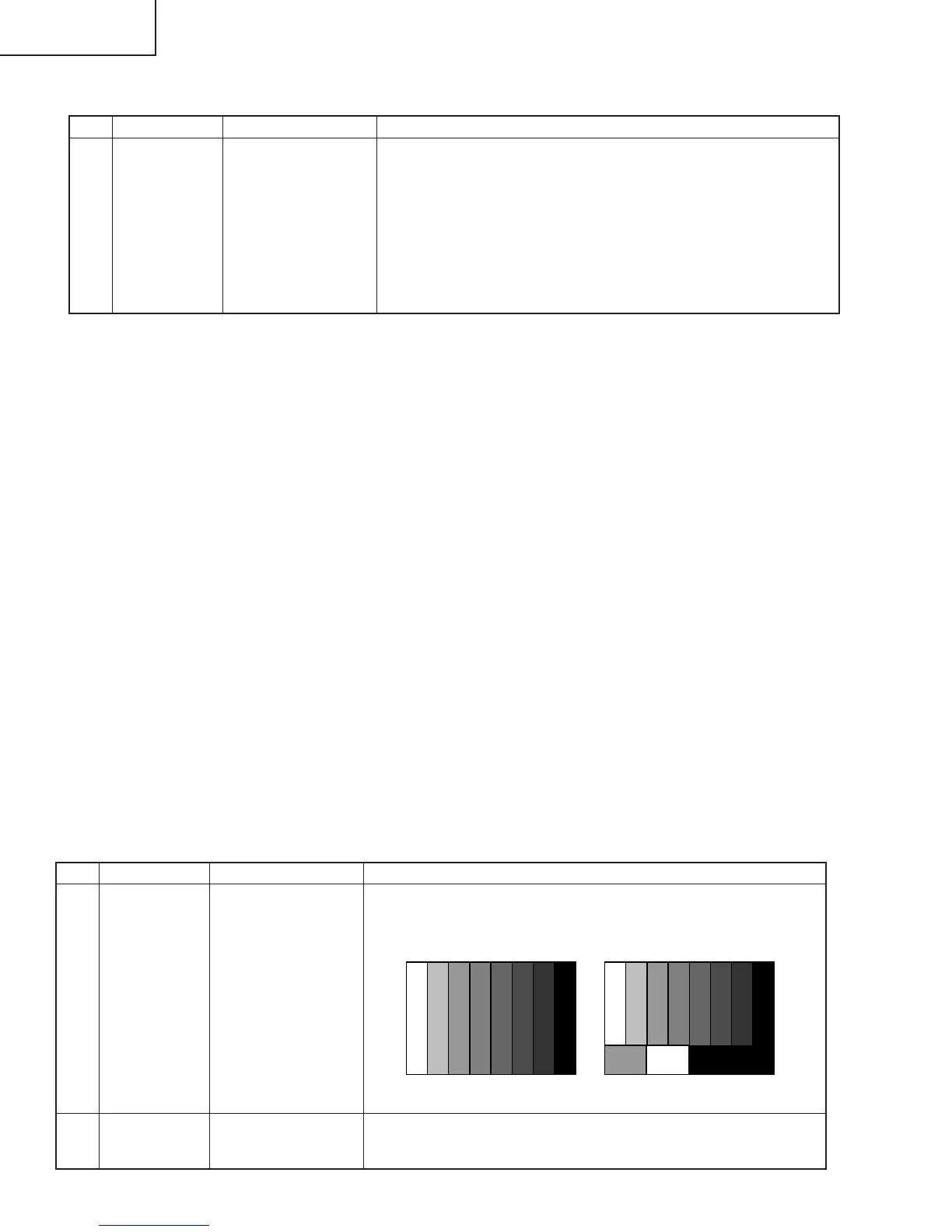30
LC-45GD5U
Adjustment item Adjustment conditions Adjustment procedure
1 Adjustment N358 signal
2 Auto adjustment Page 3/29
performance
7. Special features
* STANDBY CAUSE (Page 1/29)
Display of a cause (code) of the last standby
The cause of the last standby is recorded in EEPROM whenever possible.
Checking this code will be useful in finding a problem when you repair the troubled set.
* EEP SAVE (Page 19/29)
Storage of EEP adjustment value
* EEP RECOVER (Page 19/29)
Retrieval of EEP adjustment value from storage area
8. Video signal adjustment procedure * Adjustment process mode menu is listed in section 5.
(1) Signal check
Signal generator level adjustment check (Adjustment to the specified level)
» Composite signal : 0.714Vp-p ± 0.02Vp-p (Pedestal to white level)
» 15K component signal : Y level : 0.714Vp-p ± 0.02Vp-p (Pedestal to white level)
PB, PR level
: 0.7Vp-p ± 0.02Vp-p
» 33K component signal : Y level : 0.714Vp-p ± 0.02Vp-p (Pedestal to white level)
PB, PR leve
l: 0.7Vp-p ± 0.02Vp-p
» DVI-I (analog RGB) signal : RGB level : 0.714Vp-p ± 0.02Vp-p (Pedestal to white level)
(2) Entering the adjustment process mode
Enter the adjustment process mode according to the steps described in section 3.
(3) N358 composite signal adjustment (Tuner)
6. LCD panel adjustment
COM BIAS adjustment
Adjustment item Adjustment conditions Adjustment procedure
1 COM BIAS Visual check
1. Follow the Display adjustment procedure in section 11 to enter the process
adjustment mode.
2. Move curser to COMBIAS with the Cursor UP/DOWN key on the remote
control and select a value with the RIGHT/LEFT key.
3. When the value is changed with the Cursor UP/DOWN key, a test pattern
appears. Make an adjustment so that the flicker in the center of the screen
is minimized.
4. After the adjustment, press the ENTER key on the remote control to exit.
Feed the PAL split field color bar signal (75% color saturation) to VIDEO 1
input. Feed the RF signal (by use of US-10ch) to TUNER-A.
Bring the cursor on [ËN358 ALL ADJ] and press [ENTER].
[ËN358 ALL ADJ FINISH] appears when finished.
[Video input signal] [US-10CH]
↑100% white ↑100% white