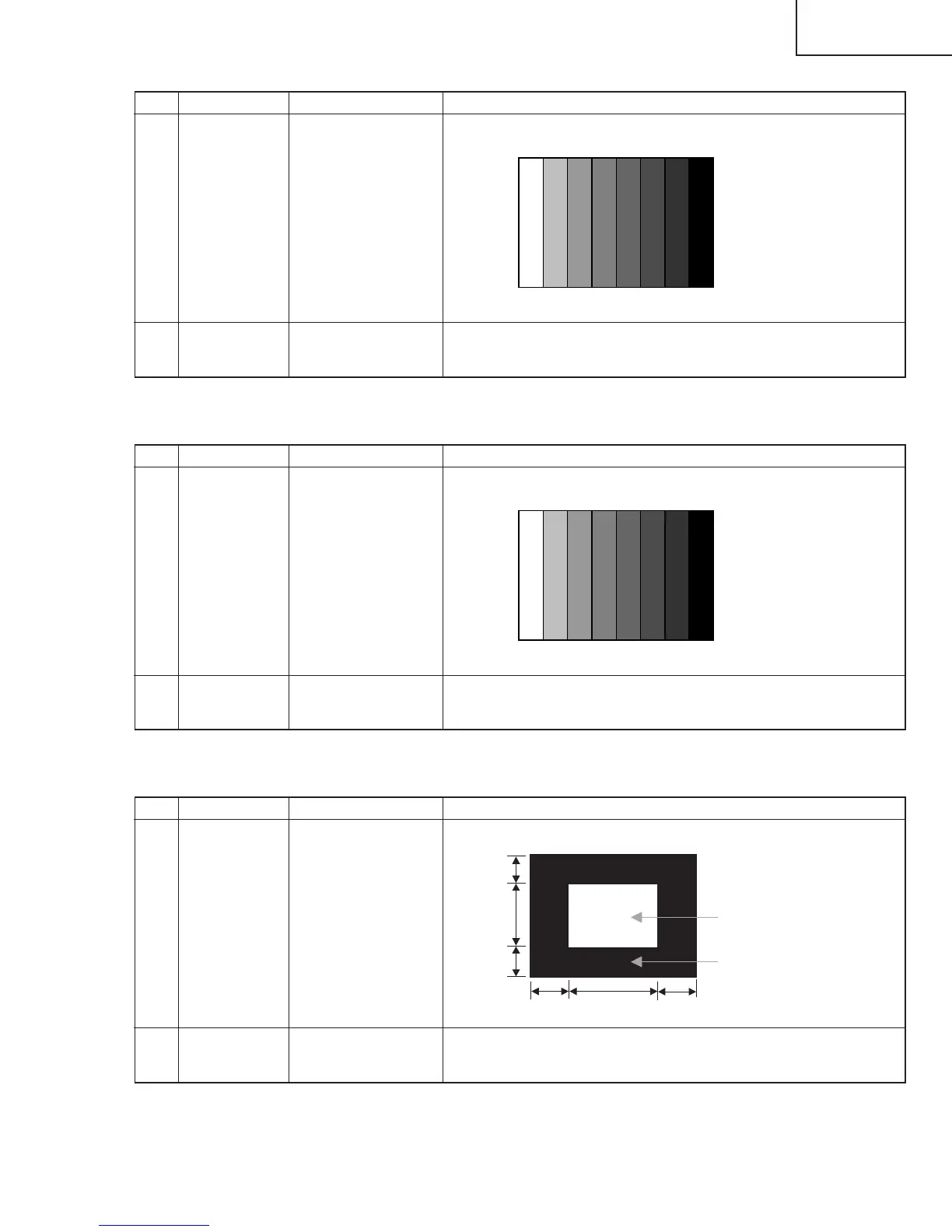31
LC-45GD5U
Adjustment item Adjustment conditions Adjustment procedure
1 Adjustment 480i signal
2 Auto adjustment Page 5/29
performance
Feed the 100% color bar signal to INPUT 1 component input.
Bring the cursor on [ËCOMP 15K ALL ADJ] and press [ENTER].
[ËCOMP 15K ALL ADJ FINISH] appears when finished.
(4) Component 15K signal adjustment
↑100% white
Adjustment item Adjustment conditions Adjustment procedure
1 Adjustment 1080i signal
2 Auto adjustment Page 6/29
performance
Feed the 100% color bar signal to INPUT 1 component input.
Bring the cursor on [ËHDTV ADJ] and press [ENTER].
[ËHDTV ADJ FINISH] appears when finished.
(5) Component 33K signal adjustment
↑100% white
Adjustment item Adjustment conditions Adjustment procedure
1 Adjustment DVI-I (analog)
XGA (1024 x 768)
60Hz
H,V SYNC
2 Auto adjustment Page 8/29
performance
Feed the 100% white 1/2 window pattern signal to DVI-I (analog) input.
Bring the cursor on [ËDVI ANALOG ADJ] and press [ENTER].
[ËDVI ANALOG ADJ FINISH] appears when finished.
(6) DVI-I (analog) signal adjustment
100% White
0% Black
1/4
1/4
1/2
1/4
1/4
1/2