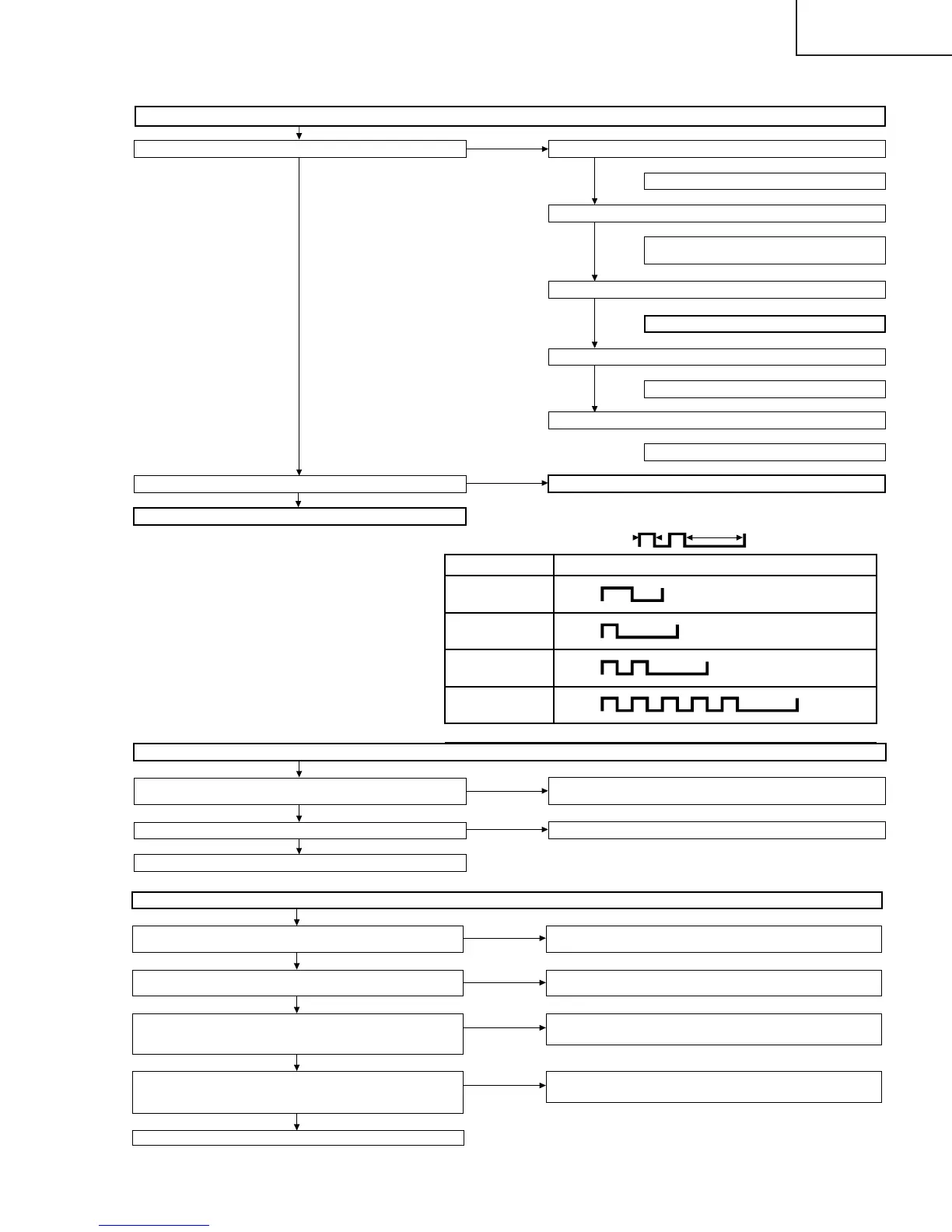YES
YES
NO
YES
NO
NO
NO
YES
YES
NO
YES
YES
NO
NO
NO
YES
250ms 1sec
No sound or picture comes out.
No picture comes out.
Is the power LED lit up in blue? Is the power LED blinking in red?
Check the power supply unit.
Blinking once? (At regular intervals)
Blinking once?
Blinking twice?
Blinking five times?
Is the Backlight off?
To "The backlight does not go on."
Is there the clock output at pin (40) of IC4601?
Does the adjustment process menu appear? Check IC4601 and its peripheral circuits.
Check IC4901 and its peripheral circuits.
Check the FFC (LV, SC3200, SC4601) connections between the
main PWB and LCD control PWB.
To "No picture comes out."
Table of power LED blinking timing at error occurrence
Type of error
Power supply error
Blinking once: Slow
H: ON
L: OFF
H: ON
L: OFF
H: ON
L: OFF
H: ON
L: OFF
Lamp error
Blinking once: Fast
Panel power supply error
(VSH) Blinking twice
In-set temperature error
Blinking five times
Power LED operation (1 cycle)
To "The backlight does not go on."
Check the panel power supply detection (VSH).
Check the temperature of the set.
Check the power supply circuit.
CCKM and D5V line are in order.
NO
YES
NO
YES
NO
YES
NO
YES
Data dropout (relating to gray scale)
Set PATTERN1 → PATTERN1 on the adjustment process menu
to "2". Is the gray scale pattern displayed correctly?
Set PATTERN1 → PATTERN3 on the adjustment process menu
to "2". Is the gray scale pattern displayed correctly?
Set PATTERN1 → PATTERN3 on the adjustment process menu
to "5". Is the test pattern displayed correctly at intervals of one
dot?
Set PATTERN1 → PATTERN3 on the adjustment process menu
to "4". Is the test pattern displayed correctly at intervals of one
dot?
Check the connection between SC4651 and SC4652 and check
the peripheral circuits of IC4501.
Check IC4902 and its peripheral circuits.
Check the line between IC4901 and IC4501.
Check the peripheral circuits of IC4601.
Check the line between IC4901 and IC4501.