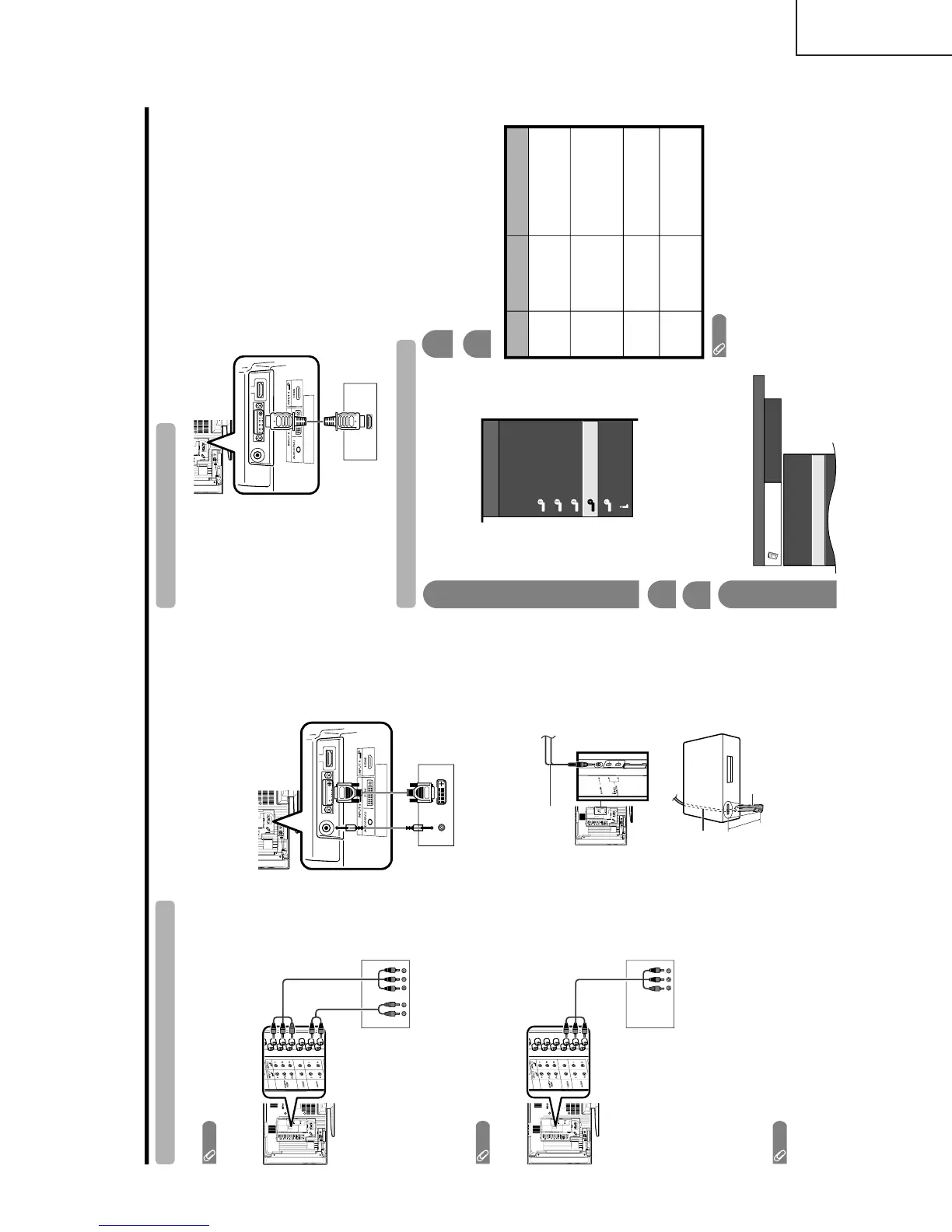Using external equipment
Connecting a Digital TV STB (Air or Cable)
You can use the INPUT 1, INPUT 2, INPUT 4 or INPUT 5 terminals when connecting a Digital TV STB (Air or
Cable) and other audiovisual equipment.
Digital TV STB
Component video
cable
(commercially
available)
Audio cable
(commercially
available)
NOTE
• See page 51 for connecting a Digital TV STB to HDMI terminal.
AV cable
(commercially
available)
Digital TV STB
Digital TV STB
ø 3.5 mm stereo minijack cable
(commercially available)
DVI cable
(commercially available)
When using component cable.
When using composite cable.
When using DVI cable. (INPUT 5)
NOTE
• If your cable-TV company has CableCARD security module available, you can also use the CableCARD security module
to receive HDTV programs.
G-LINK cable
G-LINK
cable
This end is connected
to the TV.
1 inch
Cable Box
G-LINK wand
Cable box connection
(for TV Guide On Screen)
NOTE
•To receive TV program listings in the TV Guide On Screen system, please connect your cable box
using this input, marked “VIDEO”. Do not connect the cable box to the “COMPONENT” video as you
will not receive any TV program listings.
Using external equipment
Connecting HDMI equipment
Please use the INPUT 4 terminal when connecting HDMI equipment.
HDMI equipment
HDMI cable
(commercially available)
Displaying an image from HDMI equipment
To watch an HDMI equipment image, select
“INPUT4” from “INPUT SOURCE” menu
using INPUT on the remote control unit or
on the TV
INPUT SOURCE
TV
CableBox [TV]
INPUT1
INPUT2
INPUT3
INPUT4
INPUT5INPUT5
i.LINK
1
Press MENU and the MENU screen displays.
2
3
Press / to select “HDMI Setup”, and then
press ENTER.
4
Press / to select “Option”.
MENU
[
Option
...
HDMI Setup
]
Option
Digital Noise Reduction
Audio Only
HDMI Setup
[Low]
5
Press / to select the desired item and
press ENTER.
Press / / / to select the desired setting
and press ENTER.
6
NOTE
• Refer to your external equipment operation manual for
the signal type.
Selectable items
Auto/RGB/YCbCr
4:4:4/YCbCr 4:2:2
Auto/ITU601/
ITU709
Standard/
Out of Standard
Enable/Disable
HDMI Setup
items
Signal
Type
Color
Matrix
Dynamic
Range
Auto View
Description
Select the signal type from
an HDMI terminal. Unless
the image quality looks
obviously poor, select Auto.
Select the internal color
space conversion method
when an RGB signal is
input. Normally, select
Auto.
Select the signal amplitude
range. Normally, select
Standard.
Set whether or not to use
VIEW MODE based on
signal recognition,
including an HDMI signal.
' "
' "
\ |
\ |
' "