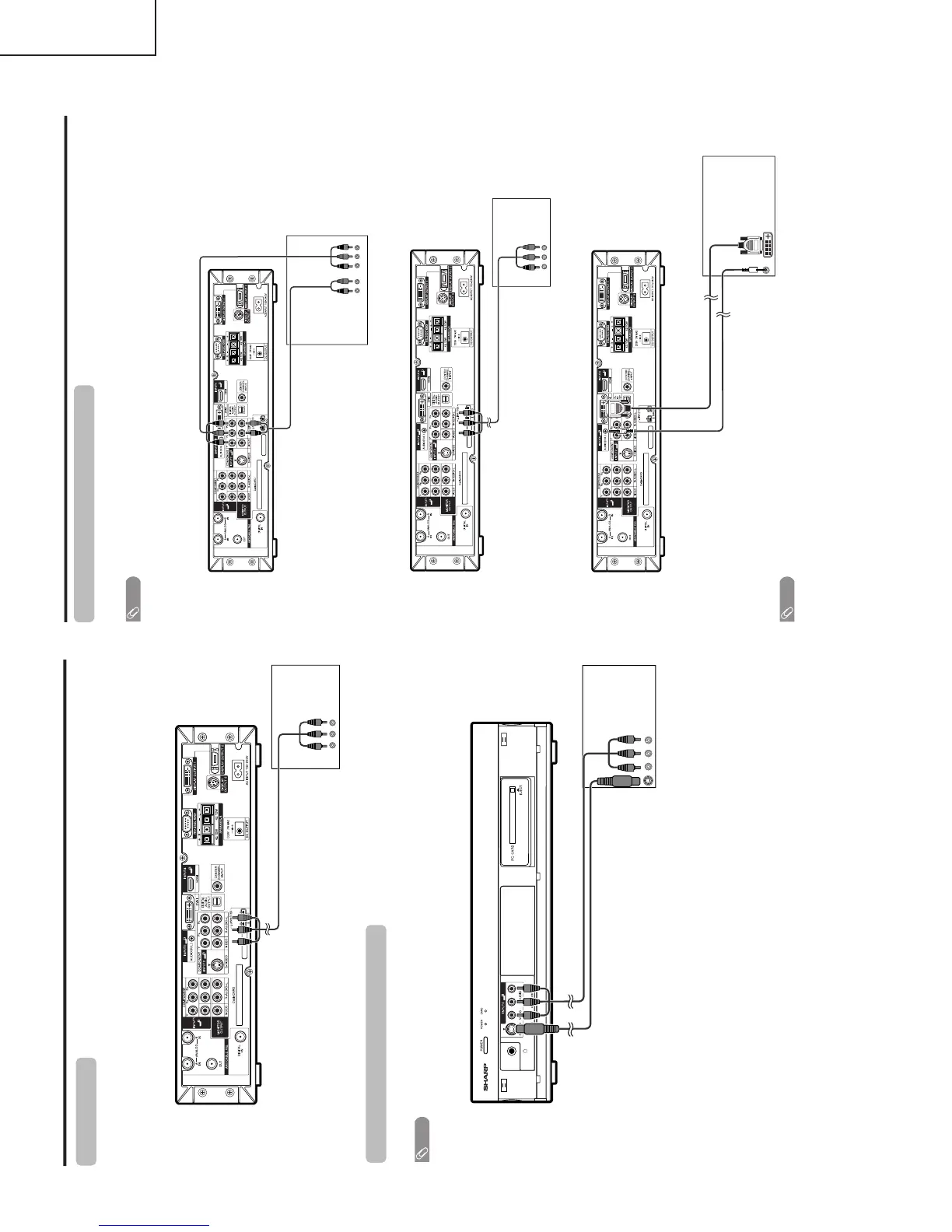Using external equipment
Connecting a VCR
You can use the INPUT 2 terminal when connecting a VCR and other audiovisual equipment.
AVC System (rear view)
VCR
AV cable
(commercially available)
AVC System (front view)
Game console/Camcorder
AV cable (commer cially available)
S-video cable
(commercially available)
Connecting a game console or camcorder
A game console, camcor der and some other audiovisual equipment ar e conveniently connected using the
INPUT 3 terminals.
NOTE
¥The S-video terminal has priority over the video terminals.
Using external equipment
AVC System (rear view)
Digital TV STB
Connecting a Digital TV STB (Air or Cable)
You can use the INPUT 1, INPUT 2, INPUT 4 or INPUT 5 terminals when connecting a Digital TV STB (Air or
Cable) and other audiovisual equipment.
Component video cable (commer cially available)
Audio cable
(commercially available)
Digital TV STB
AV cable
(commercially available)
Digital TV STB
¿ 3.5mm stereo minijack cable
(commercially available)
When using component cable.
When using composite cable.
AVC System (rear view)
When using DVI cable. (INPUT 5)
AVC System (rear view)
DVI cable
(Commercially available)
NOTE
¥ See page for connecting a Digital TV STB with HDMI
terminal.
NOTE
¥ If your cable-TV company has CableCARD available, you can also use the CableCARD to r eceive HDTV programs.
