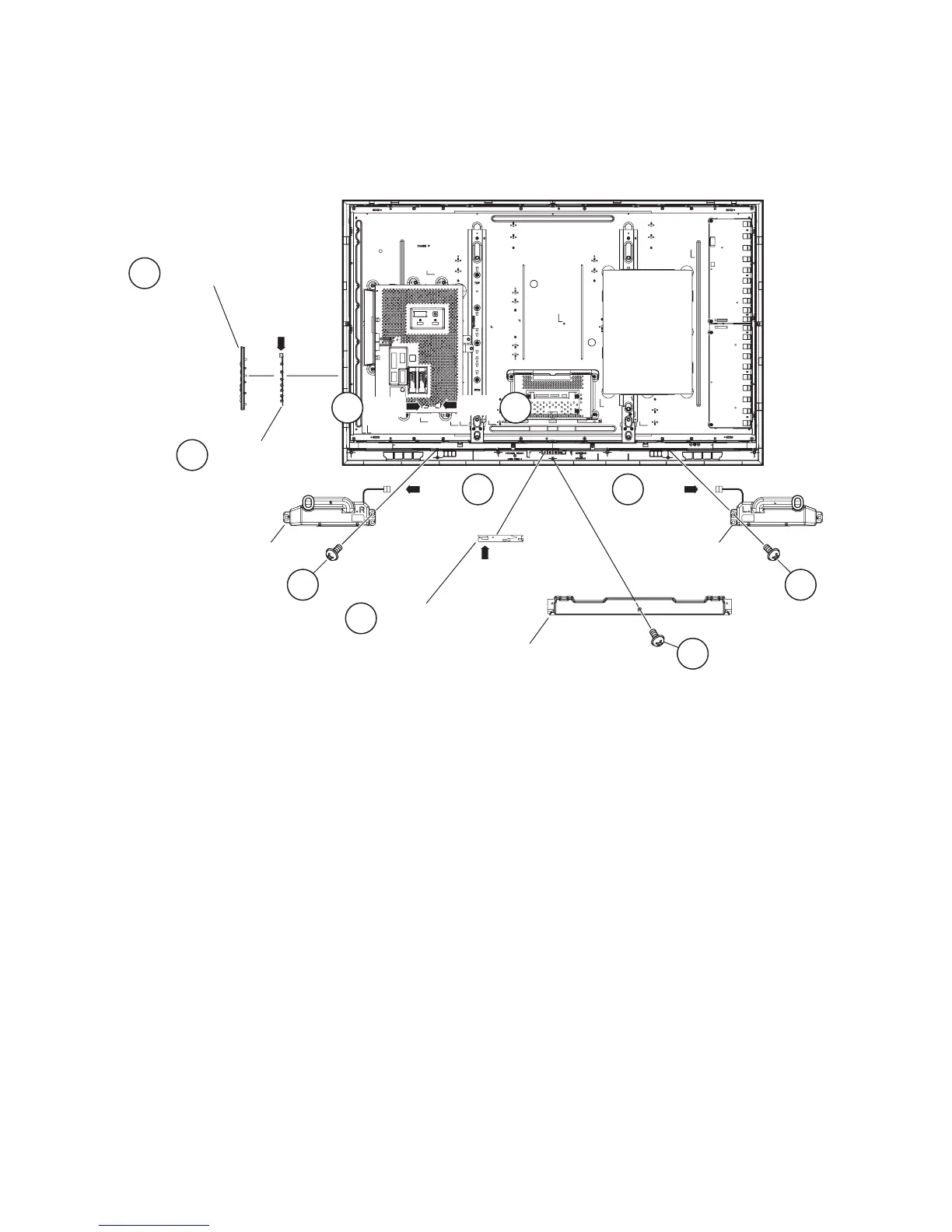LC-46DH65E/S, LC-46DH66E
2 – 2
2. Removing of Bottom Cover, Speakers, LED Unit and KEY Unit
1. Remove the 1 lock screw and detach the Bottom Cover.
2. Disconnect SP-Wire. Remove the 2 lock screws. Detach the Speaker-L/R.
3. Detach the R/C, LED Unit, and disconnect RA-Wire.
4. Detach the KEY Unit Ass’y.
5. Detach the KEY Unit from the KEY Button Cover, and disconnect KM-Wire.
Speaker Rch
Bottom Cover
Speaker Lch
LED Unit
KEY Unit
KEY Button Cover
2
5
4
3
2
1
22
3 2
[SP]
[SP]
[RA]
[KM]
[SP]
[RA]