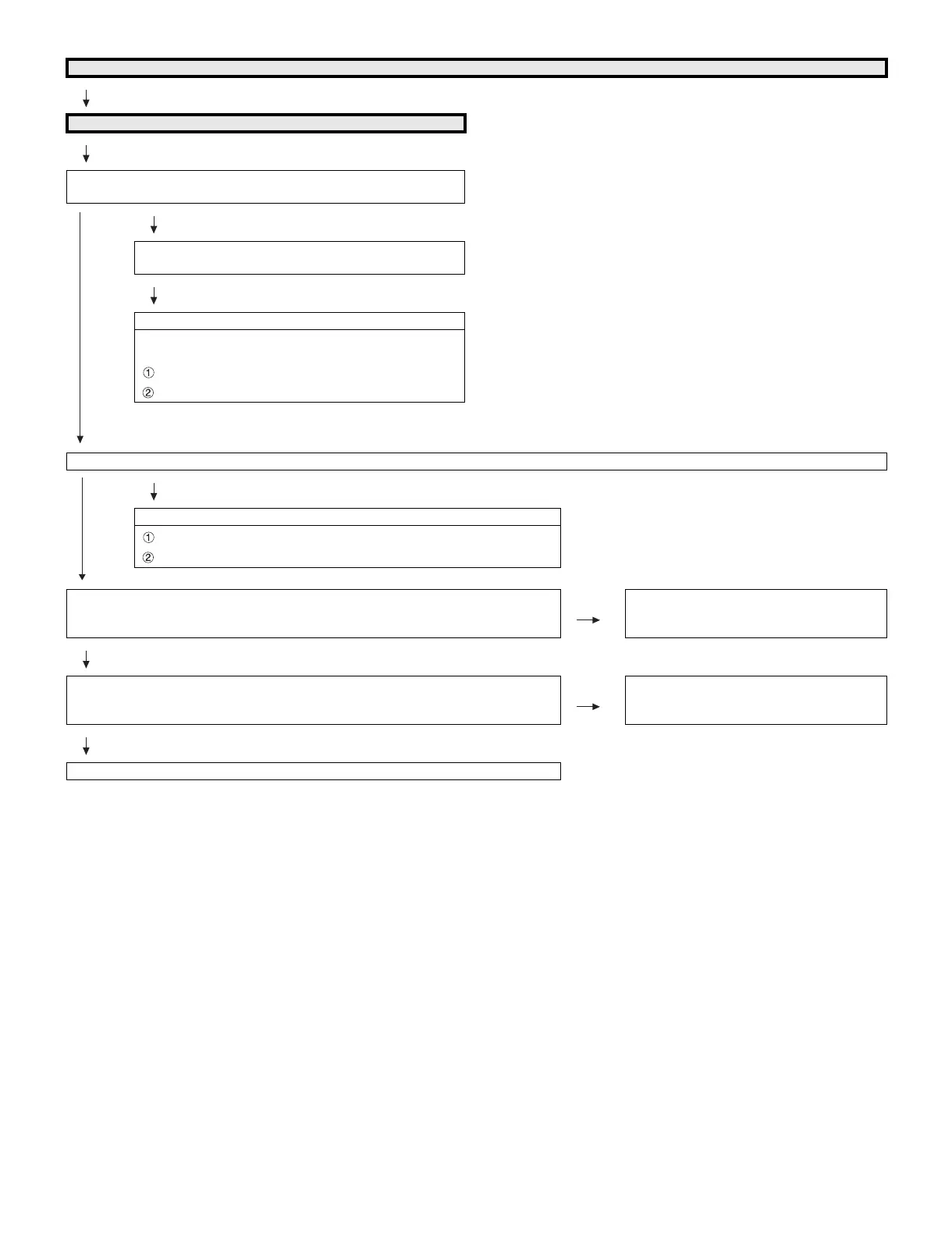LC-60/70EQ10U,SQ10U/15U/17U,TQ15U,UQ17U
6 – 26
No video (2)
COMPONENT: No external input video [INPUT-5]
Is INPUT-5 selected on the input select menu screen?
Is the INPUT-SELECT for the input signal?
YES
NO
Select INPUT-5 on the input select menu screen for the
right input signal.
Does the INPUT-5 COMP1_PLUG detection function?
Check the line between pin (17) of input terminal (J510)
and pin (B29) of IC3301 (CPU).
J510:pin(17)
IC3301:pin(B29)
Are there the COMPONENT video signal inputs at pins(AU26/AP25)(Y)/(AR26)(Pb) and (AP26)(Pr) of IC3301(CPU)?
YES
NO
Check the line between the input terminals of J510 and IC3301.
J510 pin(18)(Y) pin(16)(Pb) pin(15)(Pr)
IC3301 pin(AU26/AP25) pin(AR26) pin(AP26)
Is the T-CON PWB connected?
VBO_LOCKN pin (40) of SC3801 become Low if there is no problem in the connection.
NO Check the T-CON PWB and harness.
Check IC3301 and SC3801 and their periph-
eral circuits in Main PWB.
YES
Are the V-By-One HS signal input to the pin of SC3801?
VBO_CN_TXA+/- (36/37pin), VBO_CN_TXB+/- (32/33pin),
VBO_CN_TXC+/- (28/29pin), VBO_CN_TXD+/- (24/25pin).
NO Check IC3301 and its peripheral circuits.
(IC3501/IC3502/IC3503/IC3504, etc.)
YES
Check the panel module and harness.
