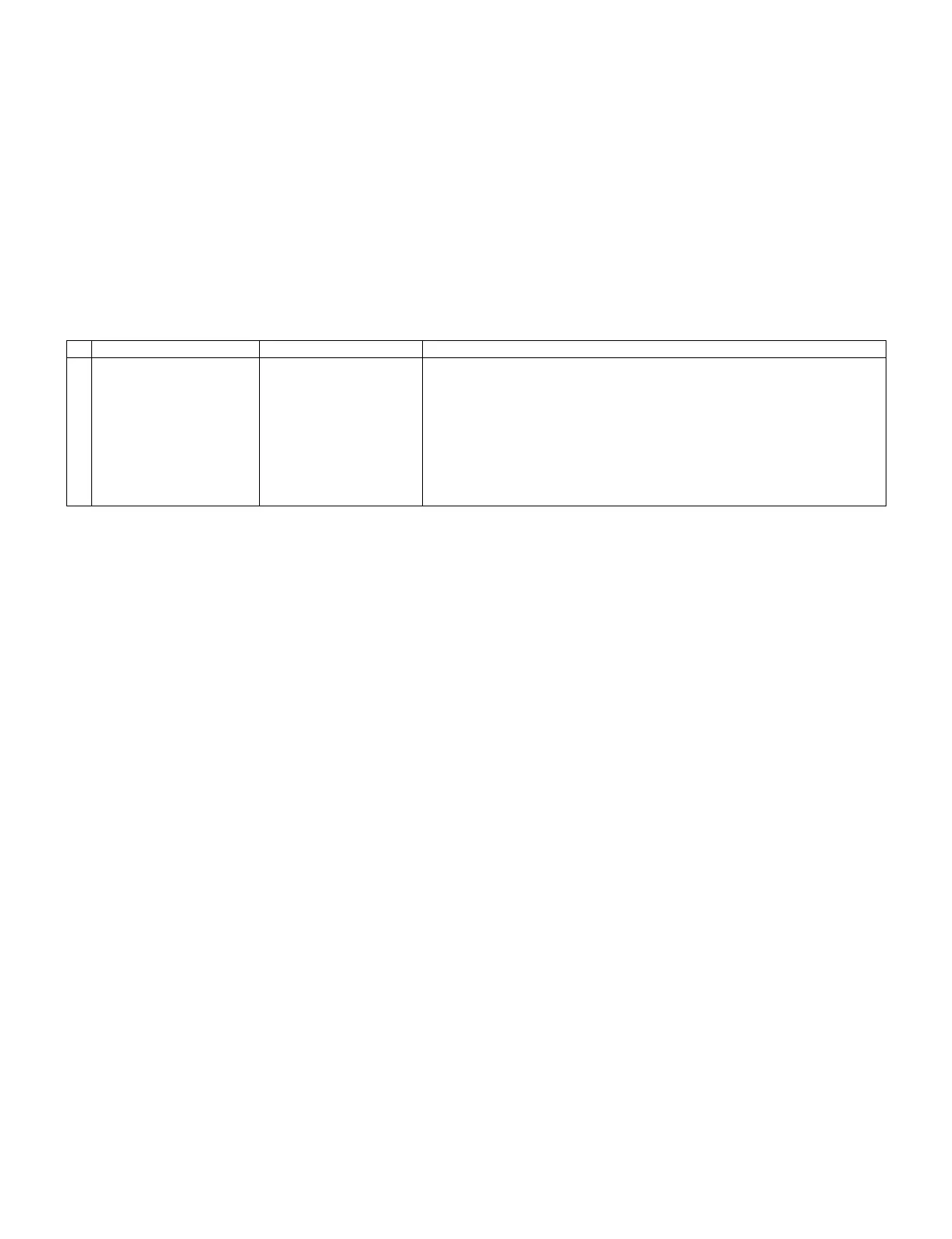LC-60/70EQ10U,SQ10U/15U/17U,TQ15U,UQ17U
5 – 10
6. Special features
* STANDBY CAUSE (Page 1/28)
Display of a cause (code) of the last standby
The cause of the last standby is recorded in EEPROM whenever possible.
Checking this code will be useful in finding a problem when you repair the troubled set.
* EEP SAVE (Page 28/28)
Storage of EEP adjustment value
* EEP RECOVER (Page 28/28)
Retrieval of EEP adjustment value from storage area
7. Writing the microprocessor software
7.1. Writing the main microprocessor software and monitor microprocessor software
(Main PWB: QPWBXG382WJ**/QPWBXG381WJ**)
Adjustment item Adjustment conditions Adjustment procedure
1 Writing the main micropro-
cessor software and moni-
tor microprocessor software
<Main PWB>
Checker process
Checking the file version
Checking the USB memory
1) Using the checker, connect the specified writing tool to the SC3101 (TL3115 -
TL3128).
2) Using the checker, connect the USB memory to the J9502 (TL9524 - 9527).
3) Apply the specified voltage to the PWB and boot it up with the tool connected.
4) Send the software writing start command via RS232C.
5) Send the writing status check command and confirm the response of OK. Then
turn off the power.
CAUTION: When the USB memory is not inserted or reading error occurs, nothing
is written.
